Customer problem:
My godiag gd201 can diagnose cars normally after switching the language to English, French, and Spanish. But when I change it to Italian, there is no car software in the diagnostic, and the obdii and maintenance cannot work normally. What’s the problem?
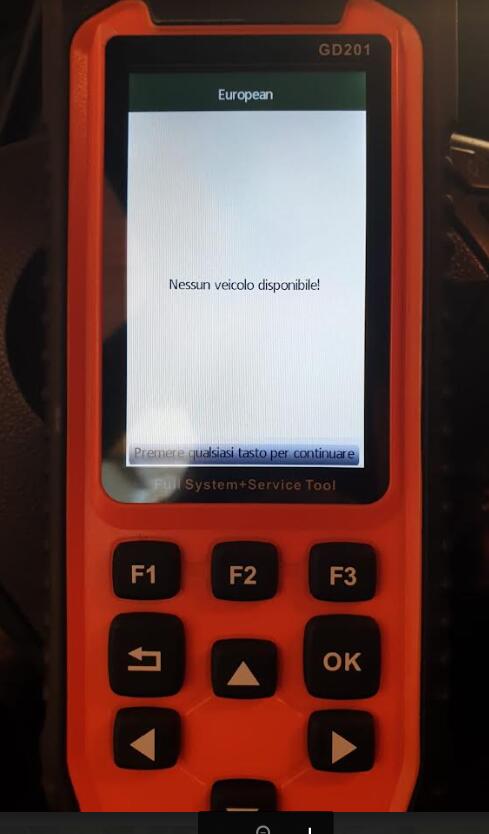
Godiagshop.com engineer replied:
Godiag GD201 OBD2 Scanner supports English, Spanish, German, French, Portuguese, Swedish, Italian, Simplified Chinese, Russian, Japanese, Korean, Hungarian, Thai, Slovak, Polish and Dutch.

But only a few languages data are pre-installed. If you want to change language, please submit the serial number to us, and then download the software again through the USB connection network. You will need a Windows PC/Laptop and a TF Card Reader. Click here to check how to update the software.
Tech support:
Email: sales@godiagshop.com
Whatsapp: +86-15827245313





