One of our customers reported that Godiag GD203 didn’t work with his Fiat Croma 1.9 mjt 2005 and a Fiat Panda 1.3 mjt 2011. He connected GD203 tool and computer via the USB cable, and downloaded the software with Godiag Updater Tool on computer. But when he selected OBDII, there was nothing appearing.
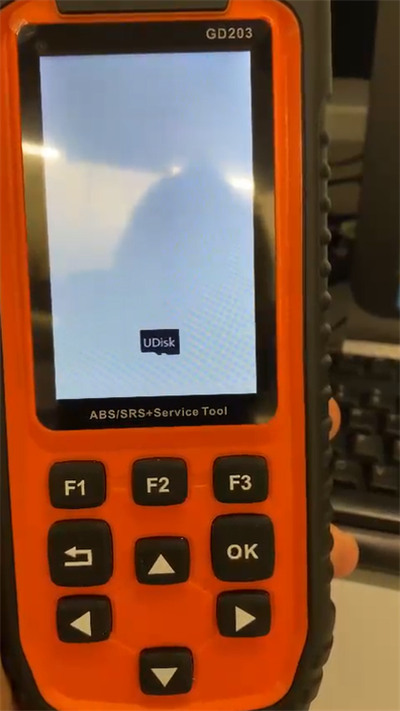
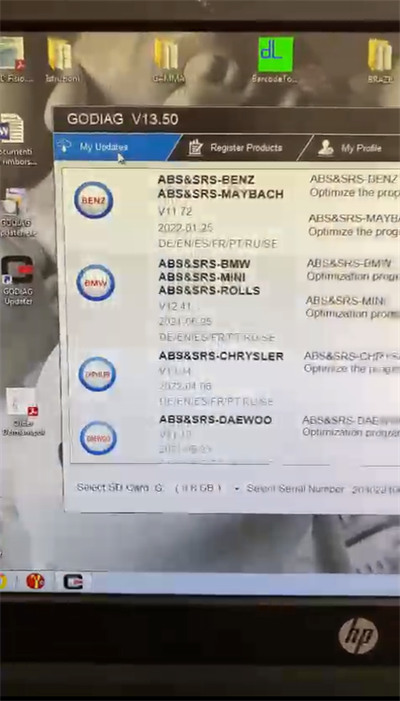
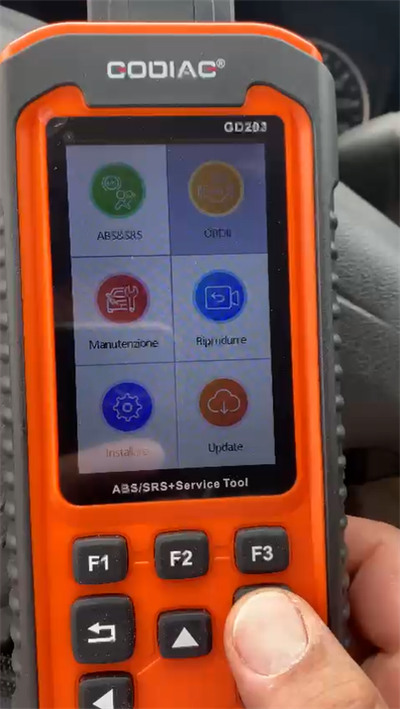
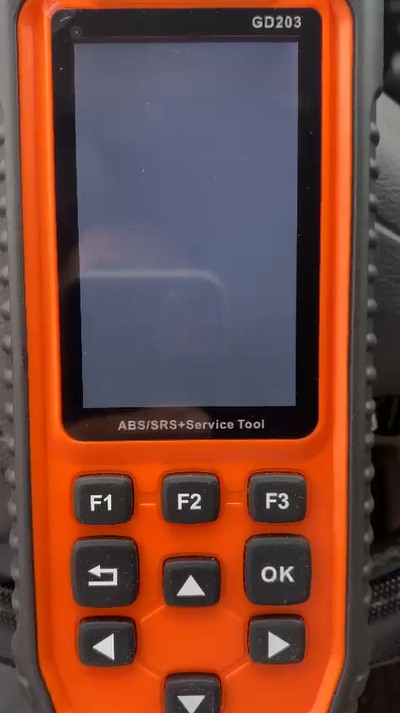
Godiagshop.com engineer offers the solution below:
There is something wrong with OBDII software. Please uninstall the OBDII software and re-download.
Use the USB cable to connect Godiag GD203 OBD2 scanner and computer correctly
Open the Godiag Updater Tool
Click “Software Management”, select the related software, and click “Uninstall”
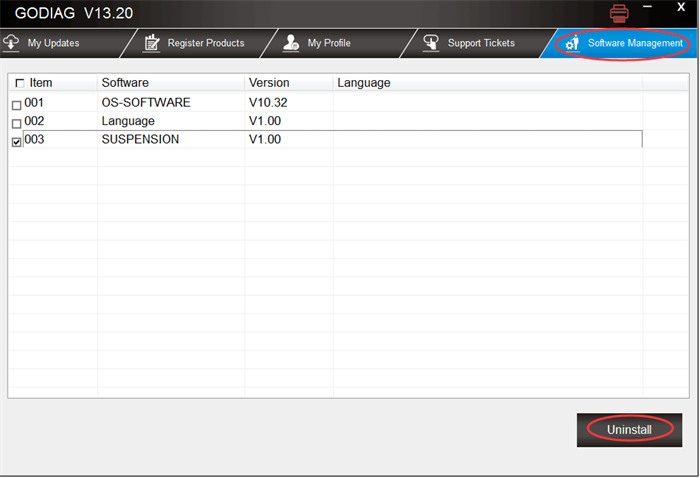
Once uninstall completes, go to “My Updates”, select OBDII software to download and install.
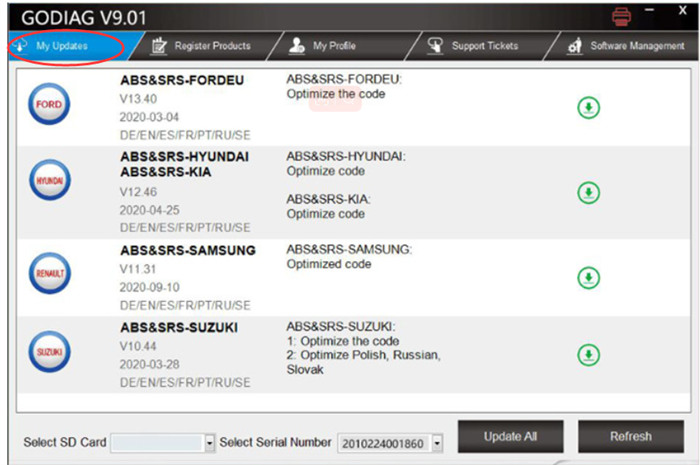
GD203 register and update video:
Tech support:
Whatsapp: +86-15827245313
Email: sales@godiagshop.com





