Customer problem:
I use godiag odomaster to change mileage on my 2010 Ford f150. First time I manual select the model f150 2011- type 1 (mb91f016a), after inputting the new mileage to change, it appears “Security verification failed”. Then i select auto detect system to try again, also get the same error.
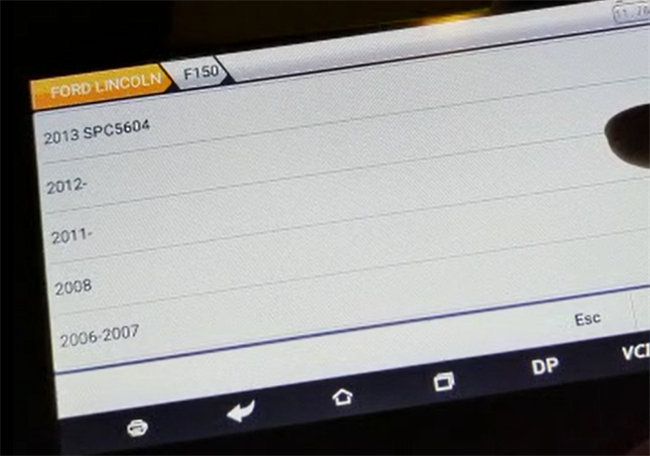
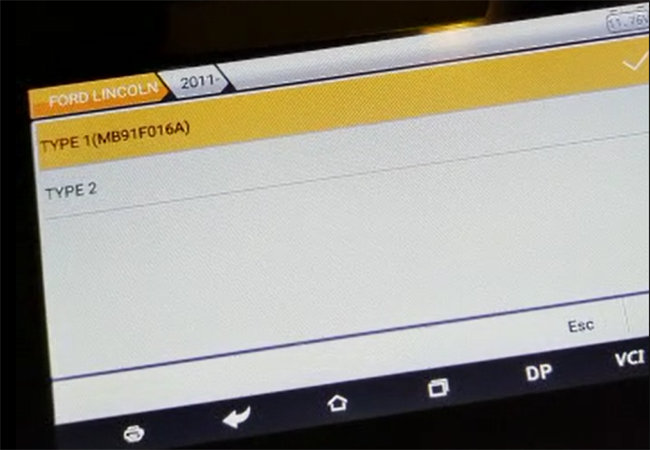
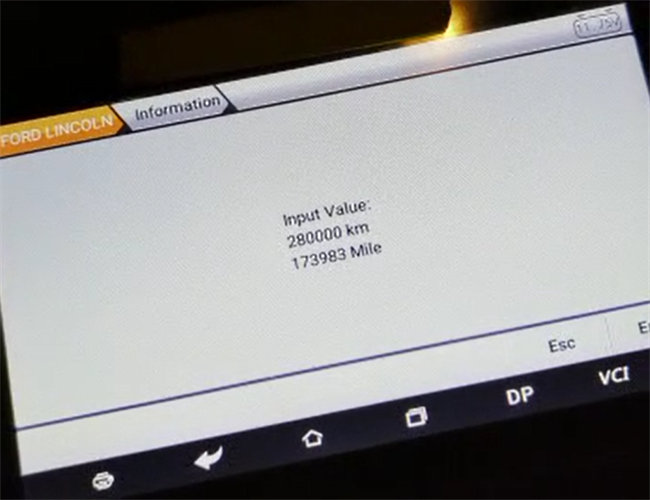
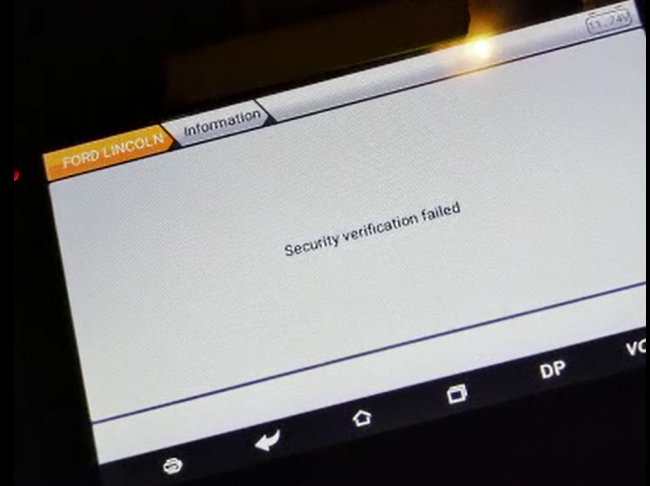
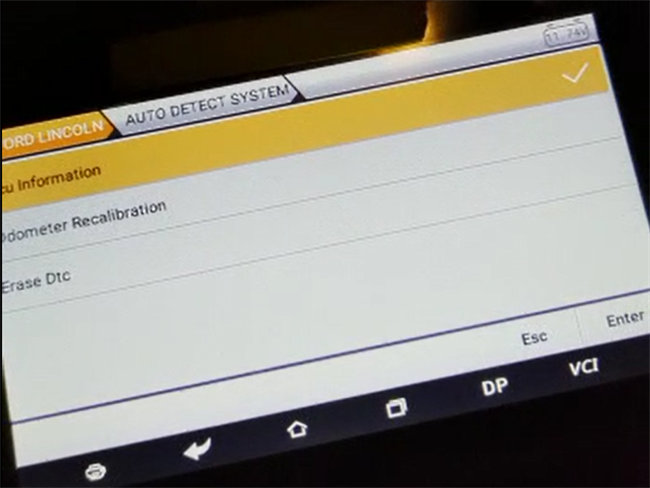
Here is the answer of godiagshop.com engineer.
Currently, Godiag GD801 ODOMaster supports all ford F150 models as below. You only can manually select the model and car year to operate. Please enter 2008 option to try again. If still fails, that means your car model is not supported.
| Brand | Area | Model | Year | Dashboard TYPE | Read Info. | Read KM | Write KM | Read Eeprom | Write Eeprom | Erase DTC |
| FORD | ALL | F150 | 2019 | ✔ | ✔ | ✔ | ✔ | |||
| FORD | ALL | F150 | 2017 | SPC5645(24C32) | ✔ | ✔ | ✔ | ✔ | ||
| FORD | ALL | F150 | 2015- | SPC5645(7inchs) | ✔ | ✔ | ✔ | ✔ | ||
| FORD | ALL | F150 | 2015- | SPC5606(4inchs) | ✔ | ✔ | ✔ | ✔ | ||
| FORD | ALL | F150 | 2013 | SPC5604 | ✔ | ✔ | ✔ | ✔ | ||
| FORD | ALL | F150 | 2012- | ✔ | ✔ | ✔ | ✔ | |||
| FORD | ALL | F150 | 2011- | TYPE 1(MB91F016A) | ✔ | ✔ | ✔ | ✔ | ||
| FORD | ALL | F150 | 2011- | TYPE 2 | ✔ | ✔ | ✔ | ✔ | ||
| FORD | ALL | F150 | 2008 | ✔ | ✔ | ✔ | ✔ | ✔ | ✔ | |
| FORD | ALL | F150 | 2006-2007 | ✔ | ✔ | ✔ | ✔ | ✔ | ✔ |
Tech support:
Whatsapp: +86-15827245313
Email: sales@godiagshop.com





