This article is available with the guide to test BMW FEM/BDC module by using GODIAG V600 BM with BMW ICOM software and GODIAG FEM/BDC programming test platform.
Connection:
1.Connect CON7, CON8 and Power connector of GODIAG FEM/BDC Test Platform to the corresponding positions of BMW FEM/BDC module
2.Connect V600-BM with GODIAG BMW FEM/BDC Programming Test Platform via the OBD2- DB25 cable
3.Connect V600-BM with computer via the network cable

Note: Do not press F1 reset button when receiving V600. If F1 reset button is pressed, it will cause test failure, and the registration & license updating will be needed.
Reference: Godiag V600 BM Register+ License &Firmware Update
Operation:
Connect V600 WiFi by the password (12345678)
Open ITool Radar to check the connection status

Then run BMW ISTA-D diagnostic software
Select Operations>> Read Out Vehicle Data>> Complete identification
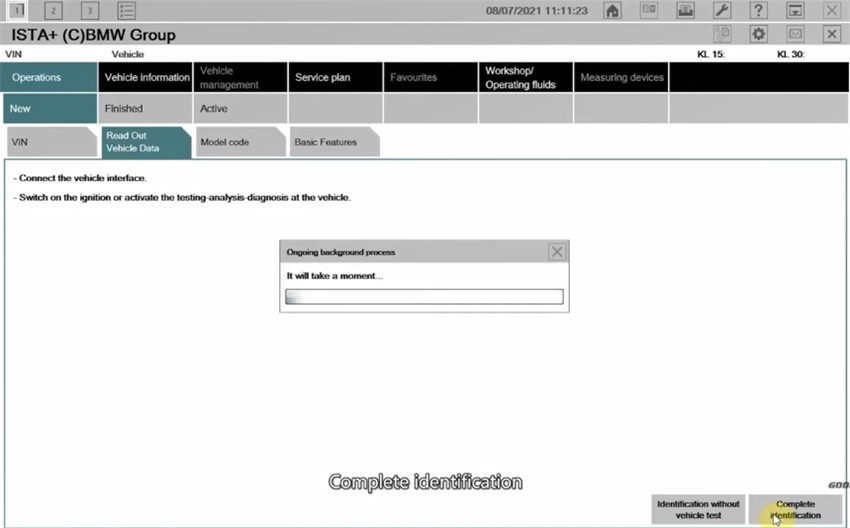
Select the corresponding GODIAG V600 BM device and click “Set up connection”
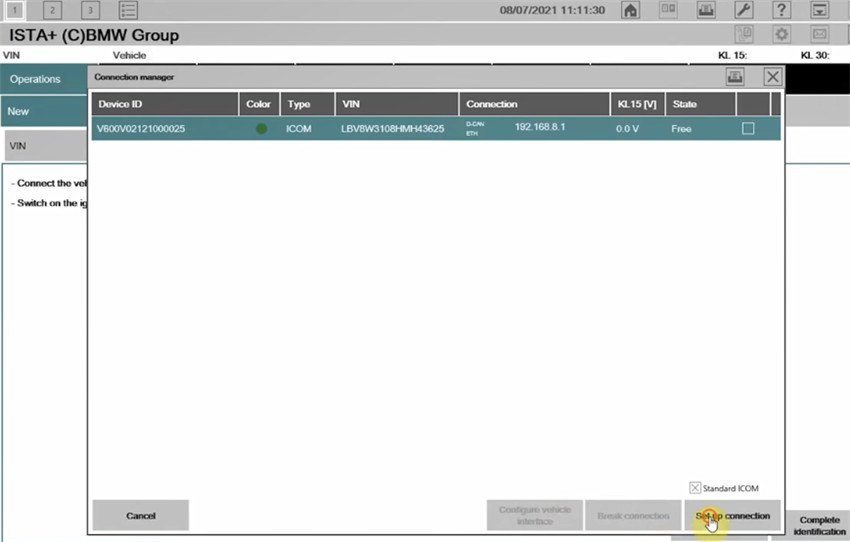
Read module info>> Read DTCs>> Display fault memory
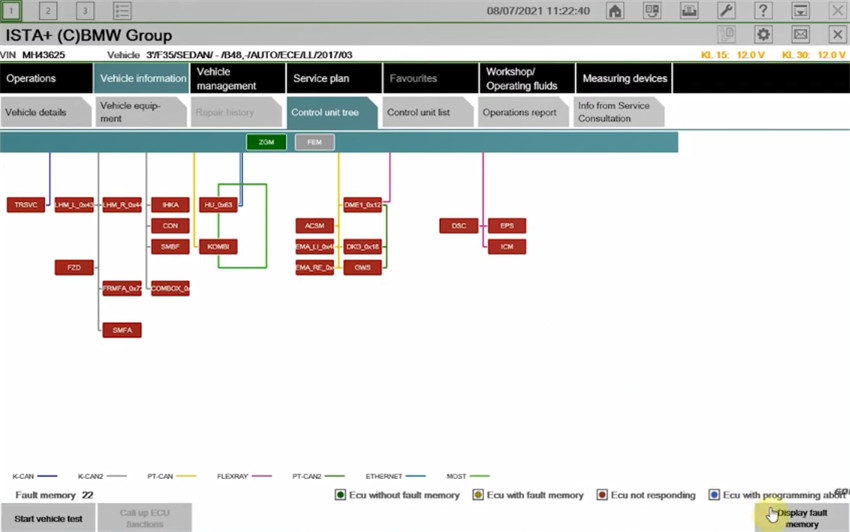
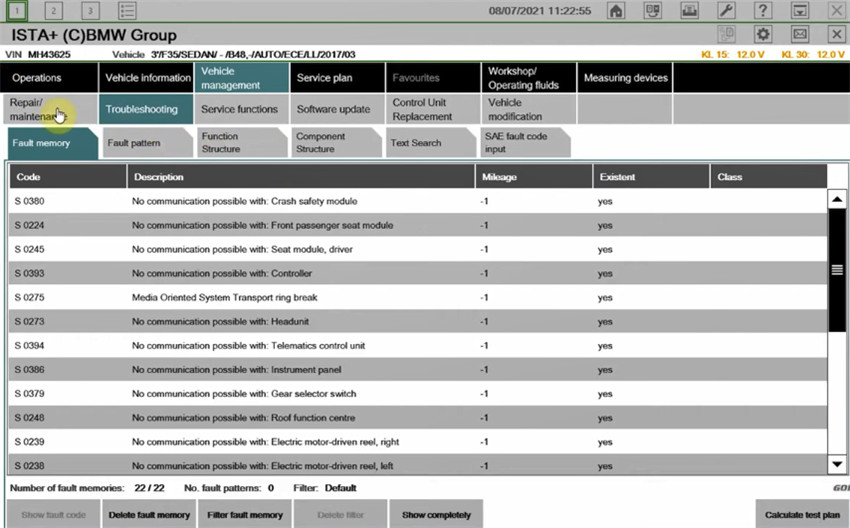
Scan function menu display
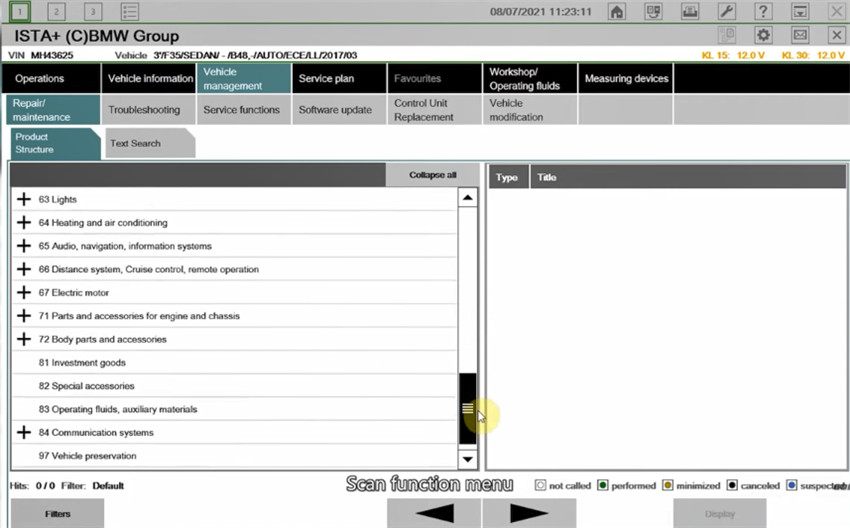
Besides, you can perform these functions: Vehicle management, service plan, workshop/operating fluids, measuring devices, repair/maintenance, etc.
Watch the following video to learn more info.
Have fun!





