Godiagshop.com engineer tested GODIAG GT100+ OBDII Breakout Box and Launch X431 V 8inch Tablet on some ECUs, all diagnosed successfully.
8 ECUs tested:
- KIA M7.9.8
- SIMOS 6.3
- SIMOS 18.3
- SIM2K
- SIMK43
- SID208
- SID209
- NISSAN DENSO
Connection:
- Connect Godiag GT100+ ECU Connector and Launch X431 V VCI by the Godiag OBD 2-in-1 extension cable
- Connect Godiag GT100+ and corresponding ECU via the Godiag Colored Jumper Cable according to the corresponding wiring diagram
- Connect Godiag Power Supply 12V to GT100+

Operation:
Turn on X431 V tablet
Select Local diagnose>> EOBD/OBDII
It will search protocol automatically.
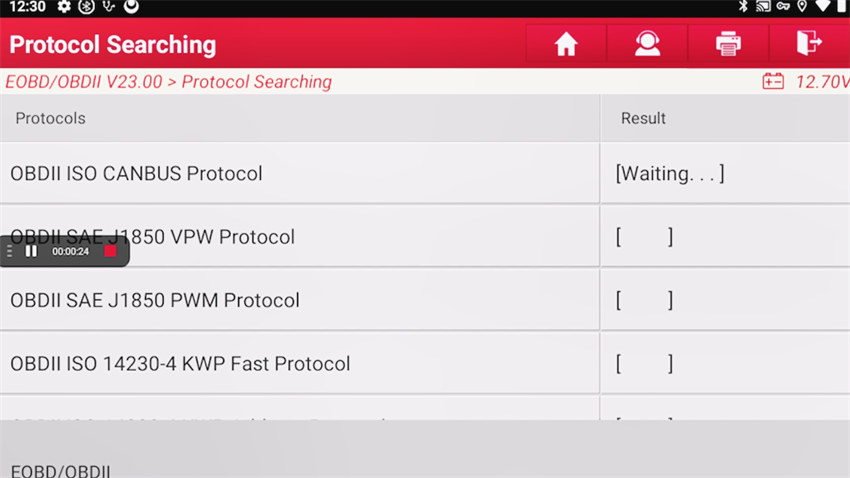
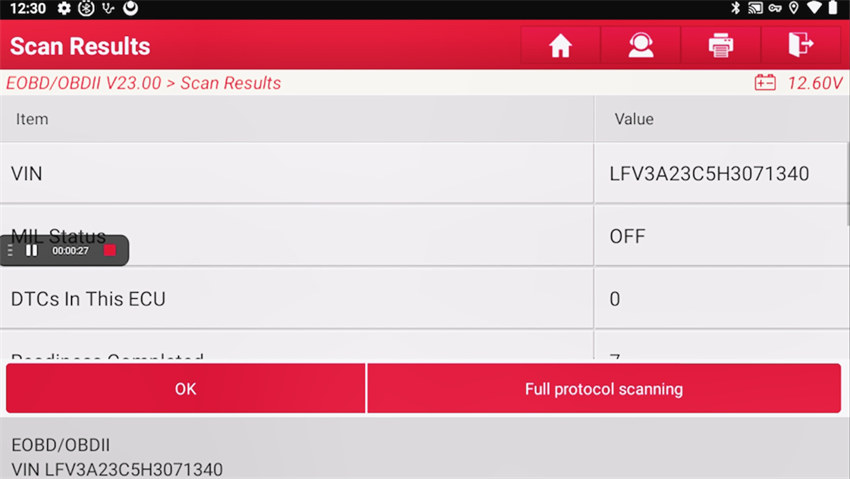
Then perform the basic functions supported for each ECU.
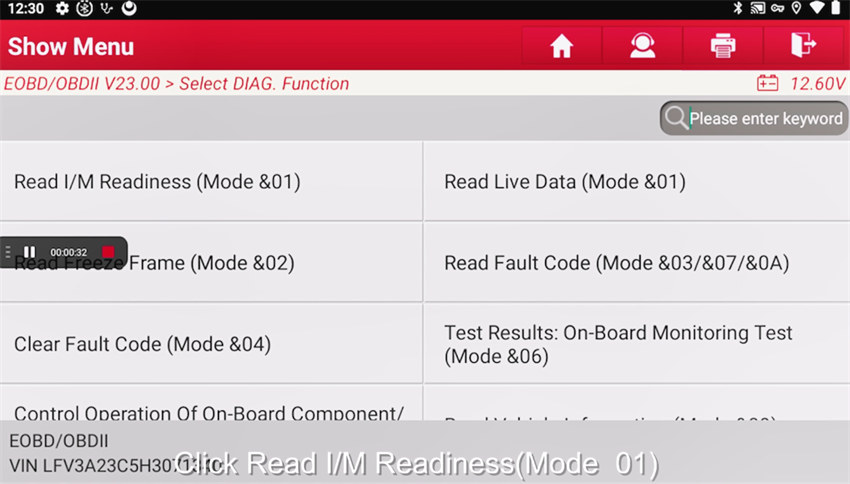
For details, watch the related videos below.
- Diagnose KIA M7.9.8 ECU:
- Diagnose SIMOS 6.3 ECU:
- Diagnose SIMOS 18.3 ECU:
- Diagnose SIM2K ECU:
- Diagnose SIMK43 ECU:
- Diagnose SID208 ECU:
- Diagnose FORD SID209 ECU:
- Diagnose NISSAN DENSO ECU:





