Use GODIAG GT100+ OBDII Breakout Box and Autel MK808Z-BT diagnostic scanner to diagnose Ford SID209 ECU, works perfectly. GT100+ can tell if the car/ECU module, and cable communication is good or not, and directly display the Voltage and Current data during the operation.
1.Connection:
- Remove the MaxiVCI Mini from the back of Autel MaxiCOM MK808Z-BT
- Connect Godiag GT100+ ECU Connector and Autel MK808Z-BT VCI by the Godiag OBD 2-in-1 extension cable
- Connect Godiag GT100+ and SID208 ECU via the Godiag Colored Jumper Cable according to the corresponding wiring diagram
- Connect Godiag Power Supply 12V to GT100+
The indicator lights on the device will turn on automatically.
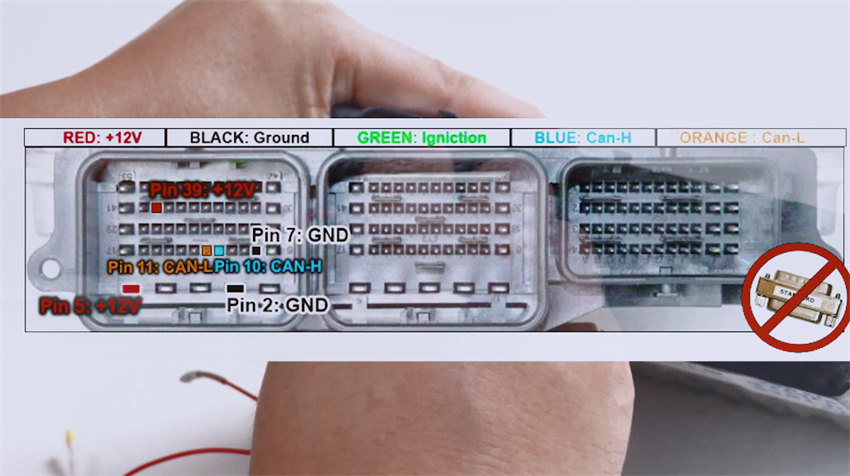

2.Operate on Autel MK808Z BT tablet:
Select Diagnostics>> EOBD>> Accept the disclaimer>> Autoscan
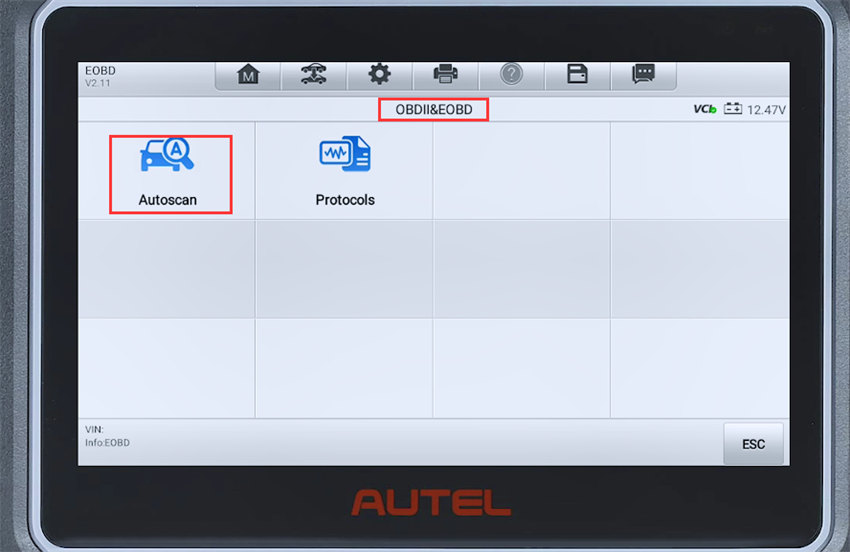
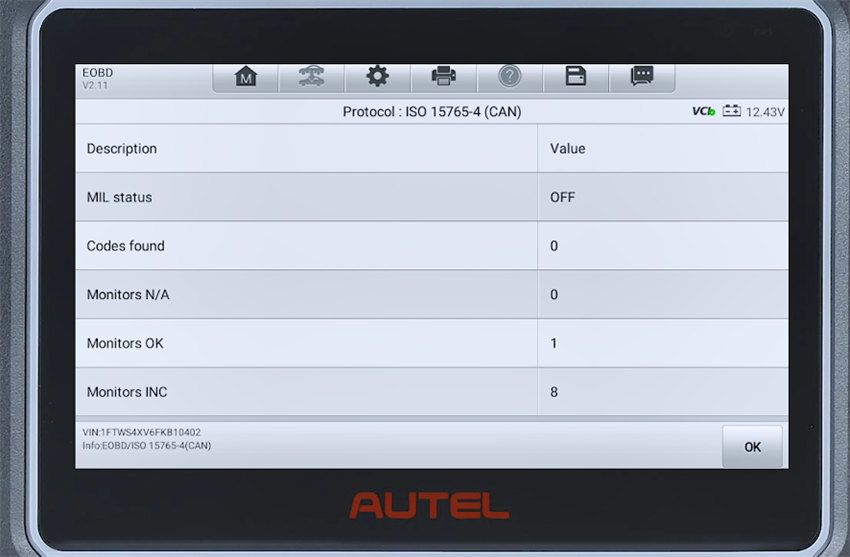
Then enter function menu
The following functions are supported by MK808Z BT:
DTC& FFD, I/M readiness, live data, on-board monitor, component test, vehicle information, and vehicle status
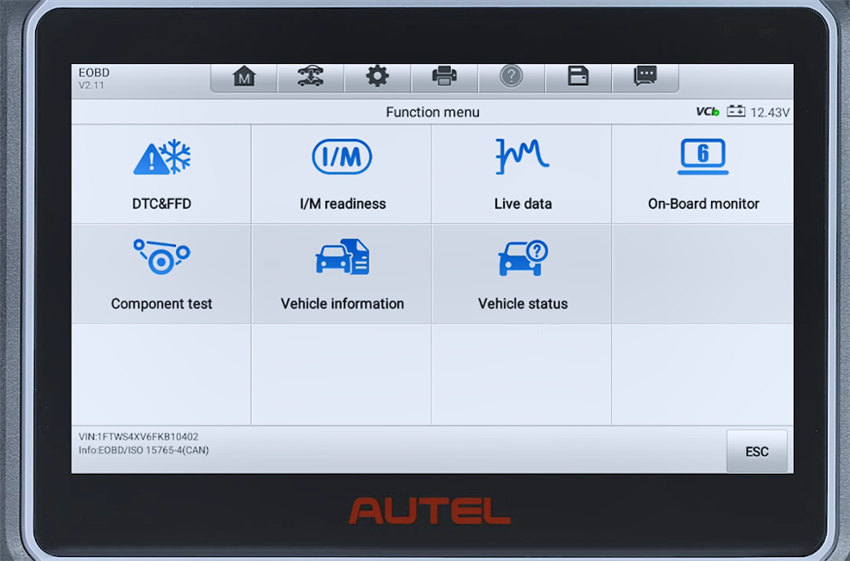
Test some functions, all works fine!
Read trouble codes
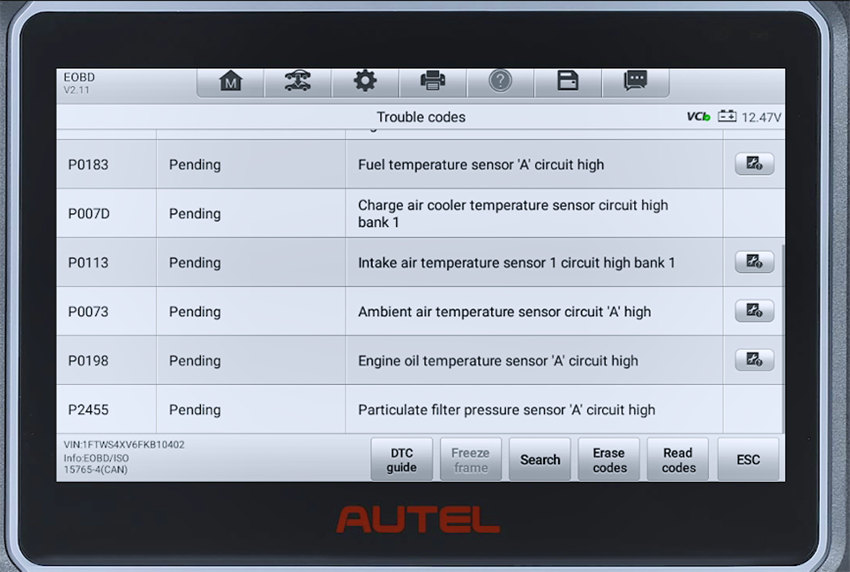
I/M readiness
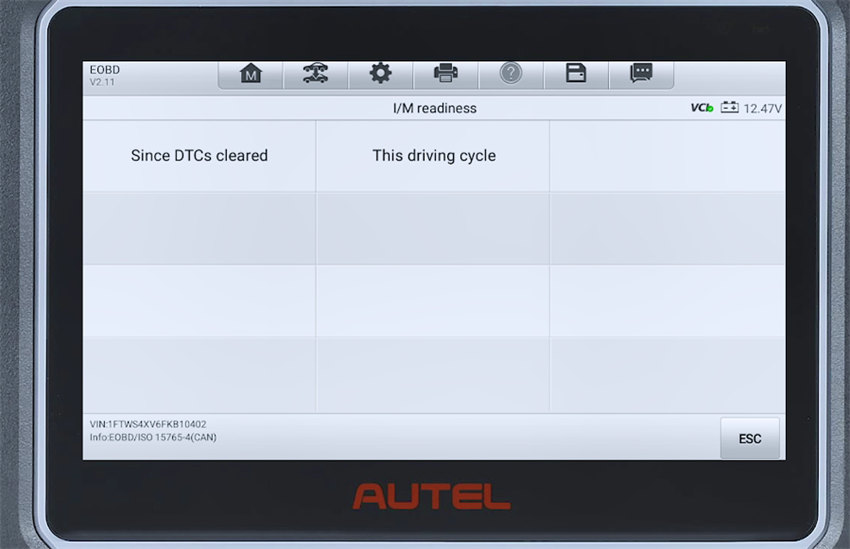
View live data
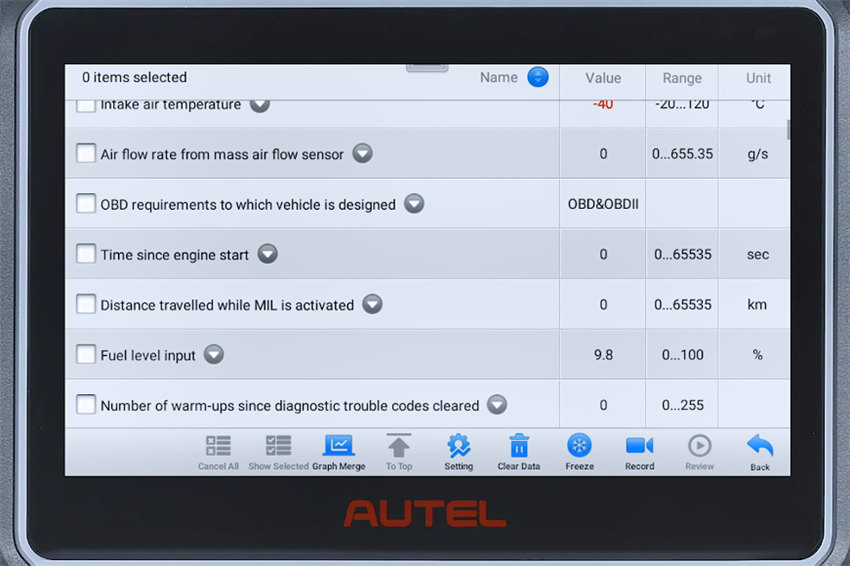
Check vehicle generation information
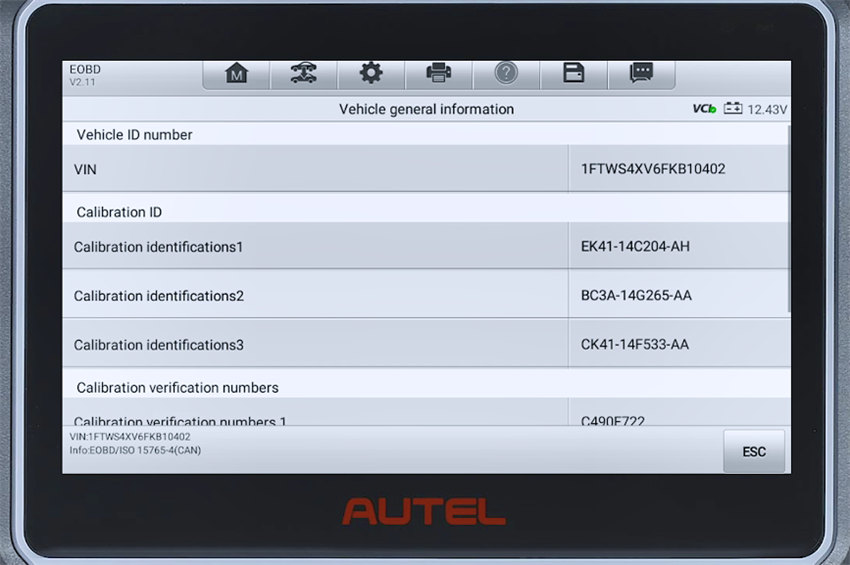
Check vehicle status
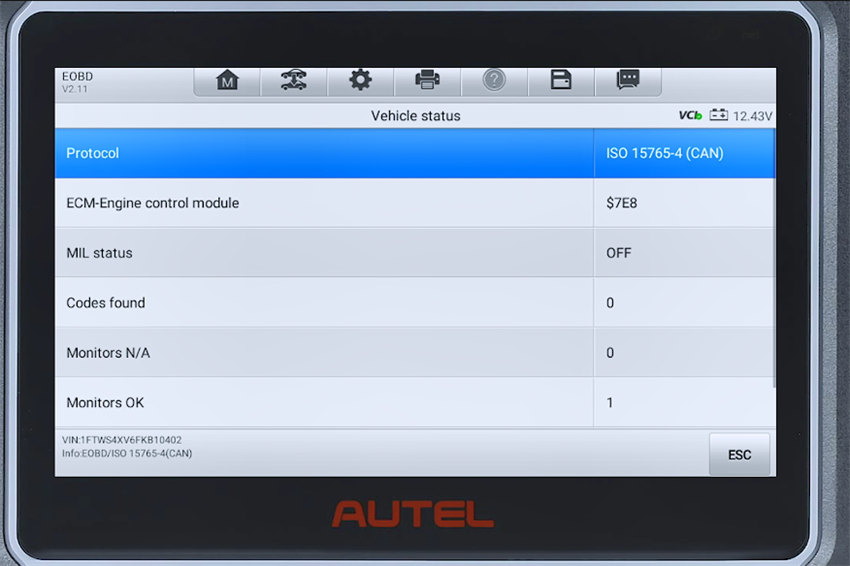
Read also:
Godiag GT100+ with Autel MK808Z-BT Diagnose SID208 ECU





