GODIAG GD801 is an all-in-one auto key programmer which supports the comprehensive functions including Immobilizer + odometer Adjustment + EEPROM/PIC Adapter + OBDII + ABS + Gear Learning + CVT Reset + Battery Match + EPB + TPS + SRS Reset + Low Tire + Steering Angle Reset + DPF Reset + Oil Nozzle Code. Today we will show you how to use it to read EEPROM data.

What we prepared:
GODIAG GD801 key programmer
Main Wire
OBD II-16 Connector
12V2A DC Charger
P001 Programmer
C001 Circuit Board
93C46 EEPROM

What we did:
First, connect all the devices properly.
1.Connect GD801 with P001 programmer via the main cable
2.Plug C001 circuit board into P001 adapter
3.Connect 93C46 EEPROM with P001 adapter
4.Supply power to GD801 by connecting 12V2A DC charger
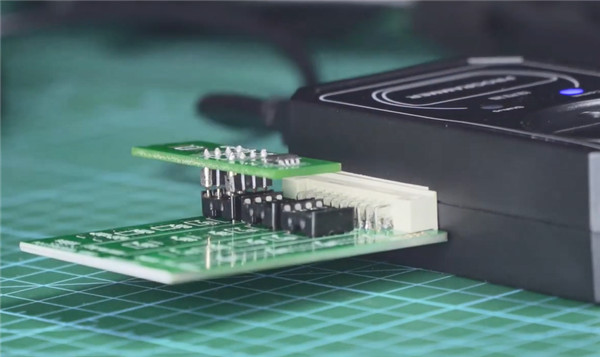

Then, go to read EEPROM data on GODIAG GD801 tablet
1.Go to DiagProgram and agree with the disclaimer
2.Tap Diag Program>> IMMOBILISER>> EEPROM (PIC/FREESCALE ADAPTER) >> PIC/FREESCALE ADAPTER V34.08>> EEPROM>> EEPROM RW


These EEPROM RW series types are supported by GD801 key programmer:
- 24CXX Series
- 93CXX Series
- 25CXX Series
- 95CXX Series
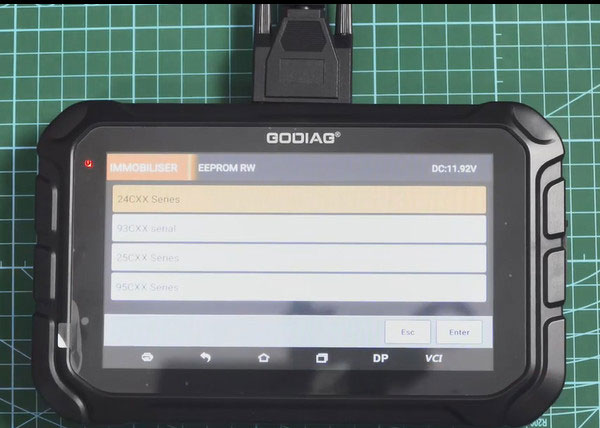
3.Then select 93CXX Series>> 93C46
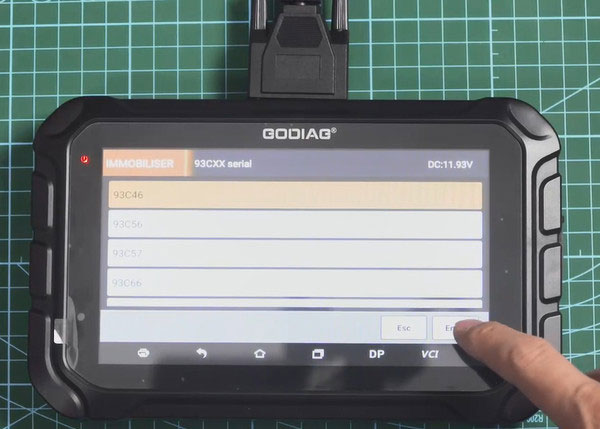
4.Confirm P001 adapter and GD801 diagnostic scanner have been connected well
5.Start to read EEPROM data
6.After the EEPROM data has been read out, enter a filename to save it
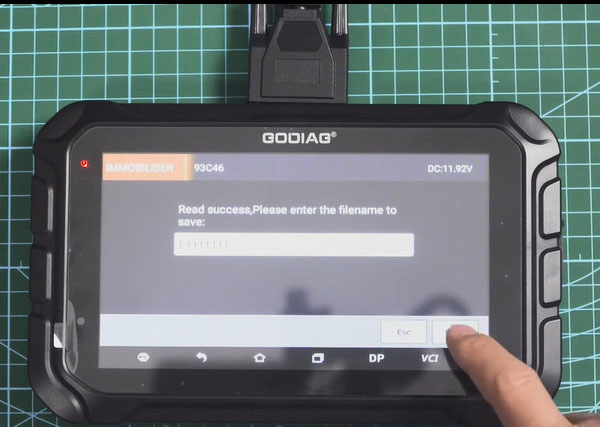

Note: If you want to recover data, just press [F2/HELP] button to do.
7.The related original EEPROM data just saved can be found in [My Data]

Done!





