I have a Godiag GD801 ODOMaster. I used it to change the mileage on my Peugeot 308 2015 Diesel 2.0 L. It was done successfully, but after one day, the mileage value on the dashboard went back to the original one automatically.
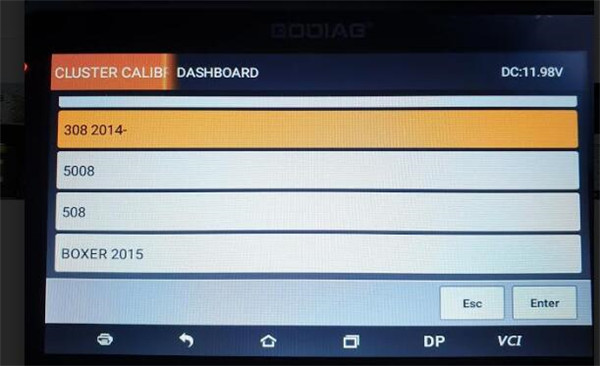
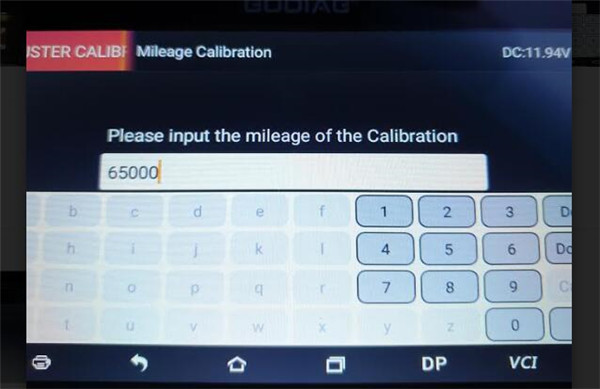
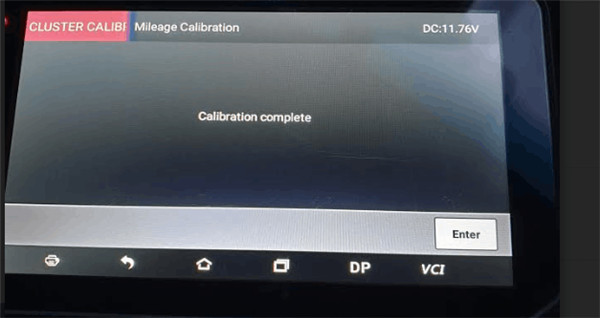


I asked godiagshop.com customer service, and he gave me the suggestion as below.
- Backup all data before mileage adjustment (the device has options)
- Adjust the instrument and reset the BSI.
1.Adjust the instrument via OBD or disassembling first. Do not connect power or install the instrument after mileage correction.
2.Reset the BSI mileage, reset the BSI to 0 km, make it synchronize the meter mileage (select the EEPROM data for backup)
3.After the reset is completed, power off for 3 minutes, and when the BSI is read to 0 km, go to connect the dashboard. (When confirming whether it is 0 km, the mileage read by the FLASH correction method is more accurate, and this operation does not need to conduct mileage adjustment.)
4.If the meter indicates 0 km after connection, please power off for 5 minutes. If it fails, reset it
I followed the instructions to adjust mileage on the car body system, but I received the prompt “The version is not supported at the moment!”
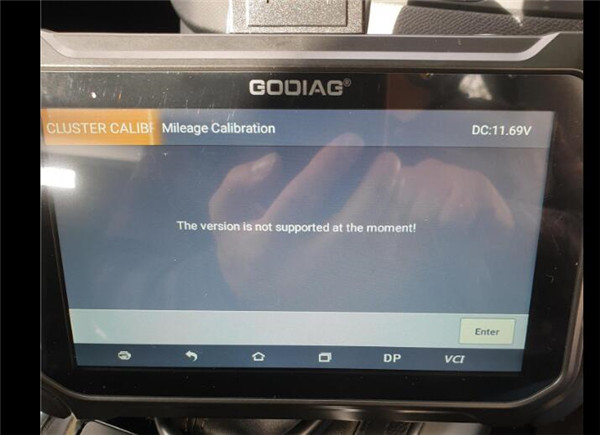
So I gave feedback to my dealer again. The customer service replied as below.
“Please follow the device path to export the backup data to modify manually, and then import the data into the device to recovery via OBD.”
I will do it again. If you have the same problem, try to solve it using the method above.
Thanks to the tech support from godiagshop.com.





