It’s easy and fast to use Autel IM508/IM508S and Godiag BMW FEM/BDC Programming Test Platform to identify FEM keys on bench. Check the detailed guide below.
1.Prepare all devices and connect them correctly
- Connect Autel MaxiIM IM508/IM508S and Godiag BMW FEM/BDC Test Platform via OBD cable and GODIAG OBD2 to BD25 Cable
- Connect the CON7, CON8, and Power Connector of Godiag Test Platform to the corresponding position of FEM/BDC module
- Connect a power supply and Godiag OBD2 to BD25 Cable for Godiag FEM Test Platform
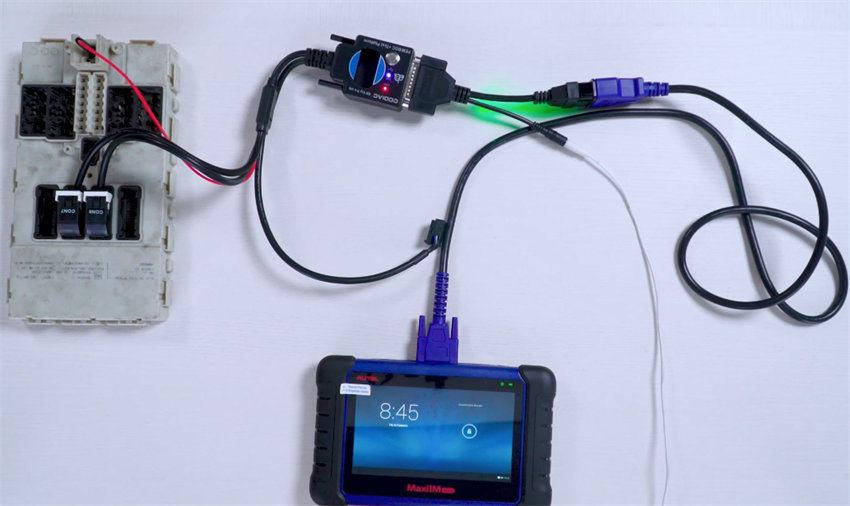
2.Operate on IM508 tablet
Select IMMO>> accept the disclaimer>> BMW>> System selection>> Immobilizer>> FEM/BDC Immobilizer>> Vehicle information

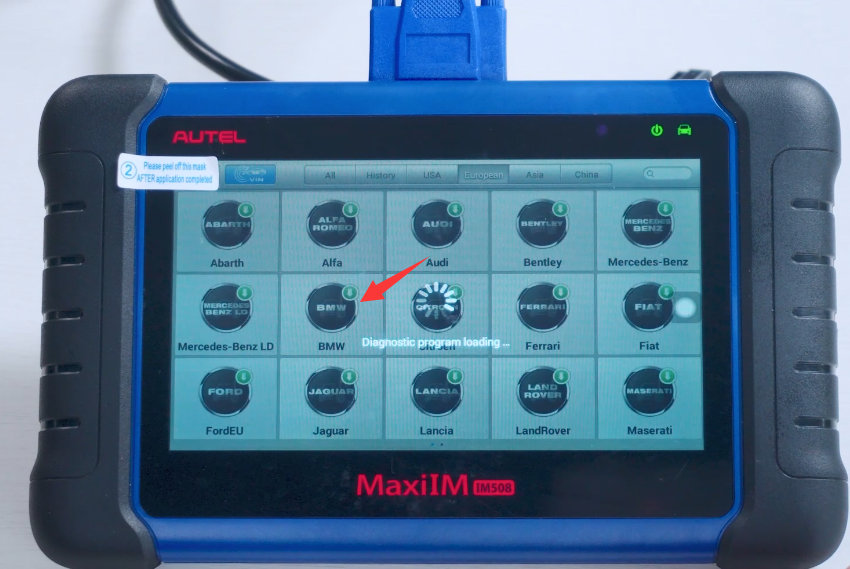
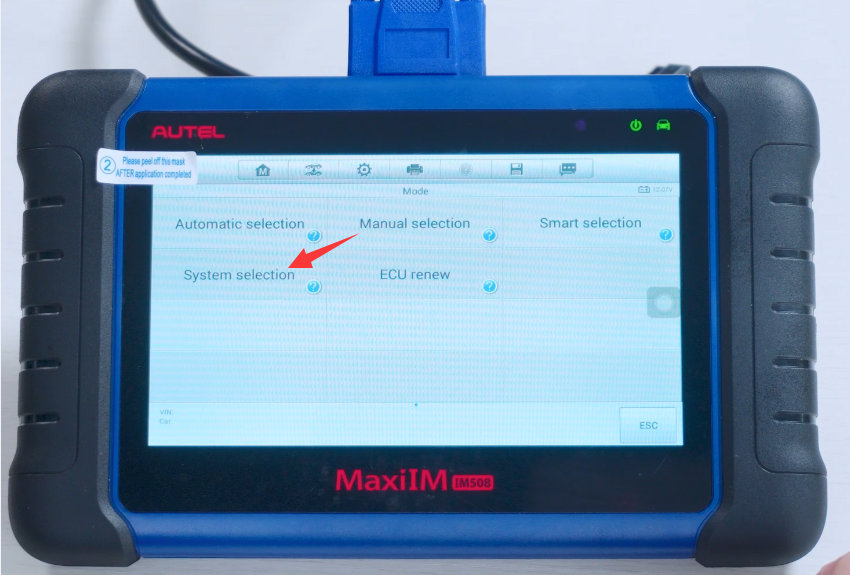

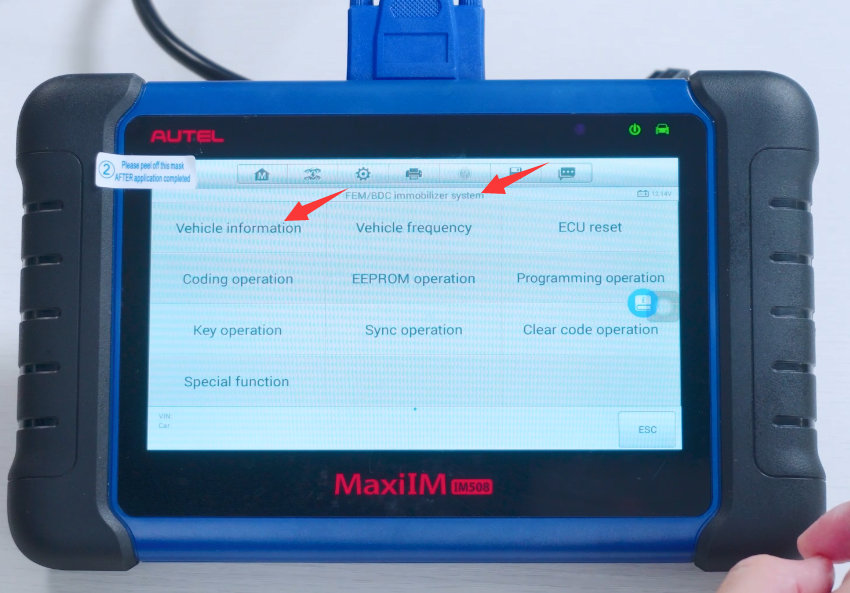
Read the vehicle info successfully

Done!
In addition, Godiag BMW FEM/BDC Test Platform also works well with Lonsdor K518 to identify FEM key.
Godiag Test Platform with Lonsdor K518 Identify/Add BMW FEM/ CAS4 Keys
Autel IM508 can generate CAS4/CAS4+ key with Godiag BMW CAS4 Test Platform as well.
How to Generate BMW CAS4 Keys by Autel IM508 and Godiag CAS4/CAS4+ Test Platform?





