Godiag GB101 Battery Assistant is installed on the 12V vehicle battery to monitor the car battery, starting system and charging system. It can be used with its unique “Battery Asst” APP on Android and IOS phone via the Bluetooth 4.0 connection. It’s a good choice for DIY users, Battery service station, Garage/workshop, Tool store, and Vehicle/Battery manufacturer.

Product highlights:
- Easy to install on battery
- Real-time battery health monitor, voltage test
- Test vehicle cranking system, cranking test
- Test vehicle charging system
- Store and displays historical data
- Save test records
- Automatic synchronization
- Free app (Android .IOS) download
- Monitor multiple device on your phone
- Alert notification
- Support multi-language incl. English, Chinese, French, German, Bulgarian, Polish, Portuguese, and Italian.
- Compatible with all 12V vehicle batteries such as SUV, car, forklift, pickup, motorcycle, RV, travel trailers, boats…

How to use GODIAG Battery Assistant?
Main steps:
1.Open the car battery cover, find the battery positive and negative.
2.Screw the positive and negative, install the product’s red and black connector to the positive and negative pole of the battery accordingly. Then tighten the screw.
3.Press the app on your phone, it should connect to the device. As it is Bluetooth (4.0), it does not need to pair and connect the automatic battery monitor automatically.
4.Release all permissions while running the app (Battery-Asst)
5.Check the feature details
6.When a red letter appears on the top left, please press to reconnect the Ble 4.0.
7.System configuration
8.Notification bar message
In details…
GODIAG GB101 Battery Assistant APP installation:
Method 1: Scan the QR code of the product.
Method 2: Search “Battery Asst” on App Store or Google Play to download app.

Notice:
If no block, the mobile can receive the signal in 10 meters between the mobile and product. If exceed 10 meters or block exists, it will affect the signal strength.
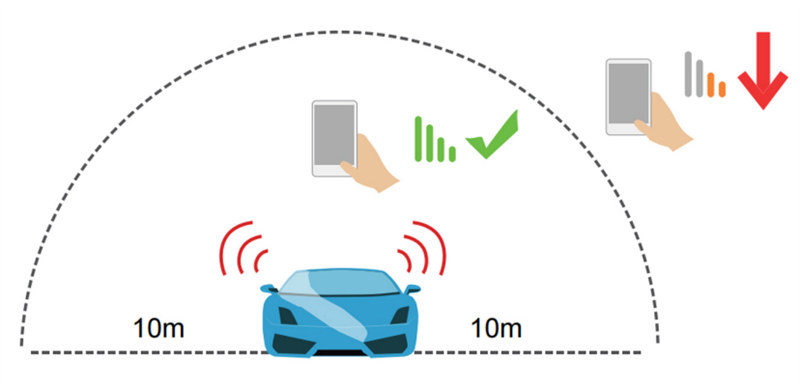
GODIAG Battery Assistant APP operation:
- Click app icon, run app, it is necessary to turn on the Bluetooth of mobile.
- Please allow app to access location even when not using the app. If users do NOT do that, the product will not automatically notify the user when monitoring the problem.
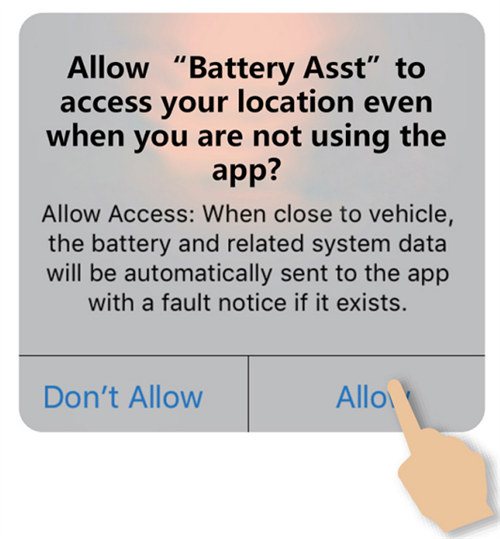
- Please allow to receive notifications. Notifications including the car battery, cranking system and charging system and problem alert. If users do NOT do that, they can not receive relative notification. While if allowed, when the mobile phone enters the range of Bluetooth, it will receive the information notification no matter if the app is running or not.
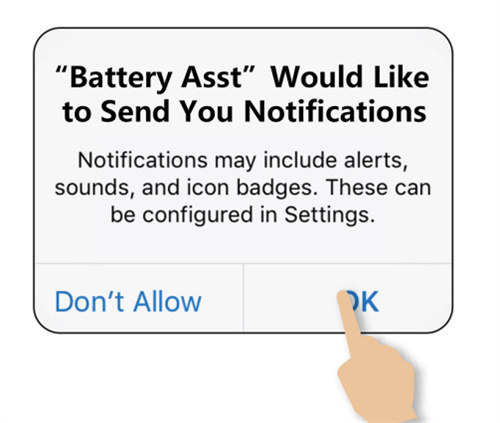
GODIAG Battery Assistant APP Introduction:

- It shows the device name.
- When in connecting status, the icon is in white, when in not connected status, the icon is in black. It is default that it will connect to the latest device automatically, also can connect or disconnect manually.
- System Setup icon, click to enter System Setup.
- Show battery state of charge.
- Show battery real-time voltage, and graphical display the state of charge.
- Battery status: 1. Voltage normal; 2. Battery Charging; 3. Abnormal voltage.
- Show battery real voltage graph, click the plus icon, users can review the voltage graph of other dates.
- Battery voltage test icon, it is defaulted as first interface, selected status is white, the others are black.
- Cranking system test icon, when the engine start each time, it will test cranking system automatically, selected status is white, and the others are black.
- Charging system test icon, it can test charging system manually, selected status is white, and the others are black.
- Trip record icon, records each starting time, stopping time and driving time of the vehicle, selected status is white, the others are black.
For more details, check GODIAG GB101 English Manual.
GODIAG GB101 Battery Assistant Bluetooth 4.0 Wireless 6~20V Automotive Battery Load Tester Diagnositic Analyzer Monitor for Android & iOS:
https://www.godiagshop.com/wholesale/godiag-battery-assistant.html





