Have a KIA ME17.9.11.1 ECU, used Godiag ECU GPT Boot AD and Godiag GT100+ to work with PCMTuner with pcmflash software, worked like a charm!
Godiag ECU GPT Boot AD and Hyundai/Kia ECU Pinout:
BOSCH_ME17.9.11_IROM_TC1762_EGPT_KIA_HYUNDAI
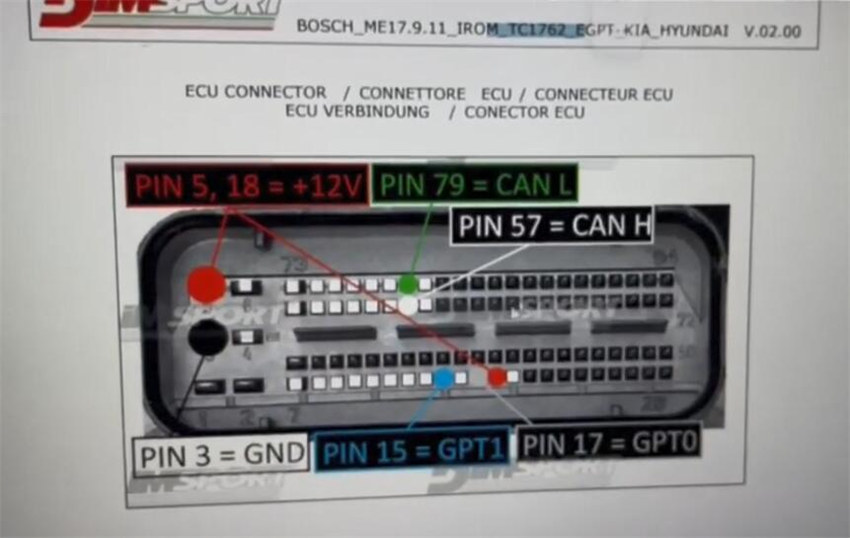
Connect Godiag ECU Adapter and ECU according to the Pinout
Connect Godiag Adapter and GT100+
Connect Godiag GT100+ and PCMTuner ECU programmer
Connect PCMTuner and computer via USB cable
And plug PCMTuner USB Dongle into a computer


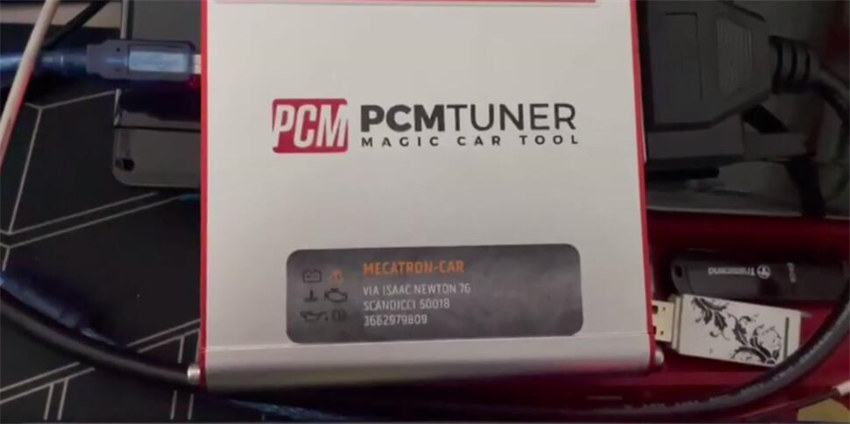
After connection, run pcmflash v1.2.0 software to identify ECU, read EEPROM and flash data.
These functions use automatic power control (L-line).
The indicator lights are on during the process.
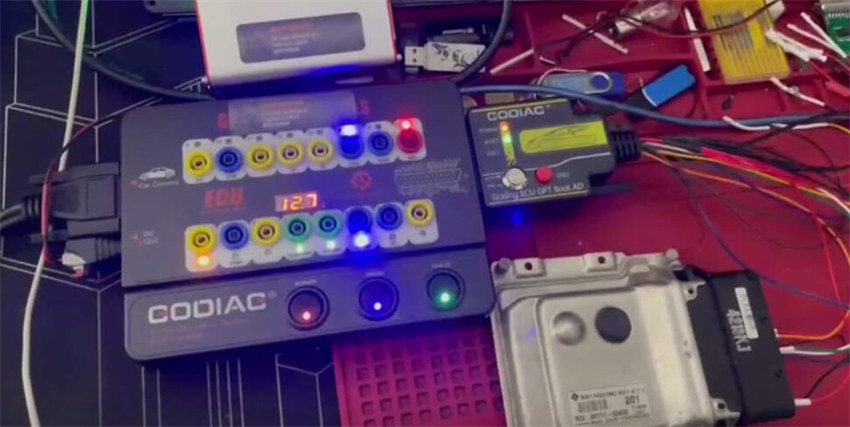
Select [71] Bosch: MEDC17 (TC1762/1766/1792/1796) EEPROM
Identify ECU-OK
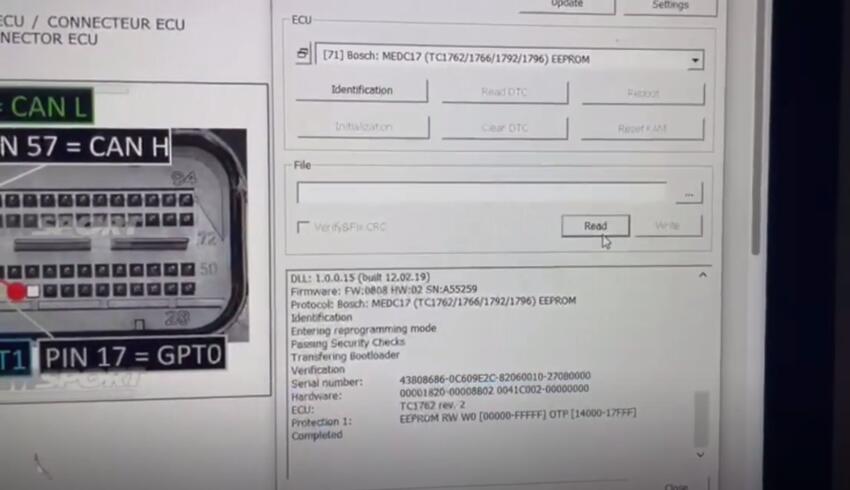
Read EEPROM-OK
Save the original data
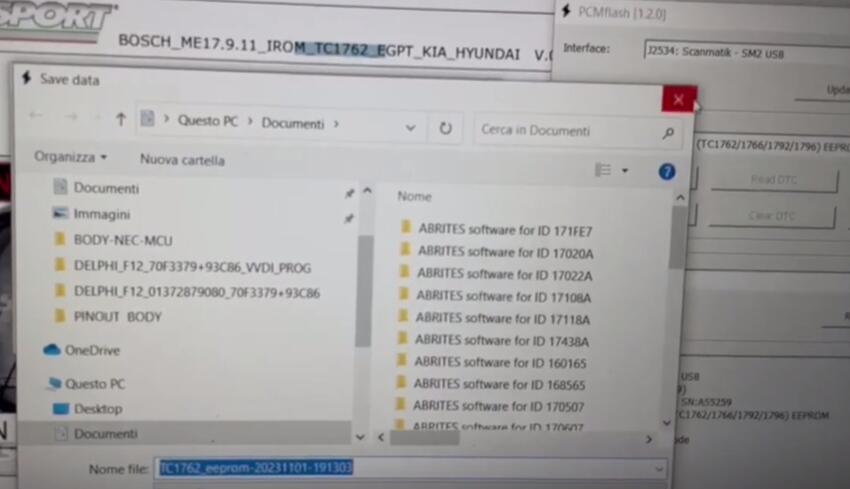
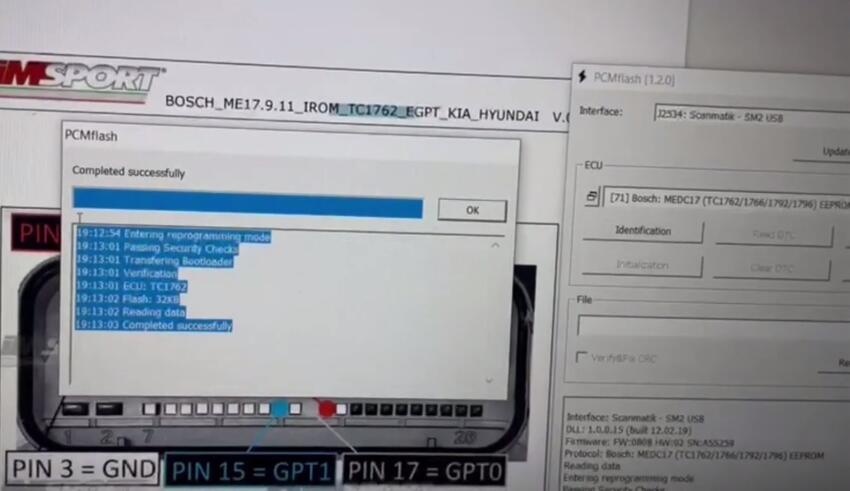
Then select [71] Bosch: MEDC17 (TC1762/1766/1792/1796) FLASH
Read flash data successfully as well.
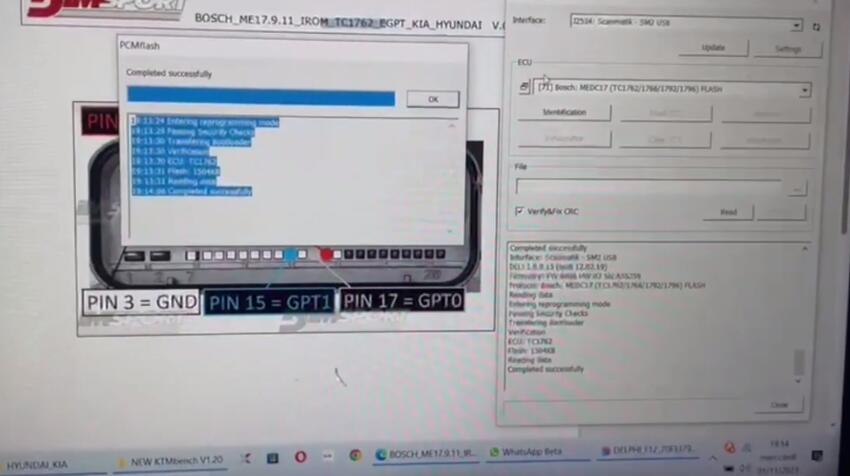
Alright! PCMTuner ECU Chip Tuning Tool and Godiag ECU GPT Boot Adapter and Godiag GT100+ OBDII Breakout Box read KIA ME17.9.11.1 ECU successfully.





