Godiag GT105 plus GT107 not only can work with Vident smart800pro to diagnose VW ECU simos 18.1, but also can read data with Foxflash ECU programmer.
Part I:
Godiag GT105+ GT107 diagnose VW ECU simos 18.1with Vident ismart800pro
Before diagnosis, connect devices and ECU correctly as below
Connect GT107 and GT105
Connect GT105 and ismart800pro tablet via the OBD cable
Then plug in the power to GT105

Start to diagnose
Tap Diagnostic>> OBDII
Identify the protocol and system status
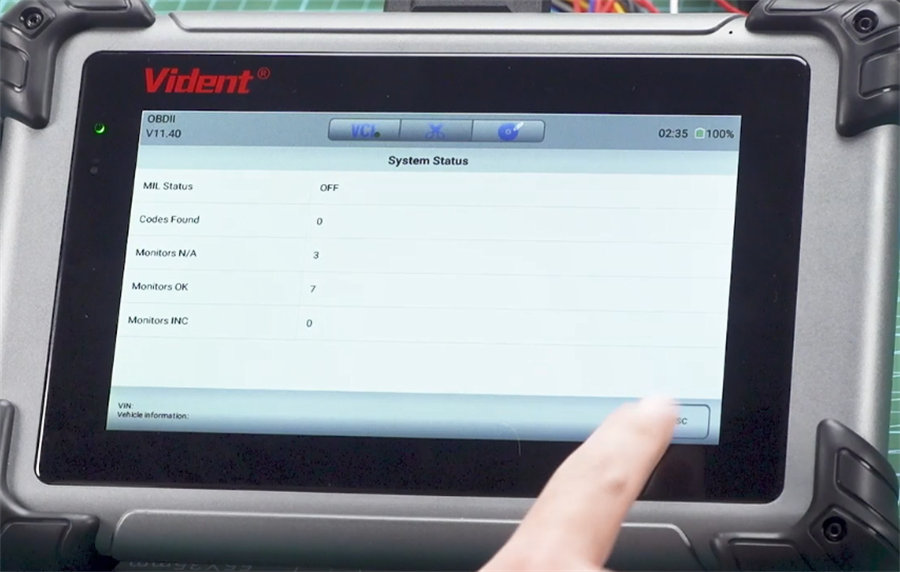
Enter System Status/Diagnostic Menu
You can see all diagnostic functions supported:
- System status
- Read codes
- Erase codes
- Live data
- Freeze frame
- I/M readiness
- O2 Monitor test
- On-board monitor test
- Component test
- Vehicle info.
- Modules present
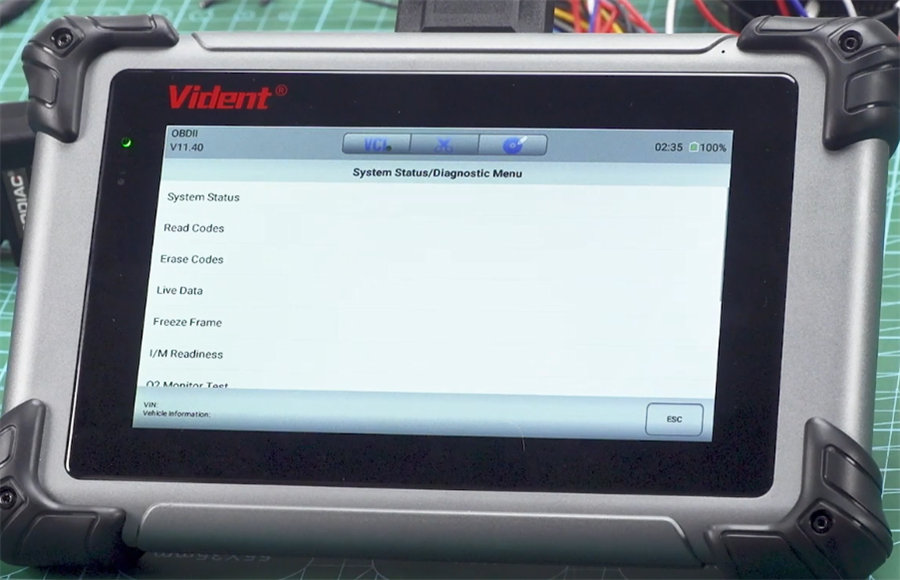
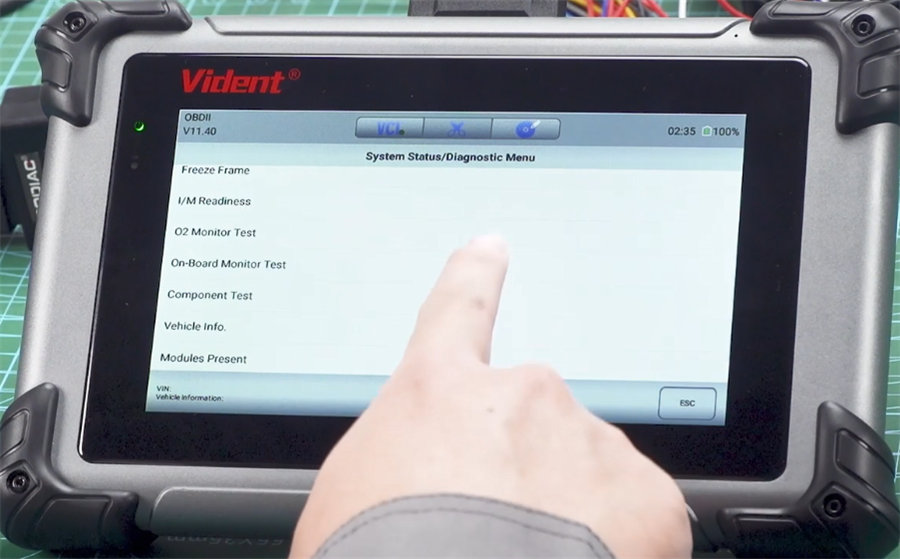
Check vehicle info:
Turn key on with engine off
Read Vehicle ID number- OK
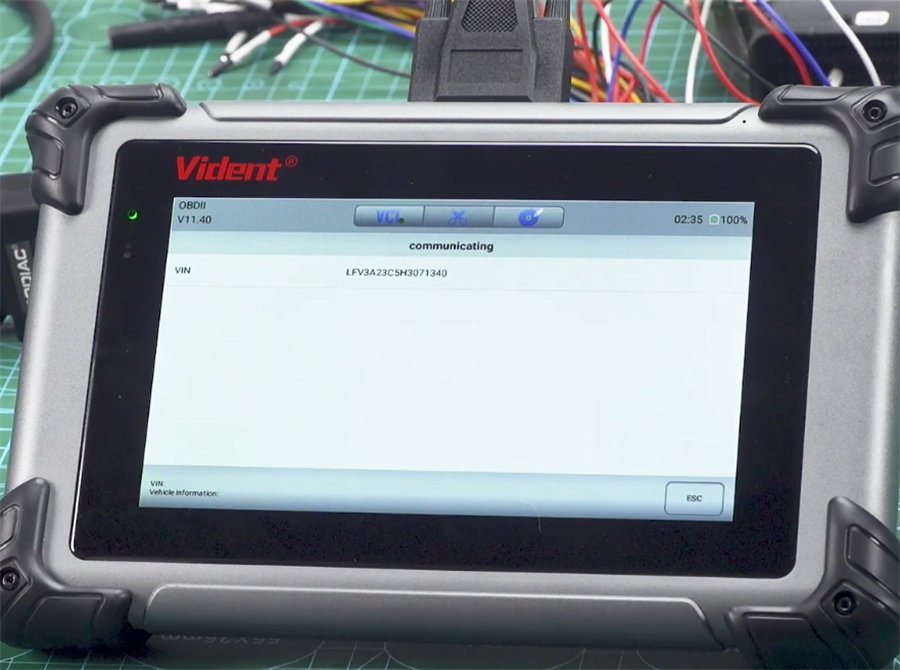
Calibration ID- OK
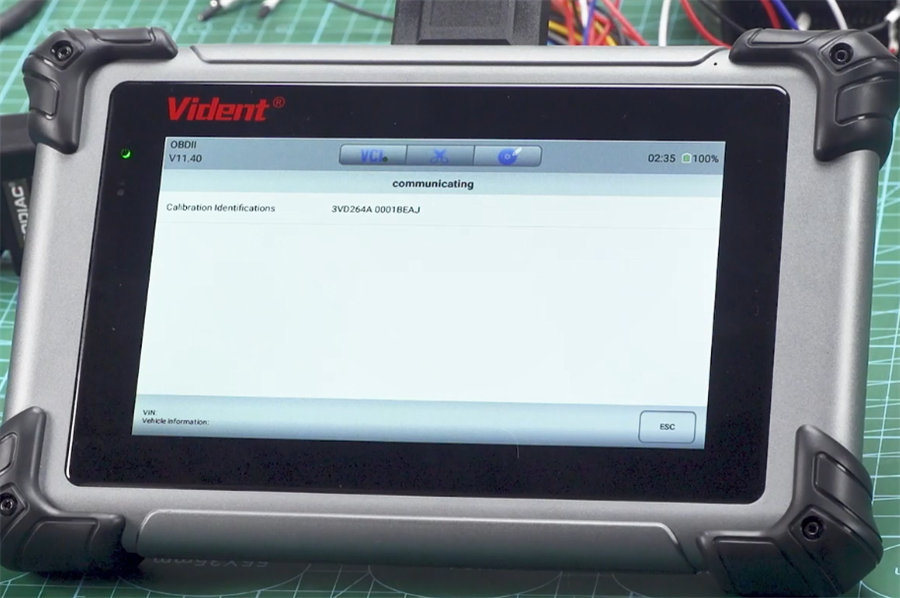
ECU name- OK
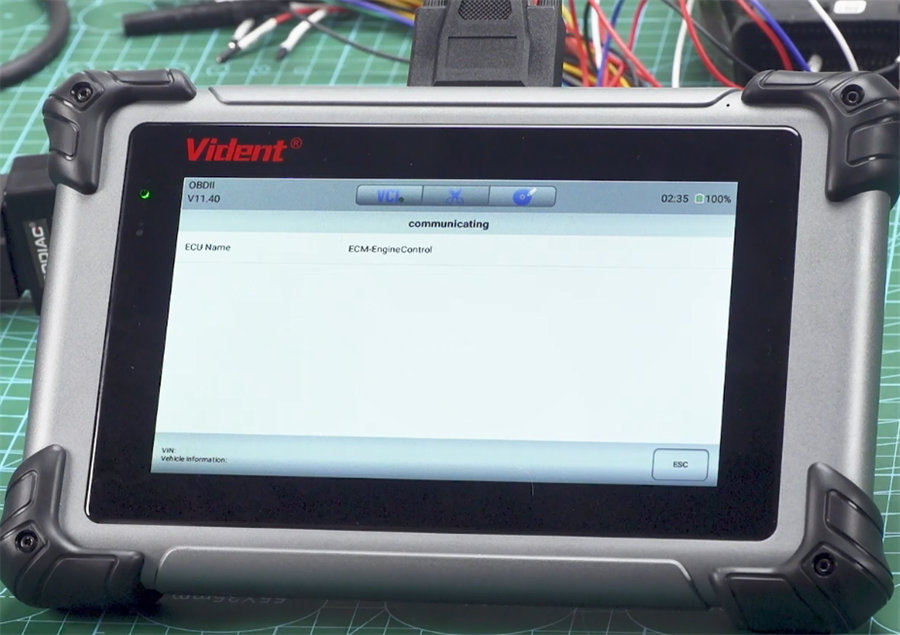
Click live data to view real-time data- OK
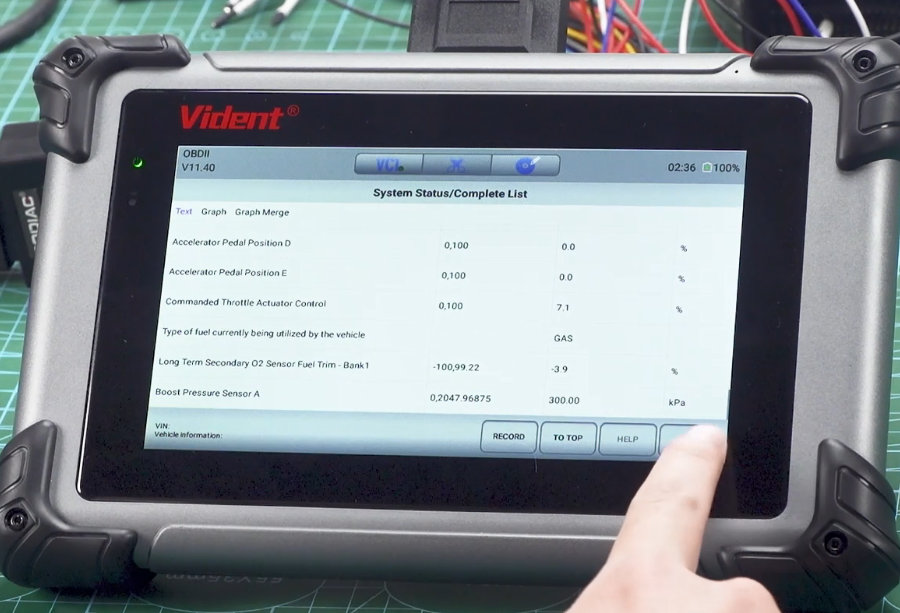
Part II:
Godiag GT105+ GT107 read VW ECU simos 18.1 data with Foxflash
Before reading data, connect devices and VW ECU as below
Connect GT107 and GT105
Connect GT105 and foxflash ECU Chip Tuning Tool via the OBD cable
Connect Foxflash device and the computer with a USB cable
Then plug in the power to GT105


Run Foxflash Manager and click activate
Then open foxflash software and log in with SN
Select driver>> VOLKSWAGEN ECU model>> OK
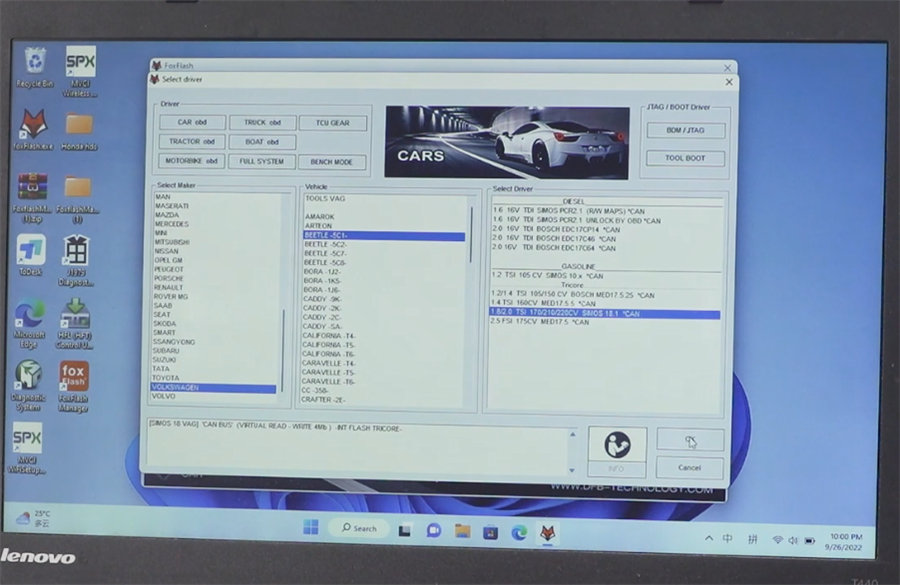
Click “Get ID”
Read ECU data successfully
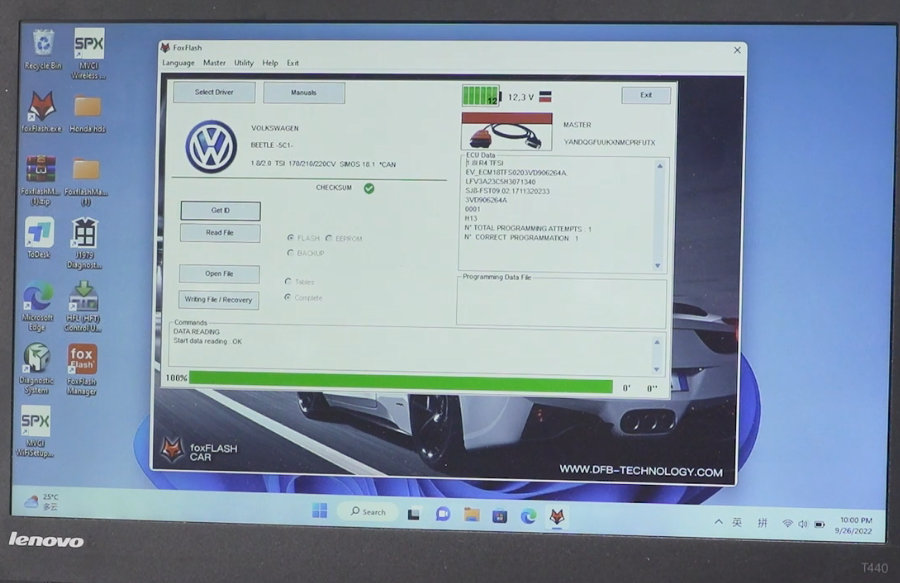
Done!
Video Guide:





