Godiag GT105 and Full Protocol OBD2 Universal Jumper can work with Autel MaxiCOM MK808Z to do full systems diagnosis on most 1996 US-based, 2000 EU-based and newer vehicles. It can read & erase fault code, read& display Data Stream, I/M Readiness, Read Live Data Stream, View Freeze Frame Data, O2 Sensor Test, Read Vehicle Information and do Component Test.

For the first time to use Autel MK808Z, you need to connect Autel device to WiFi, and register an Autel ID to bind device and update software.
Step 1: Connect WiFi
Turn on Autel MK808 tablet
Tap Settings >> System settings>> Network& internet>> Wi-Fi>> Use Wi-Fi (turn on)>> select one available wifi to connect
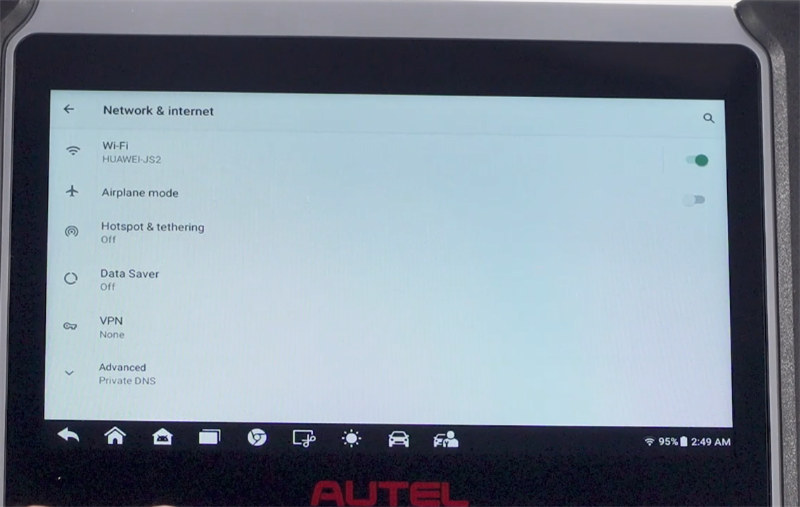
Step 2: Install Personal Center
Just follow the on-screen prompts to install
Step 3: Register Autel ID
Enter the login page and click Register to register an Autel account with the info incl. name, nationality (country, province and city), phone number, SMS verification code and password, and then click Register at the bottom corner to complete the process
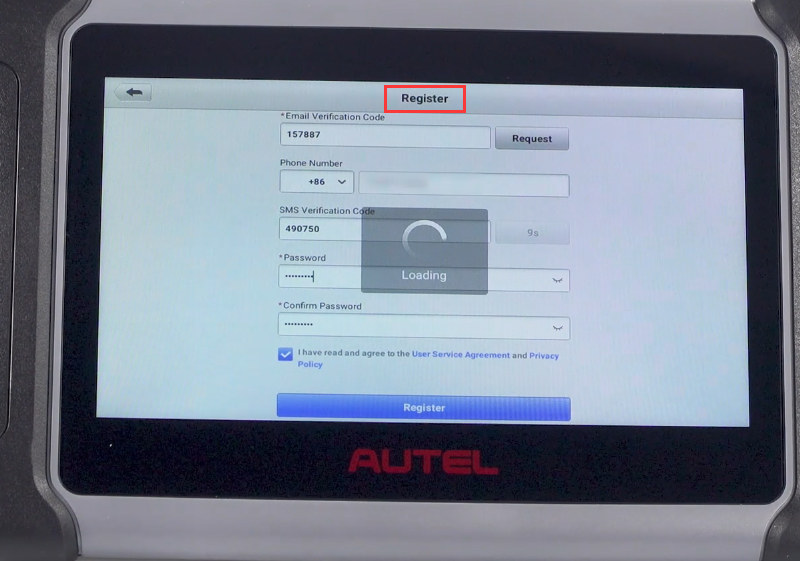
Step 4: Bind Autel ID and Autel MK808Z device
Back to the main menu and tap Update
Follow the prompt to bind the Autel ID just registered with MaxiCOM MK808Z SN and password, click Link to complete the process
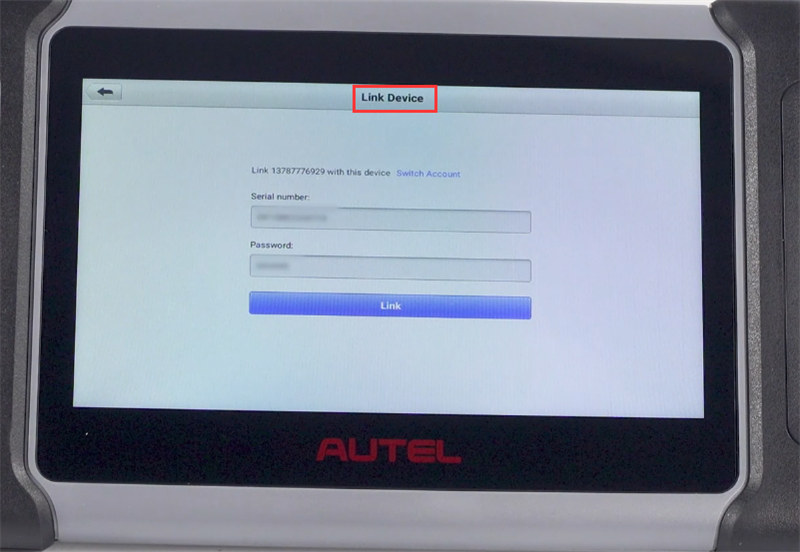
Step 5: Update software
After binding, click the download icon to update OS, system program or car software if need
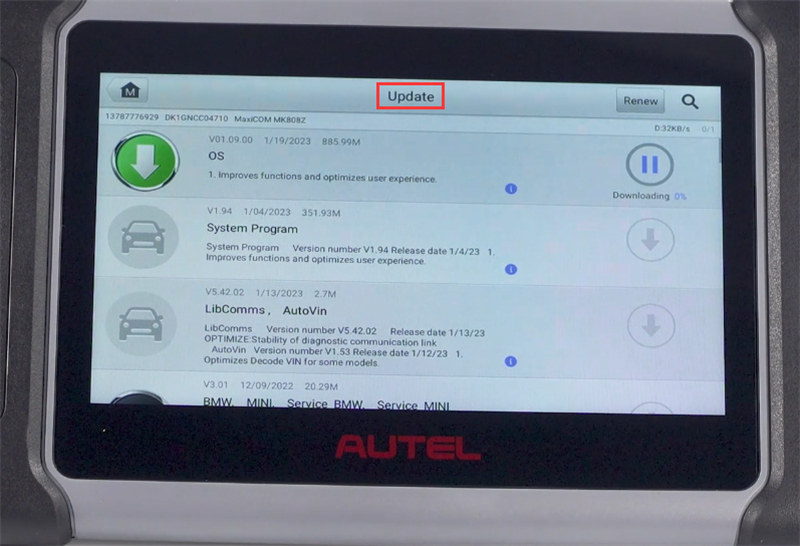
After all process above is completed, Autel MK808Z diagnostic scanner is ready to use.
Connect Godiag GT105 and OBD2 Jumper Tricore Cable, then connect to ECU and Autel MaxiCOM MK808Z diagnostic scanner correctly
Enter Diagnostics function
Tap EOBD>> accept the disclaimer>> Autoscan
Read out the protocol ISO 15765-4 (CAN) info
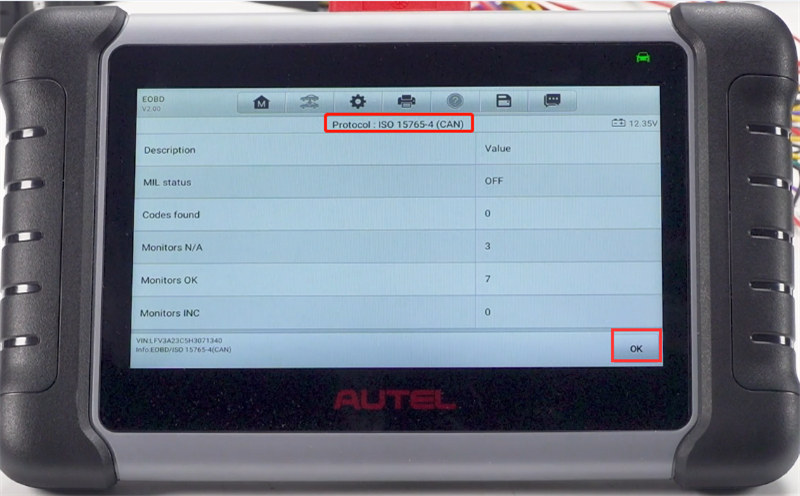
Then enter diagnosis function menu to perform the functions supported
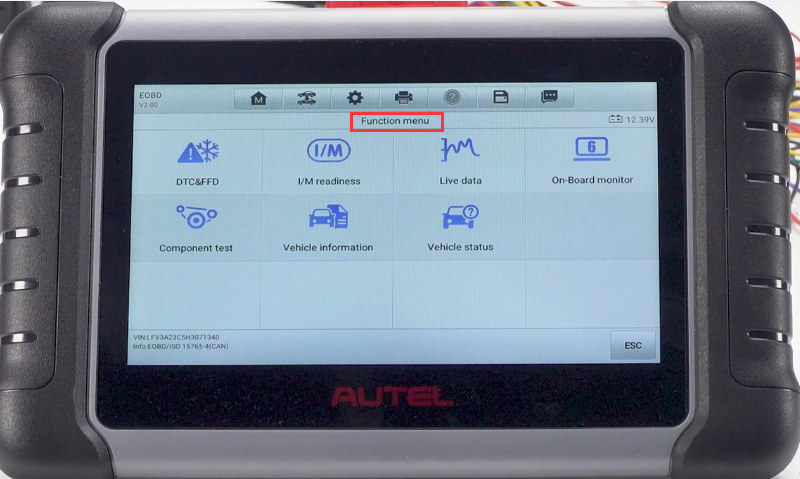
Read and erase trouble codes- OK
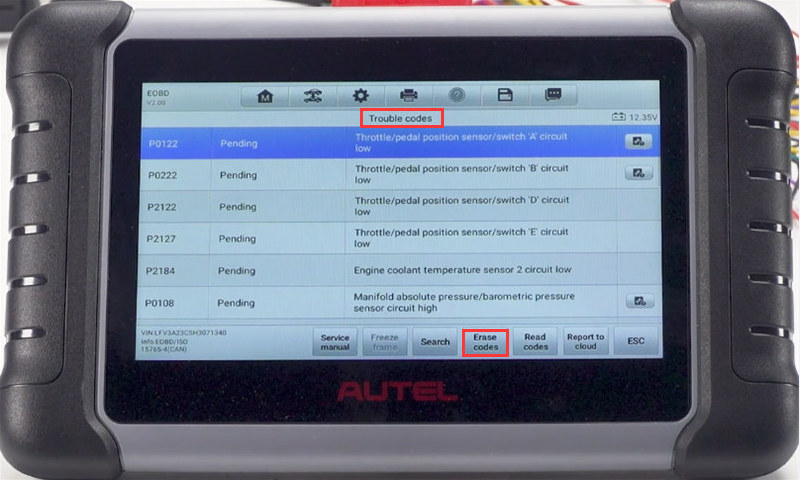
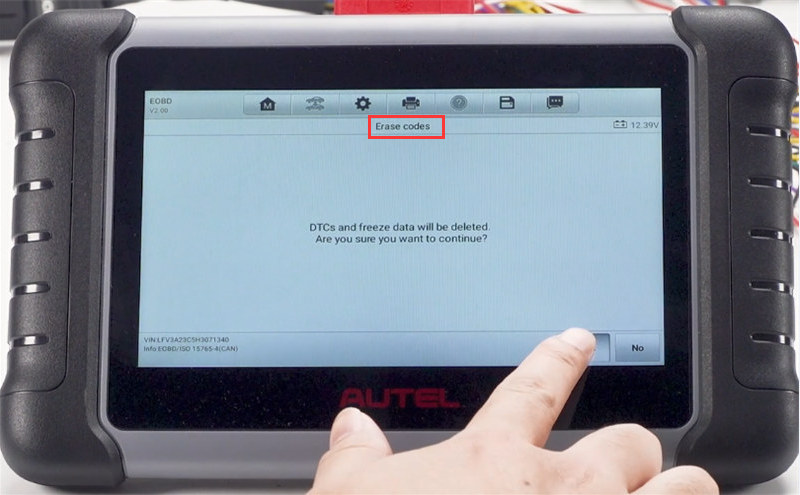
Display live data- OK
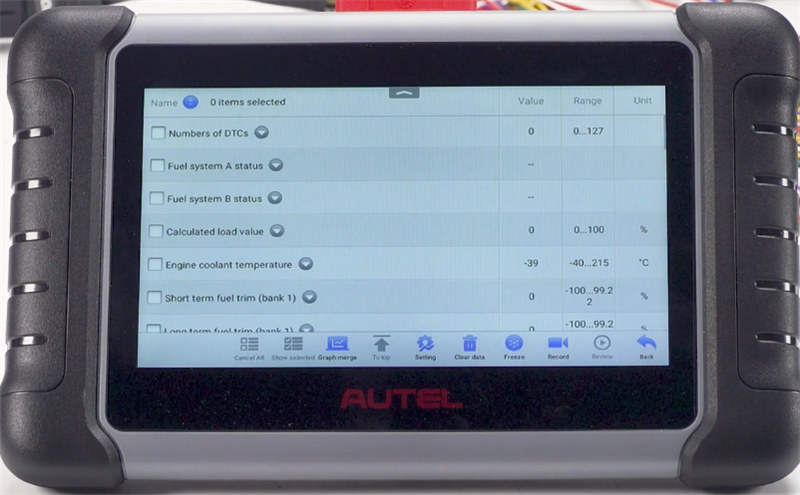
Read vehicle general information- OK
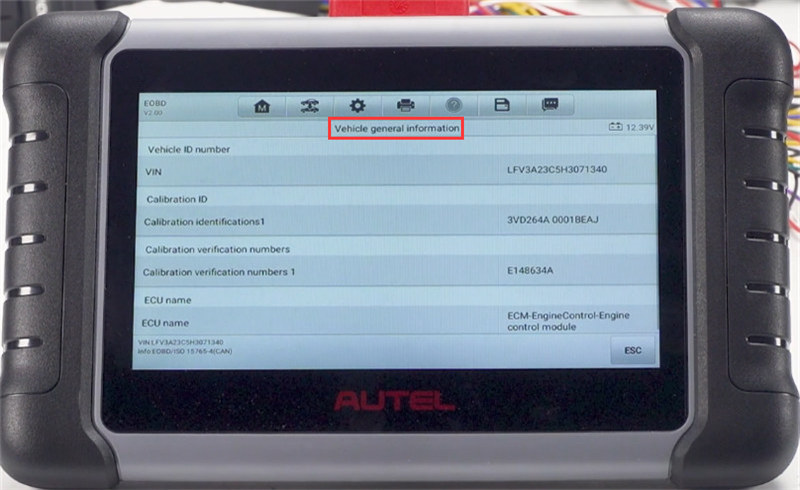
Godiag GT105 is also compatible with some popular devices to perform basic diagnostic function, read &write ECU, reset airbag, read TPMS, program new keys, match all keys lost, charge by car battery etc.
Godiag GT105+GT107 Diagnose and Read VW ECU Simos 18.1
How to Diagnose and Read TPMS by Godiag GT105 and Autel MP808Z-TS?
Godiag GT107 and GT105 Read VAG DQ200/DQ250 with KESS V2/PCMTuner/ Tactrix Openport 2.0
Godiag GT105 + PCMTuner/ OPENPORT2.0 Read Mitsubishi Outlander 2006-2012 EVOX ECU
Godiag GT105 and Tricore Cable Perfectly Read GM ECU with MPM Tuning Tool
Ford Airbag Reset by OBDSTAR with Godiag GT105 and Full Protocol OBD2 Jumper
How to do All Keys Lost Matching with GODIAG GT105?
GODIAG GT105 ECU Connector Review: Good Assistant for Xhorse VVDI Key Tool Plus





