Topic:
Which J2534 Passthru device can read VAG DQ250 gearbox TCU data with Godiag GT107+ DSG Plus Adapter?
Godiagshop.com engineers have tested on some devices below. All works fine offline, no need network connection.

- Openport 2.0
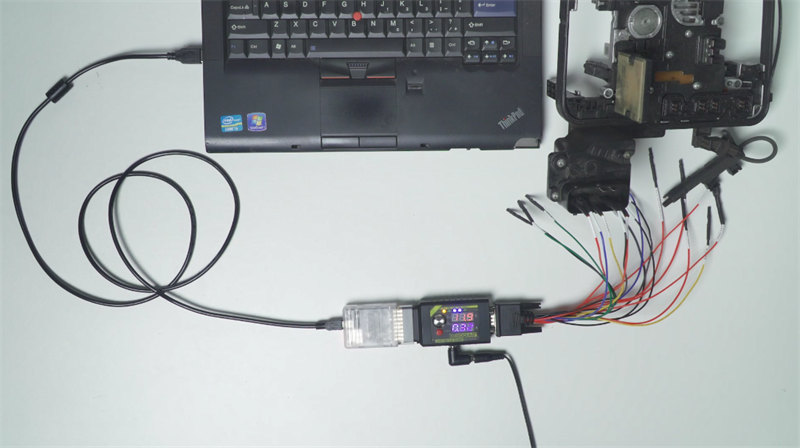
- VXDIAG VCX SE
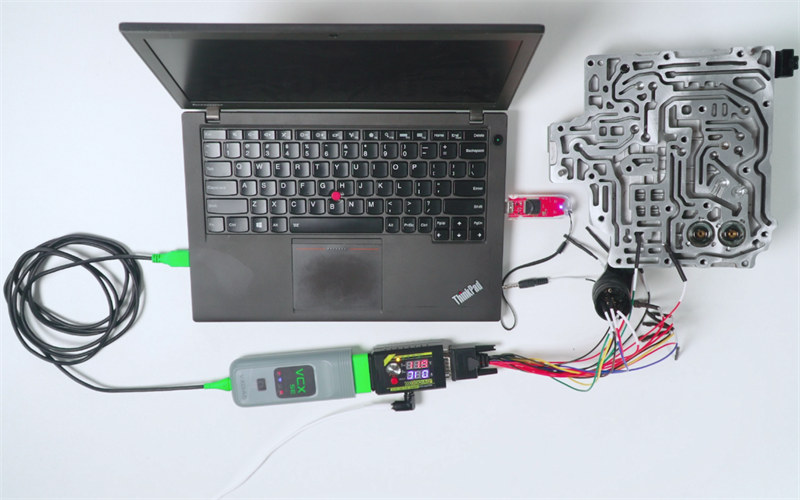
- JLR Mongoose SDD Pro
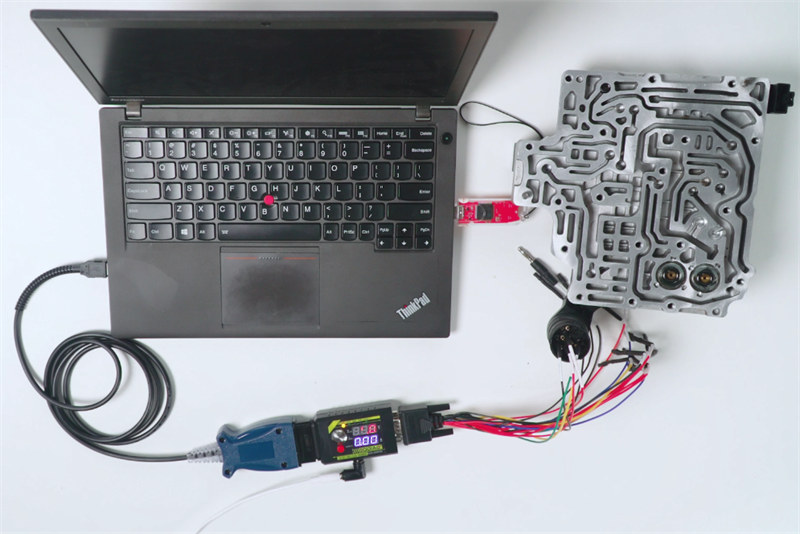
- Scanmatik 2 Pro (SM2 Pro)
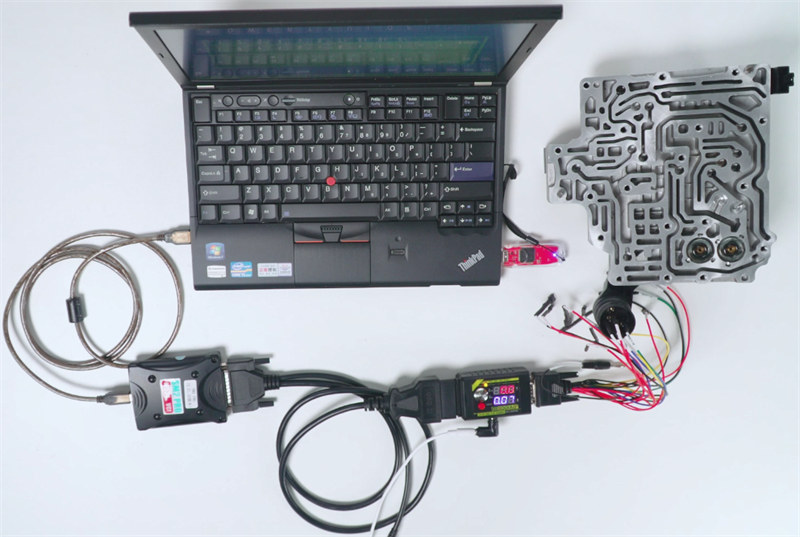
Quick tips and guide:
1.Follow the DQ250 Pinout to connect GT107+ and gearbox via the Godiag DB9 DSG gearbox universal conversion jumper
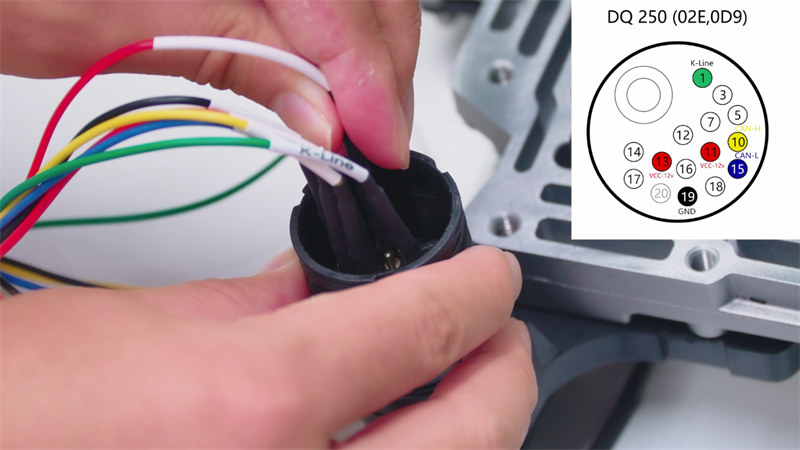
2. Except PCMTuner and Openport 2.0, other J2534 Passthru devices need a PCMTuner USB Smart Dongle to run pcmflash software.
3. Except PCMTuner and Scanmatik 2 Pro (SM2 pro) are in automatic mode, others are in manual mode during read operation.
4. All need 12V 2A DC power supply. Only for PCMtuner, the power supply is connected to ECU programmer. For other devices, the power supply is connected to Godiag GT107+ DSG Plus Gearbox Data Adapter.
5. Not all devices need to press 120 ohm CAN resistance and GT107+ Automatic/Manual power analog ignition switch.
Openport 2.0 ECU Tool: it needs to press GT107+ analog ignition switch and 120 ohm switch after device connection.
PCMTuner ECU programmer: doesn’t need to press any switch button.
Scanmatik 2: supports automatic data reading, no need to press GT107+ ignition switch button.
VCX SE and Mongoose Pro JLR: no need to press GT107+ analog ignition switch button early, and just press it according to the software prompt during the operation (It’s recommended to stay 2 seconds and then press).


6. When running pcmflash 1.20, different devices should select different interfaces.
For VXDIAG VCX SE, select J2534: VXDIAG-J2534
For Mongoose Pro JLR, select J2534: Drew Technologies Inc.- Monsoose Pro JLR
For PCMTuner, Openport 2.0, and Scanmatik 2 Pro (SM2 Pro), select J2534: Scanmatik- SM2 USB
7. During identifying the gearbox info and reading the data, when the software asks “Would you like to use automatic power control (L-Line)?”
For VCX SE and Mongoose Pro JLR, please click “No”.
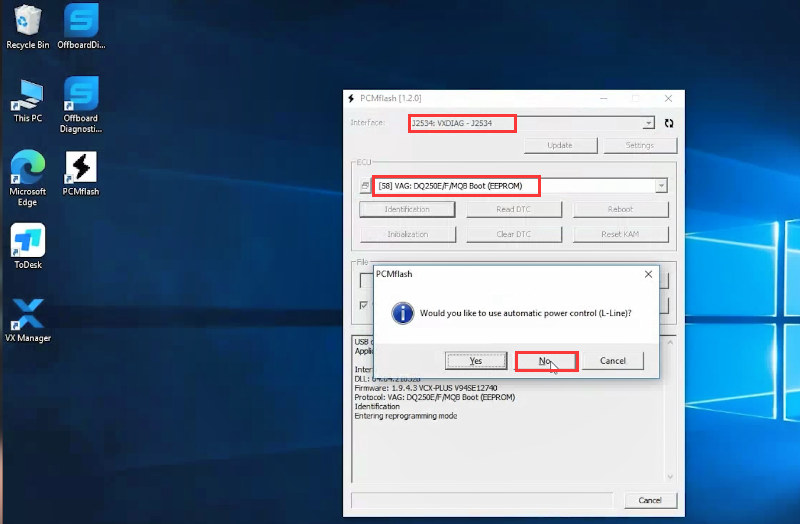
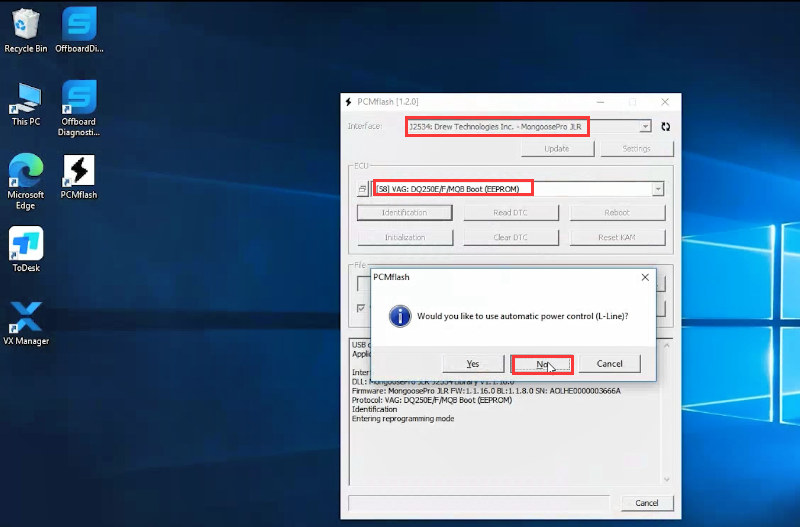
For PCMTuner, Openport 2.0, and Scanmatik, please click “Yes”.
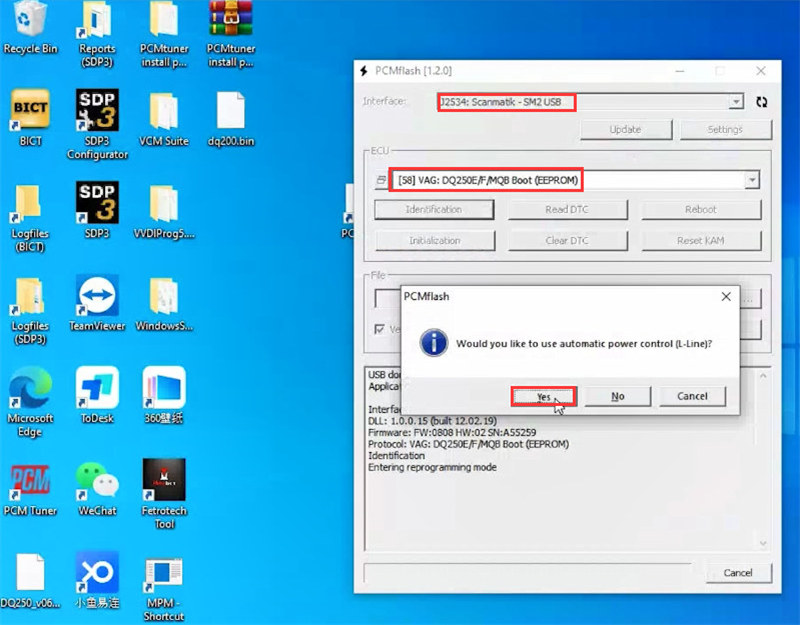
Then follow the on-screen prompts to identify, read and save data.
Godiag GT107+ and VXDIAG VCX SE:
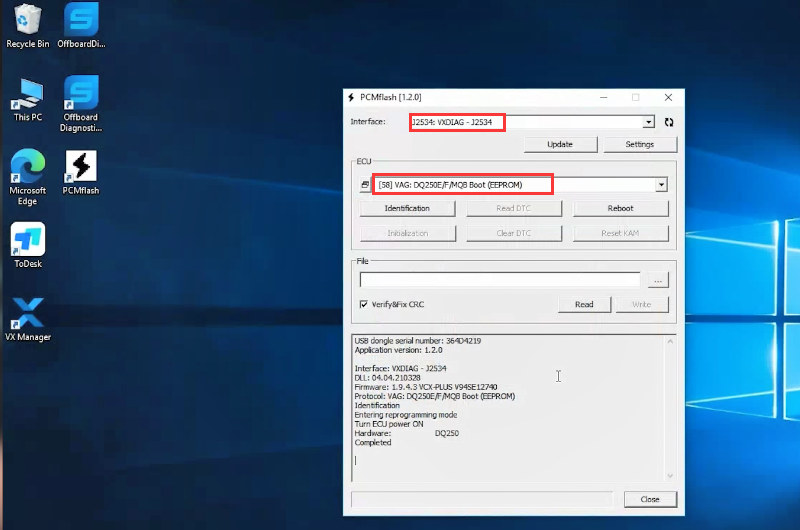
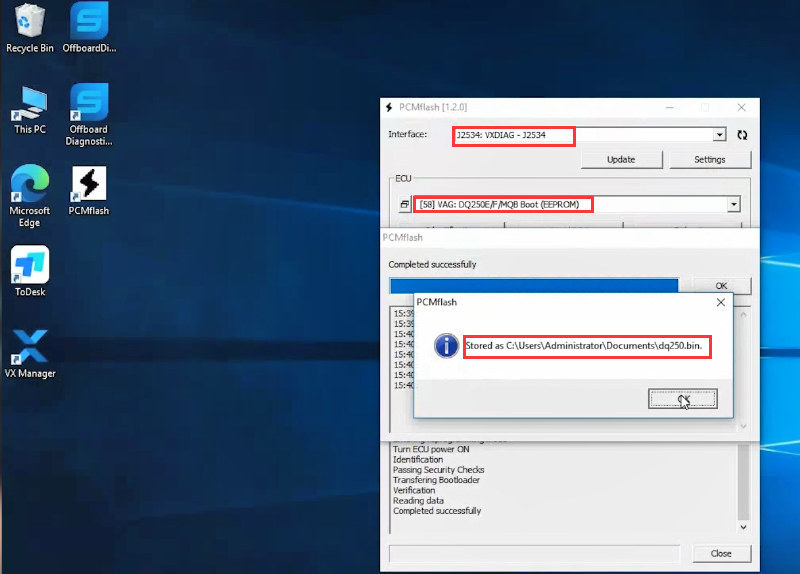
Godiag GT107+ and Mongoose JLR:
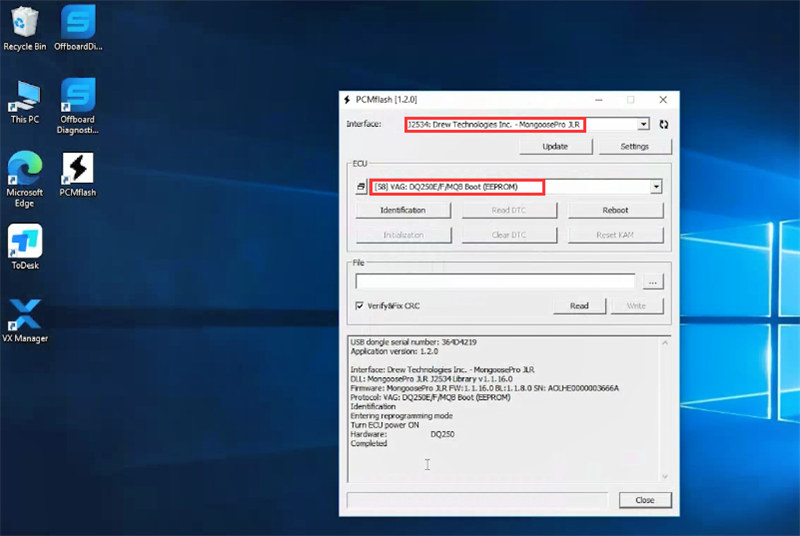
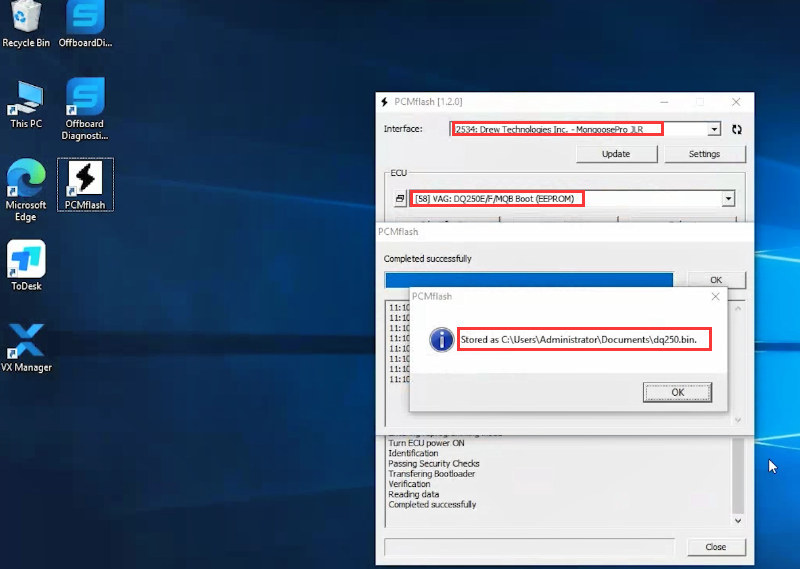
Godiag GT107+ and Scanmatik2 Pro:
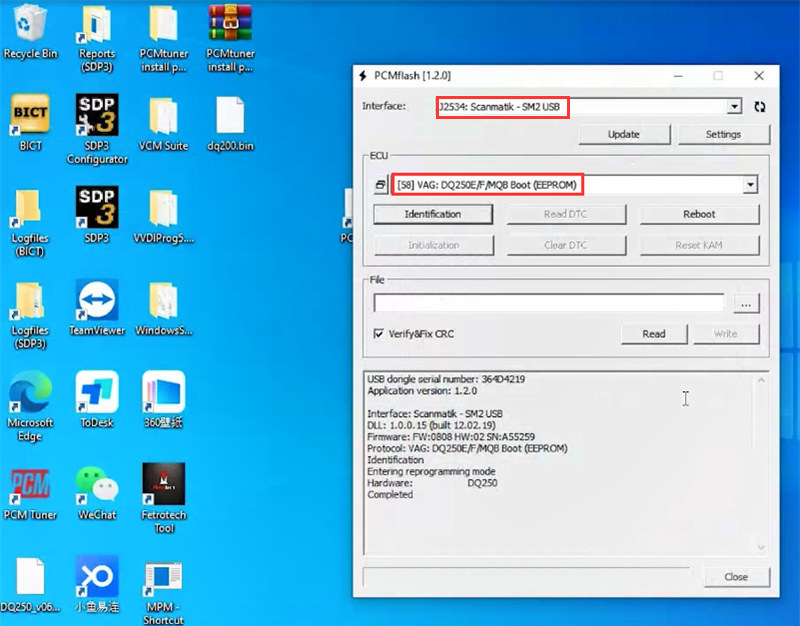
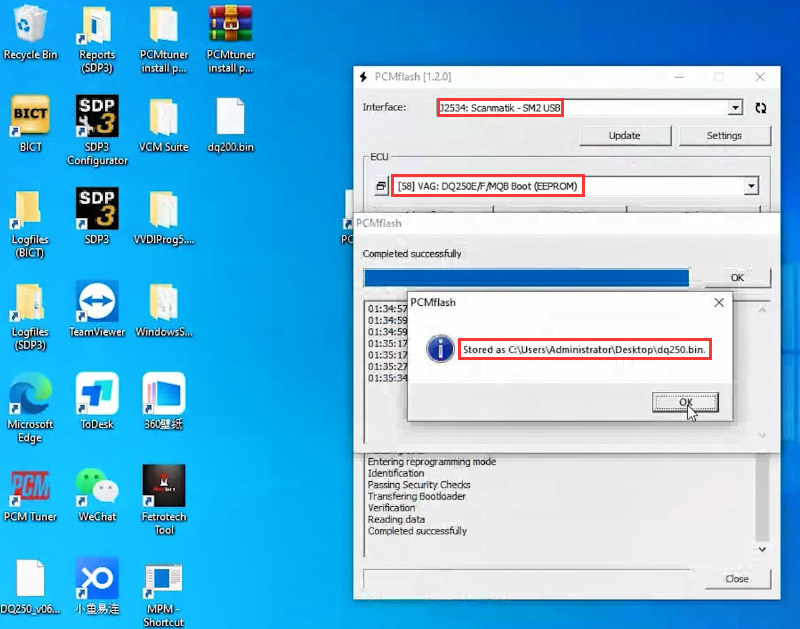
Godiag GT107+ and PCMTuner Magic Car Tool:
Godiag GT107+ DSG Plus and PCMTuner Read VW DQ250 02E Gearbox
Godiag GT107+ and Openport 2.0 ECU Flash Tool:





