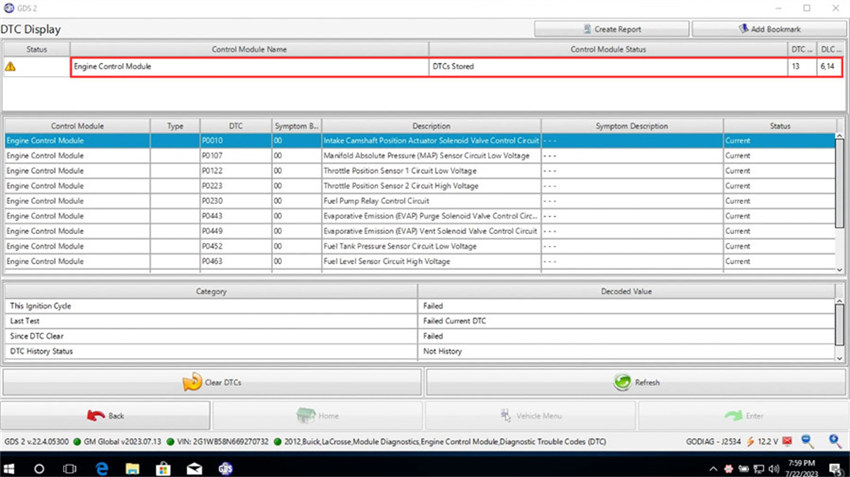How to use Godiag GD101 J2534 Cable and GM GDS2 V2023.7.13 (newest software) to diagnose 2012 Buick LaCrosse? Check the step-by-step guide below.
1.Download Godiag J2534 driver and GM GDS2 V2023.7.13
Free download Godiag GD101 J2534 driver- J1979 Diagnostic Tool V2.2
Free download GM GDS2 V2023.7.13
GM GDS2 2023.7.13 Software Version:
GM GDS2 v22.4.05300
GM Global 2023.7.13
GM China 2023.5.2
SAAB 2023.7.13
Opel GDS2 2023.04
VINFAST 2022.07
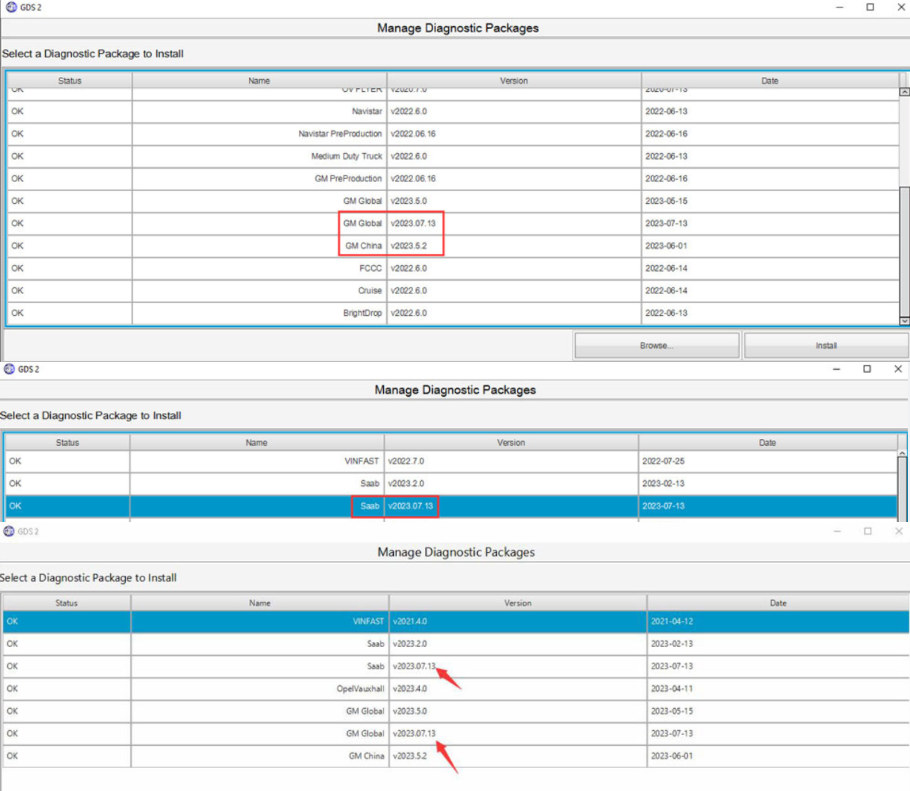
- Language: German, Spanish, French, Italian, Dutch, Portuguese, Vietnamese, Russian, Thai, Japanese, Korean, English, Chinese
- Vehicle coverage: supports GM Vauxhall Opel Buick and Chevrolet till year 2023.
- Operating system:
Win 7, 8, 8.1, 10 and 11 32 or 64 bits
Win 10 64 bits is recommended.
2.Install Godiag J2534 driver and GM GDS2 2023.7.13
- Install Godiag J2534 driver
After downloading, select the supported language, and then follow the prompts to install the driver.
Run J1979 diagnostic tool program, click “Connect” to check if it can enable communication, and if the general information and DTC summary show the related info.
After that, click “Disconnect”.
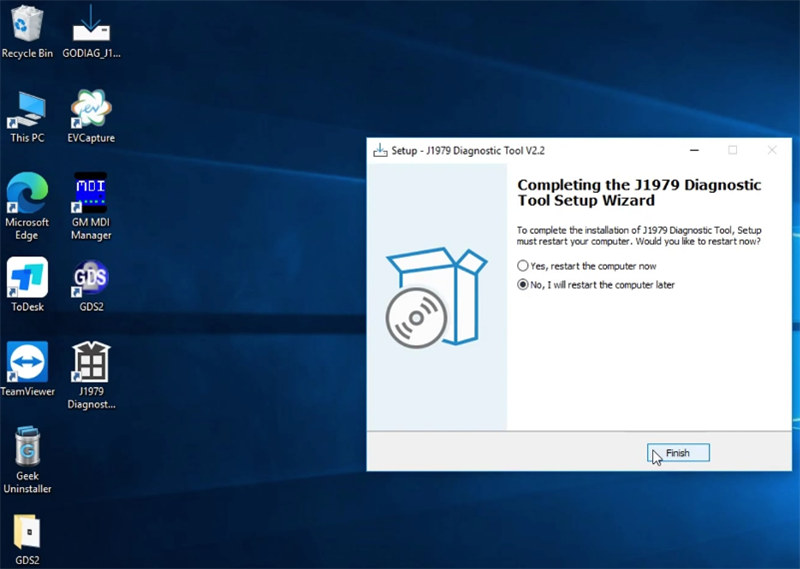
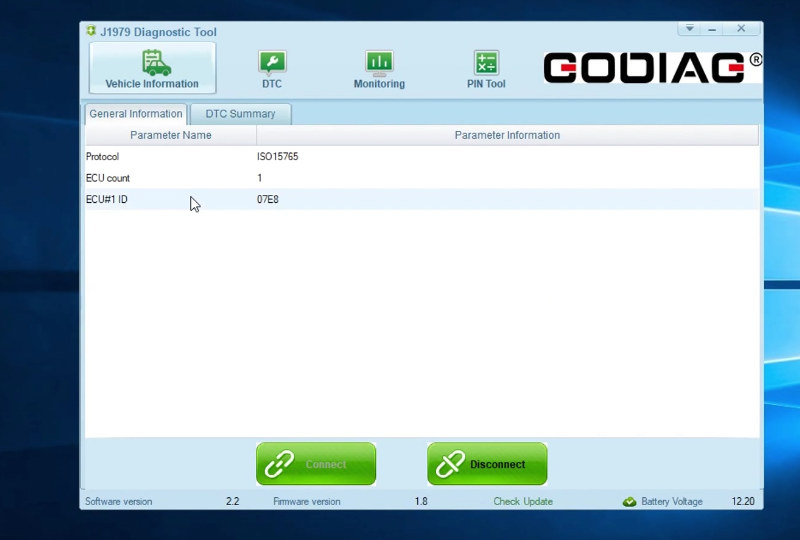
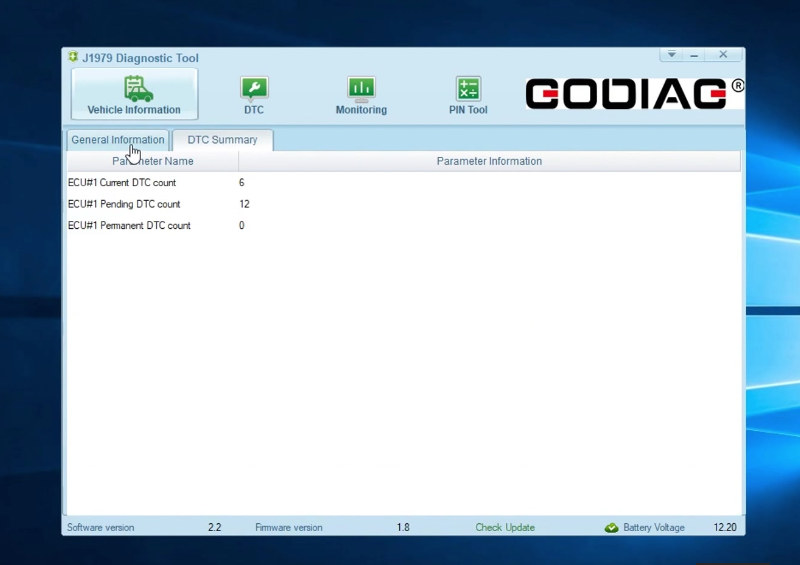
- Install GM GDS2 software V2023.7.13
Make sure the anti-virus software is closed before installing GM GDS2 software.
Open GDS2 folder and click “GDS2Autoinstall”
Click “Start” to start installing. It will take about 1-2 minutes, please keep patient.
After installation, click “CLOSE”.
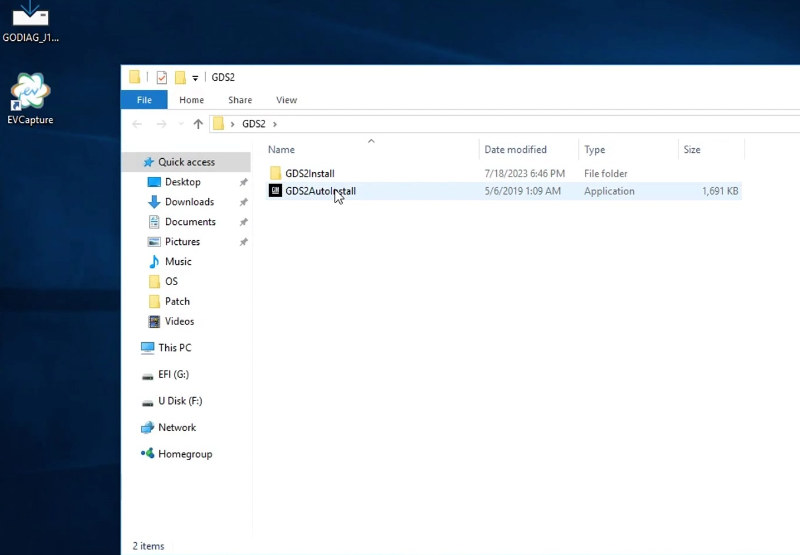
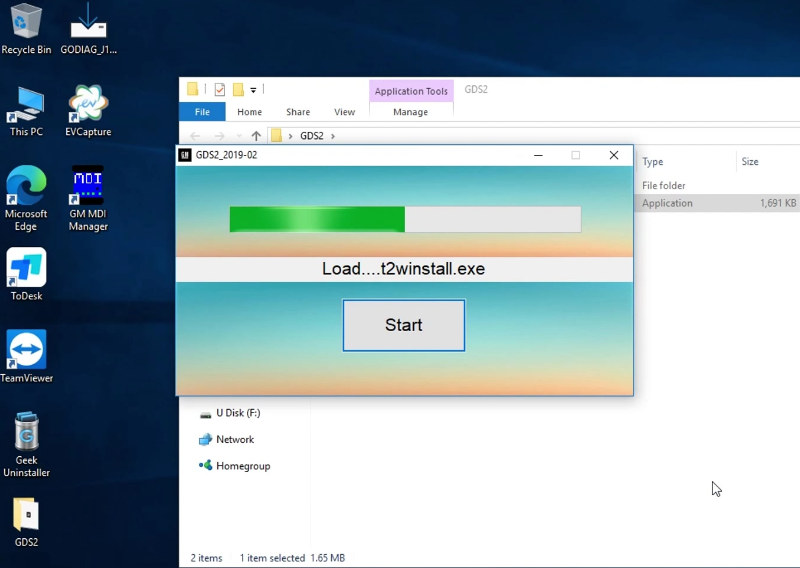
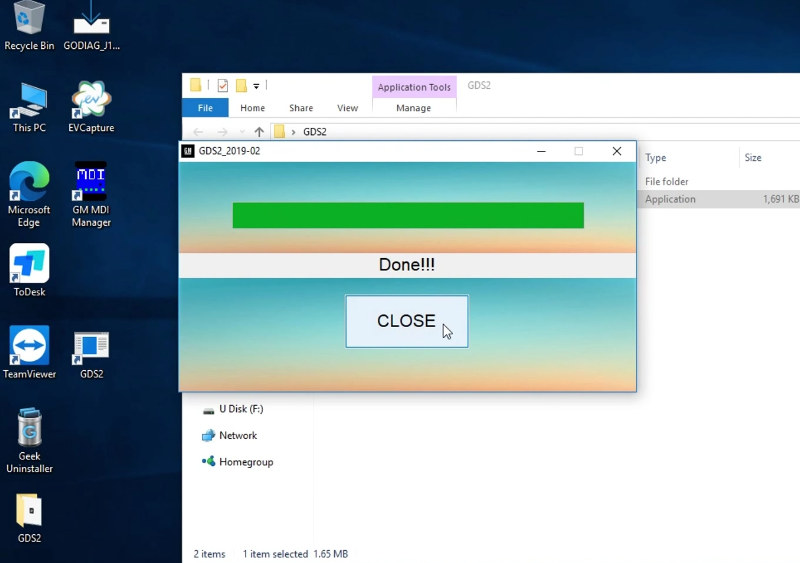
Go to PC>> Local Disk (C:)>> Program Files (x86) >> GDS 2>> bin
Send “GDSLauncher” application to desktop
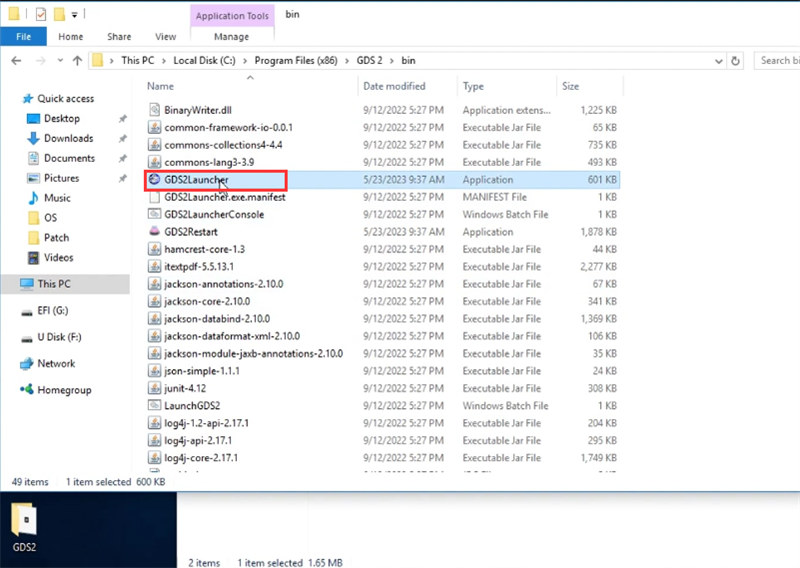
Then contact godiagshop.com customer seriver to remotely activate the GM GDS2 software via teamviewer.
3.Diagnose 2012 Buick LaCrosse
Connect Godiag GD101 J2534 Passthru Cable to vehicle and computer properly
Run GDS2 software
Click “Diagnostics”
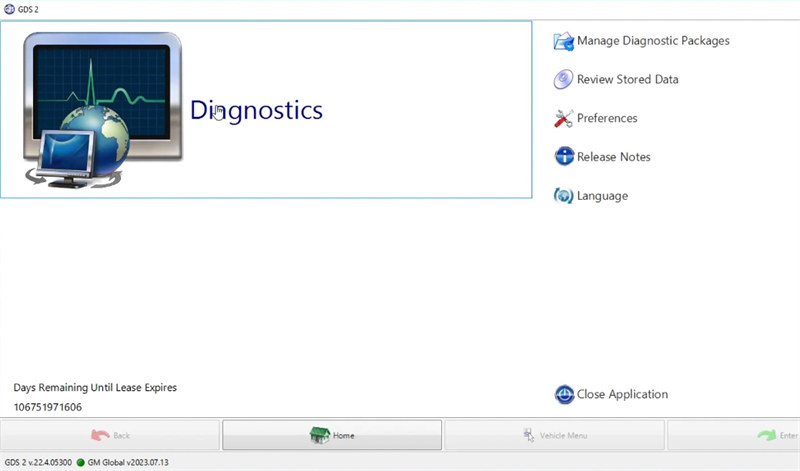
Select the corresponding device name – Godiag… and click “Continue”.
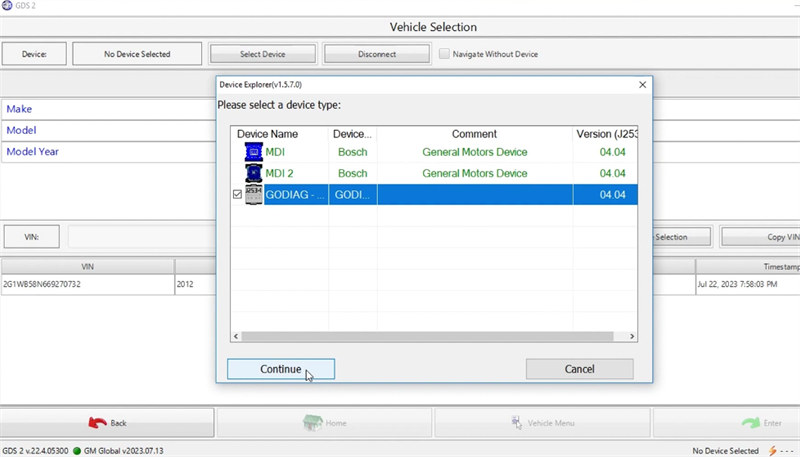
It will identify the vehicle info automatically.
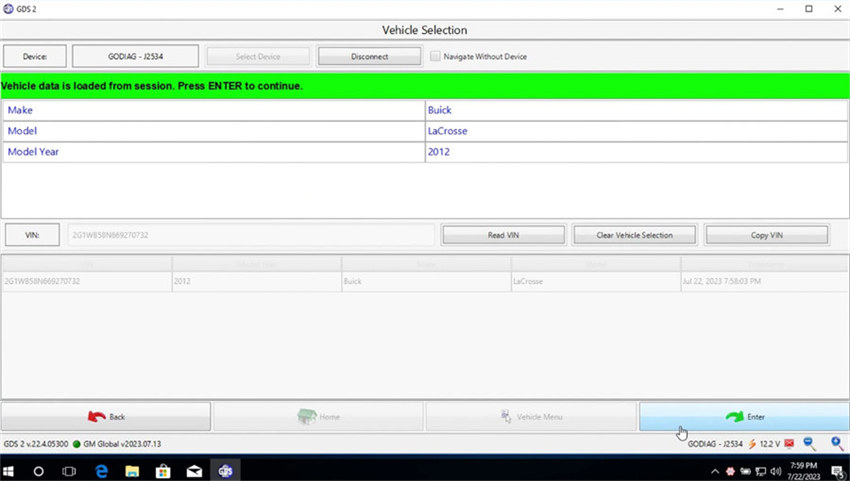
Then select Module Diagnostics>> Engine Control Module>> Diagnostic Trouble Codes (DTC)>> DTC Display
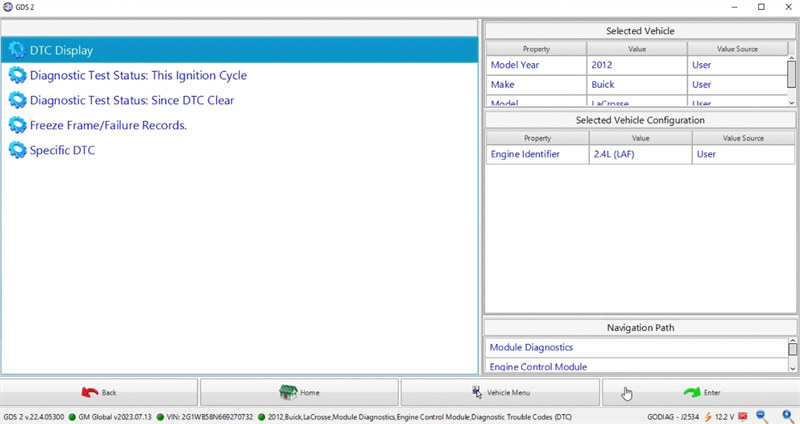
The DTCs are diagnosed successfully and display on the screen.