Godiag GD101 J2534 with Honda HDS 3.104.024 software supports 1995-2022 Honda Acura (Does not support non-#7 K-line, software update by link). Recently, godiagshop.com engineer makes a test to read fault code on a 2007 Honda CRV by using this diagnostic tool and software. The result shows working well.
Before the operation, we should download and install GODIAG J2534 driver and HDS 3.102 software properly.
Free download Godiag J2534 driver:
https://mega.nz/file/XdJnHCiL#yiqN97AoDnuA-UEwrgeeSVPXnynsAr-GMgRa4JbPXRA
Size: 36.7 MB
Free download Honda HDS 3.104.024:
https://mega.nz/file/JgtEkb4K#jDs8le68Bz6soLyJ9H7LB061C3_BvbKgnIwA1dp7JzE
Size: 4.06 GB
Language: English, German, Czech, Dutch, Finnish, French, Greek, Hungarian, Italian, Norwegian, Polish, Portuguese, Russian, Slovenian, Spanish, Swedish, Turkish, Japanese, Chinese
Operating system recommended:
Win8, Win10, Win11 (32 and 64bit)
How to install GODIAG J2534 driver and Honda software?
- GODIAG J2534 driver installation:
Open Godiag J2534 Driversetup_vc_x86_1v0.exe application
Select the language, destination location, components (Godiag J2534 driver and VS2022 redistributable package) and additional tasks to complete the installation
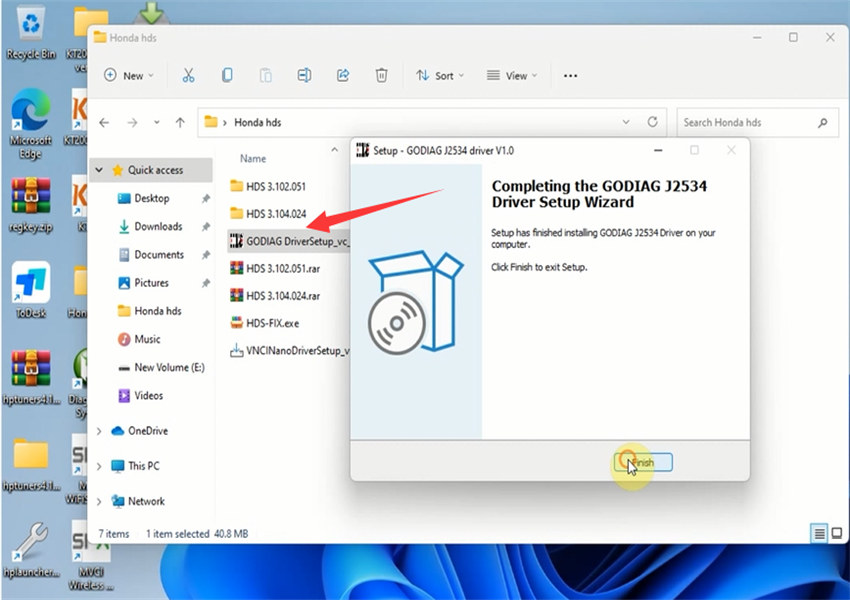
After installation, the USB serial device (COM4) can be found under Computer Management/Device Manager/Ports (COM&LPT).
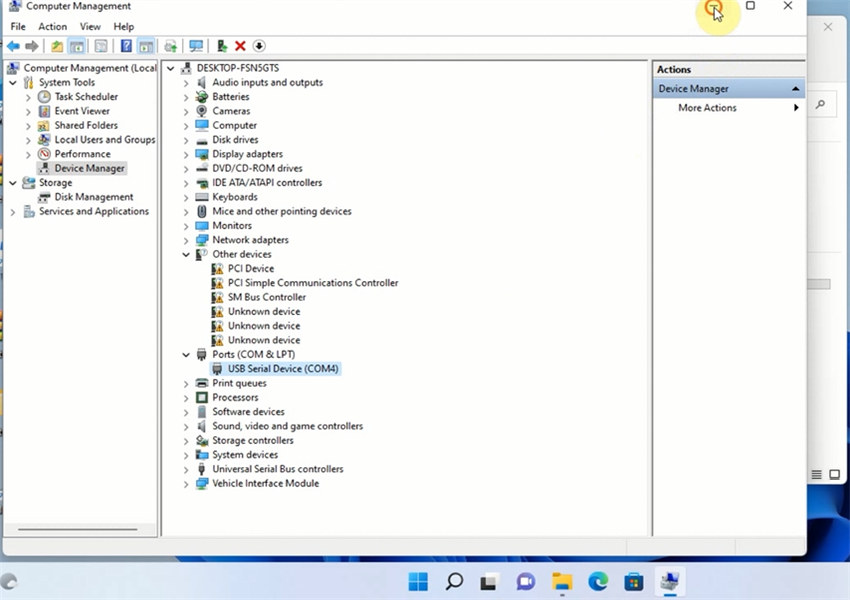
- Honda HDS 3.104.024 software installation:
1. Decompress hds3v102.zip
2. Open the folder hds, find the setup.exe program, and double-click it to run
3. When the option to select a region pops up, the North America region must be selected
4. After the installation is complete, the first time you run the HDS software, you need to change the interface settings to use the VNCI NANO device.
Step-by-step guide to reading 2007 Honda CRV fault code:
Connect Godiag J2534 diagnostic cable to Honda and computer
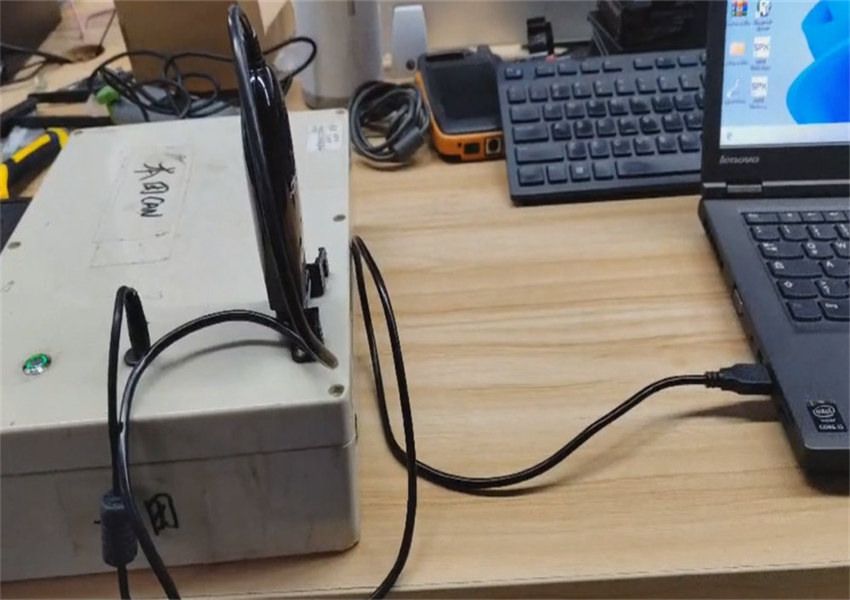
Run Honda HDS software
Click F12 and select Godiag- J2534 as Comms interface
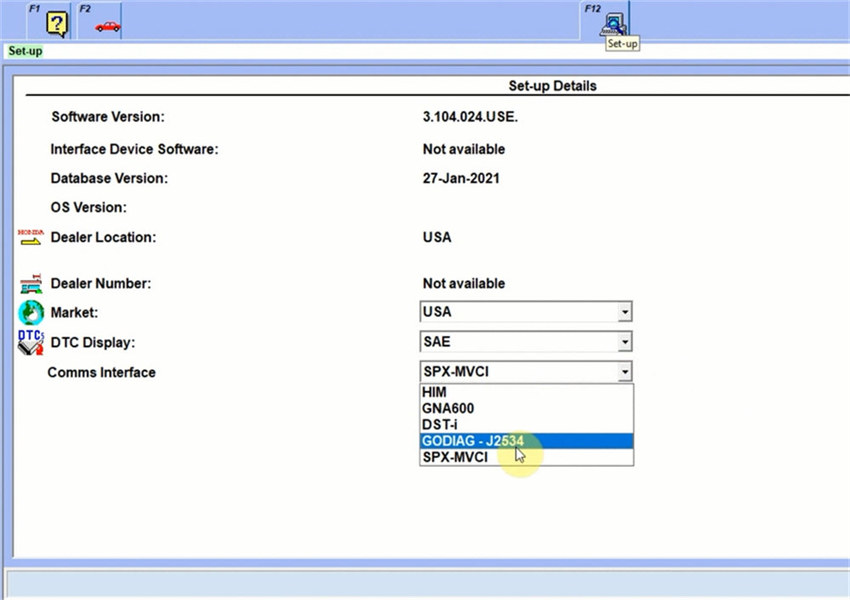
Notice:
‘Changing the interface module will cause all running applications to shutdown and re-start. Press the Enter button to confirm this change.’
Just click Enter to continue
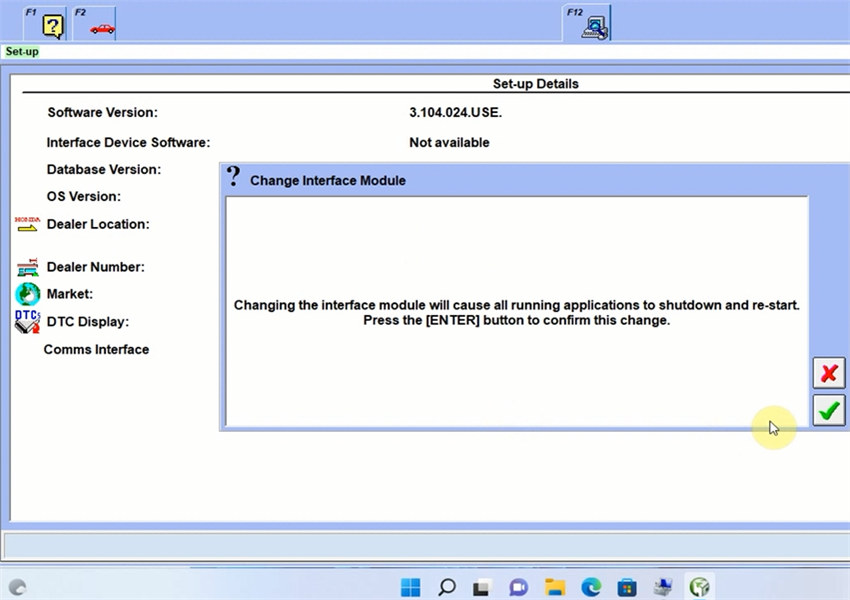
Then press Enter to continue using the interface device
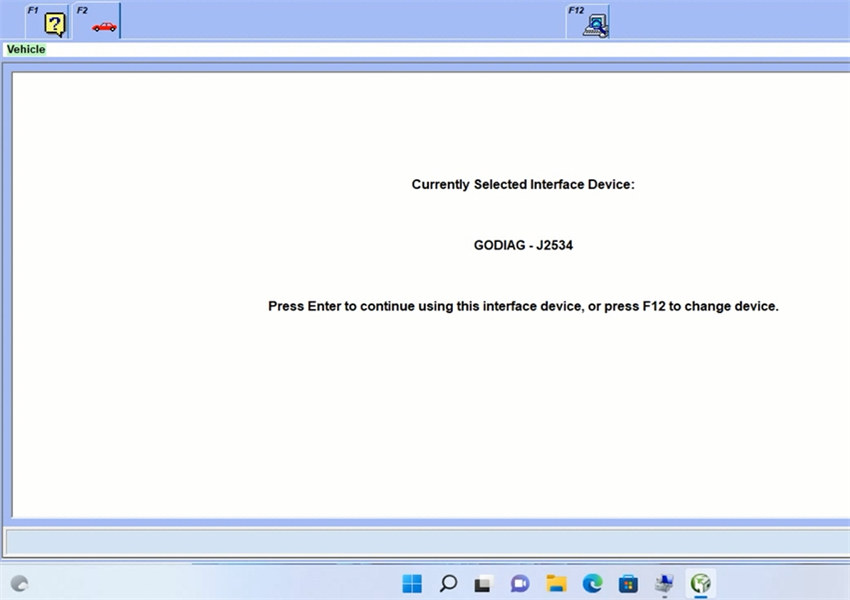
Enter VIN, Odometer and select model/year as required to identify the vehicle
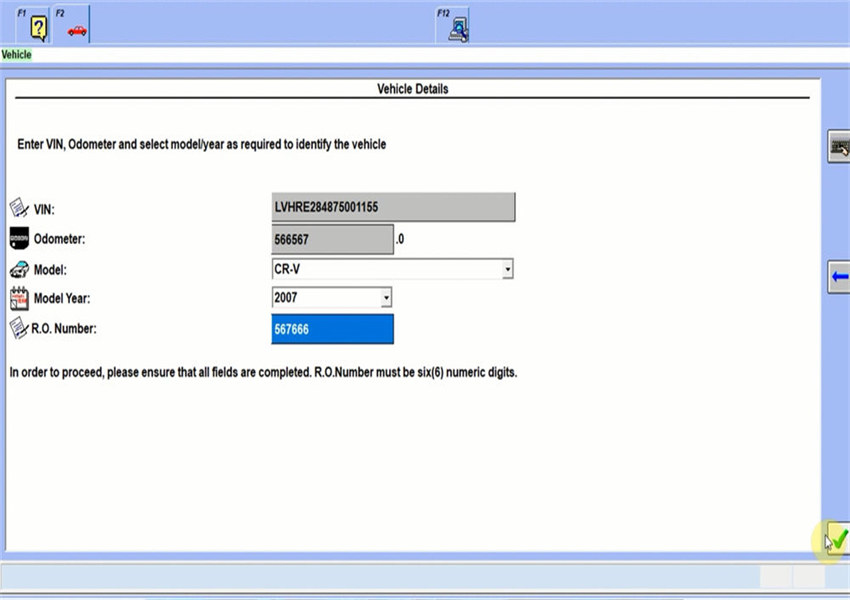
Then select Honda systems>> PGM FI>> DTCs/Freeze Data
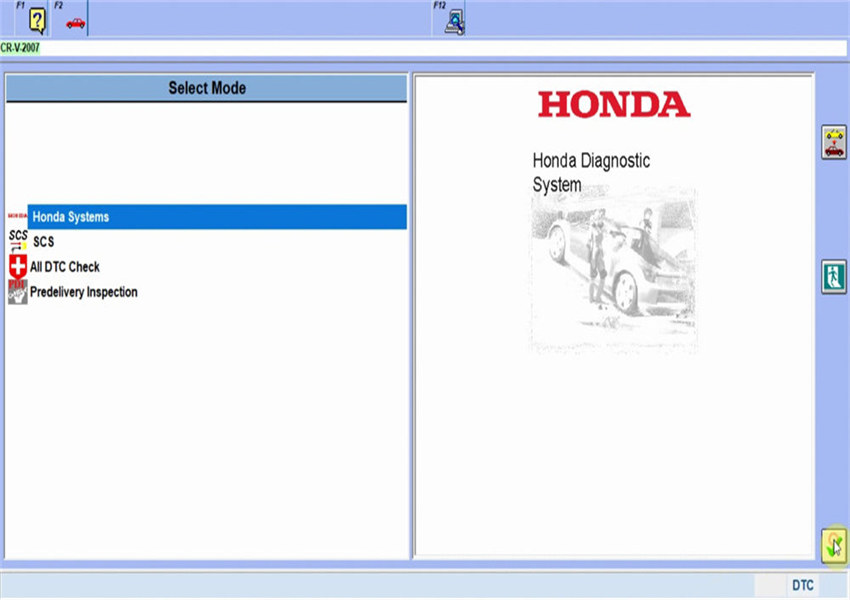
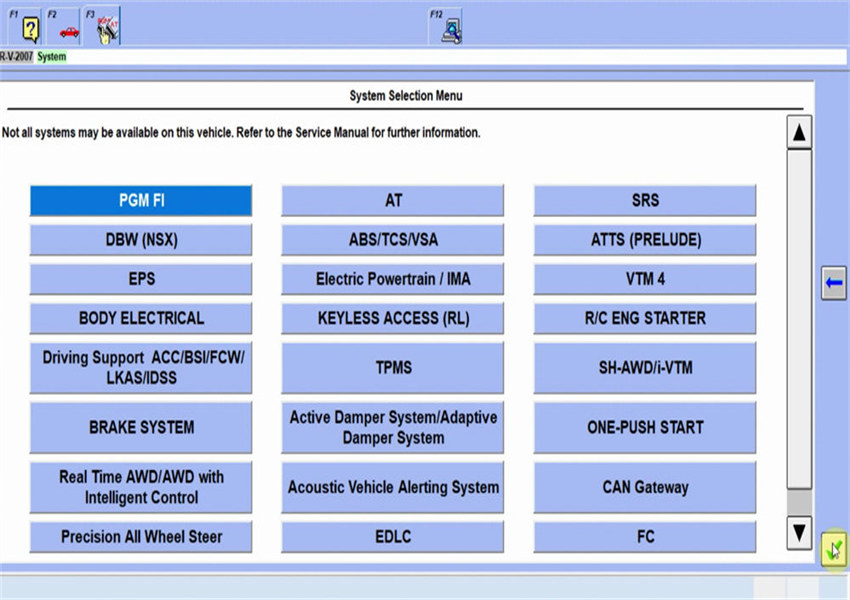
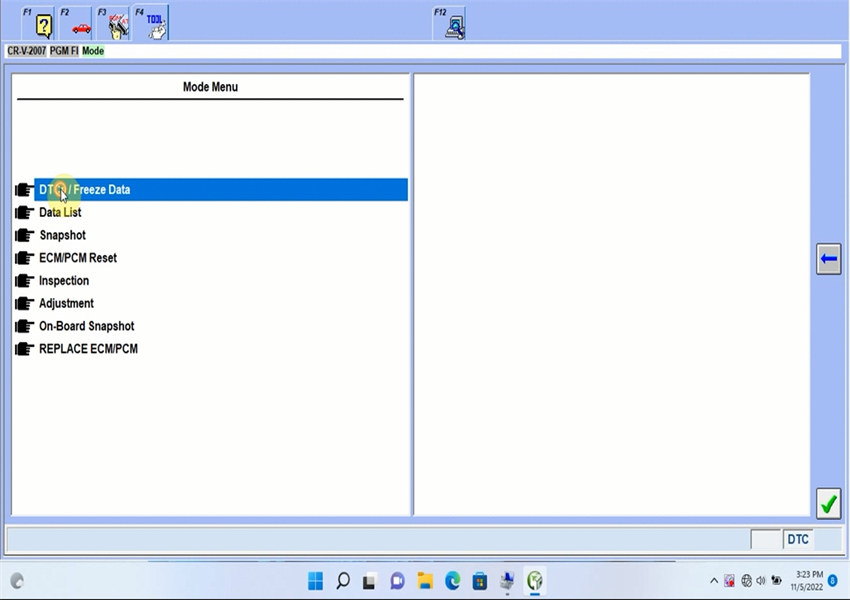
All DTCs displayed on the screen
We also can click any DTC to get the DTC HELP to learn the possible failure.
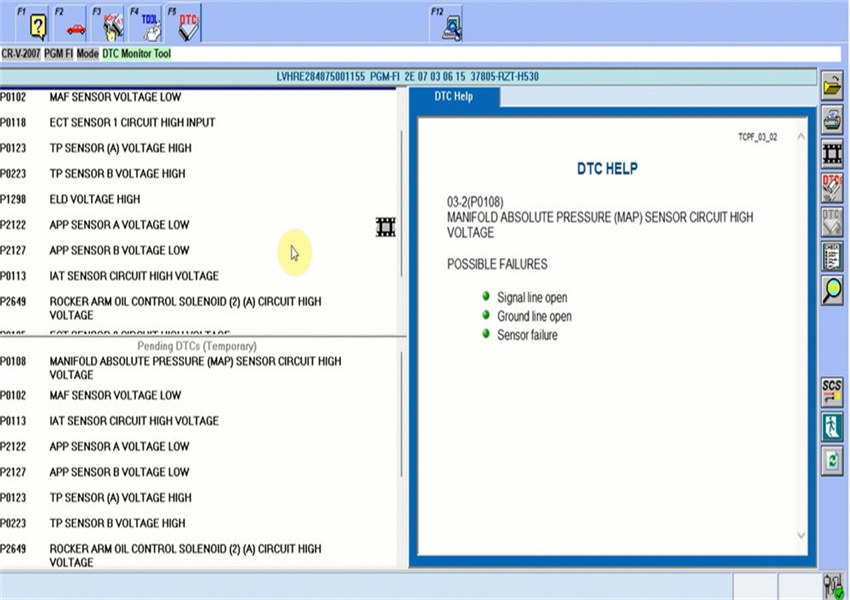
Done!
Related posts:
Godiag J2534 with GM GDS2 Software Read 2012 Buick Fault Code
Free Download and Install JLR SDD V163 for Godiag J2534
Free Download HDS TIS ODIS Forscan PCMFLash Scanmaster Software for Godiag J2534





