There are a total of 7 J2534/ELM327 compatible software have been tested with Godiag GD101 J2534 diagnostic cable to diagnose J1979 compatible vehicles with no issues. The software is JLR SDD V163, ODIS V9.0, TIS V17.00, HDS V3.102, FORSCAN V2.3.48, PCMFLASH V1.2.0 and SCANMASTER V2.1. The Godiag J2534 driver is required to install to work with all diagnostic software. Here godiagshop.com share the related software & driver free download link (no password) and installation guide for users who need.
Godiag J2534 compatible software function list:
| Software | Brand | Year | NOTE |
| Toyota TIS Techstream | Toyota, Lexus | 1995-2022 | Free download and activate software, update by link |
| Honda HDS 3.102 | Honda Acura | 1995-2022 | Does not support non-#7 K-line, update by link |
| ODIS-S, ODIS -E | VW Audi Skoda Seat | 1995-2022 | For J2534 VAG only. Don’t support CAN FD protocol, Don’t support Ignition switch voltage detection |
| Forscan 2.3.48 | Ford Mazda Lincoln | 1996-2022 | Cannot do 3, 11 medium speed CAN |
| Scanmaster V2.0 | 1996-2022 | Free download and activate software | |
| PCMFlash V1.2.0 | 67 modules | 1996-2022 | Yes, test by your side |
| J1979Tester | 1996-2022 | Free Honda immo code calculation | |
| ELMConfig | 1996-2022 | Yes, test by your side | |
| Volvo VI-DA | Volvo | 1996-2022 | Yes, test by your side |
| JLR SDD2 | Jaguar Land rover | 2006-2016 | Yes, test by your side |
| GDS2 | GM Buick Cadilac Chevlert | 1995-2022 | Yes, test by your side |
| Xentry Passthru | Benz, Smart | 1995-2022 | Yes, test by your side |
| ISTA-D, ISTA-P | BMW, Mini | 1995-2022 | Yes, test by your side |
| Consult III-R2R | Nissan, Infiniti | 1995-2022 | Yes, test by your side |
All software compatible operating system:
Win8, Win10, Win11 (32 and 64bit)
DO NOT Use Win7. The Win7 system is not stable. Some support installing Godiag J2534 Driver manually, but some cannot install successfully.
Kindly notice:
Please read this note carefully before use.
Each software needs to select Godiag J2534 interface when using.
Among which the anti-theft function of HDS software needs to change the registry before it can be used.
The Volkswagen ODIS software is difficult to install and needs to be solved by the customer.
Do not change the installation path of all software during installation. By default, they are installed on the C drive.
The download links of all software and specific operation methods are in the pictures below.
- Free download Godiag J2534 Driver:
https://mega.nz/file/XdJnHCiL#yiqN97AoDnuA-UEwrgeeSVPXnynsAr-GMgRa4JbPXRA
Size: 36.7 MB
Installation guide:
All software needs to install the driver of the Godiag J2534 device when using it,download Godiag J2534 DriverSetup_vc_x86_1v0.exe application, and double click to install.
![]()
- Free download JLR SDD V163
https://mega.nz/file/DJ4FySzY#n8sa8xFRArey0k8XeK8KAERioOmO7u7knf5DrQHAhmk
Size: 3.01 GB
Language:
German, English, Spanish, French, Italian, Dutch, Portuguese, Russian, Japanese, Chinese, Korean
Installation guide:
Step 1: Install SDD 163 software
Step 2: Install JLR.SDD.Offline
Step 3: Login JLR.SDD with user name and password
Step 4: Install JLR.SDD.Offline.Fix.2020.7.14
For more details, check: Free Download and Install JLR SDD V163 for Godiag J2534
- Free download Toyota TIS Techstream 17.00.020/17.20.013:
https://mega.nz/file/6ZABzbxS#PNHECjMr1S7mDMGWuOOK-6icrSV5cFsL2FbZONEg01c
Size: 588.9 MB
Language: English, French, Spanish, Japanese, German, Italian, Russian, Turkish, Chinese
Installation guide:
Step 1: Double-click to run the program Techstream_setup_V17.00.020.exe and click Next to complete the installation.
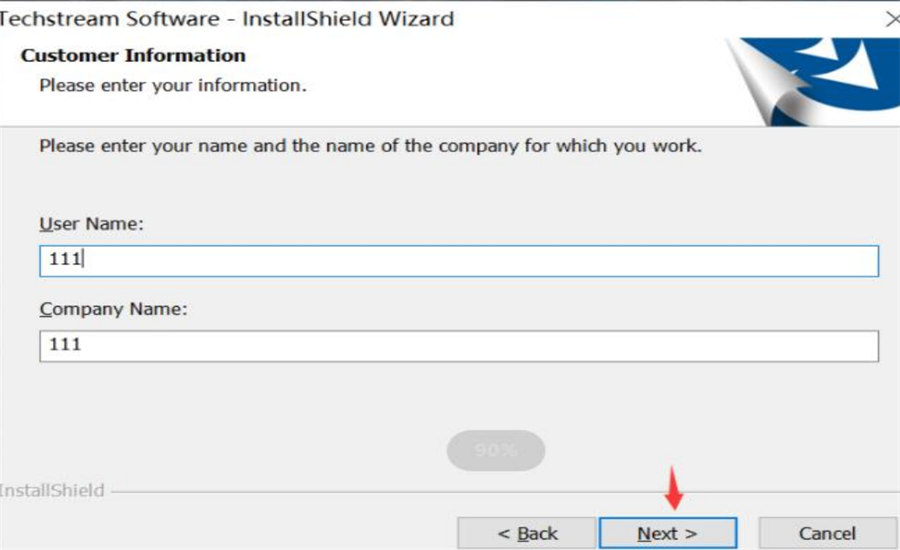
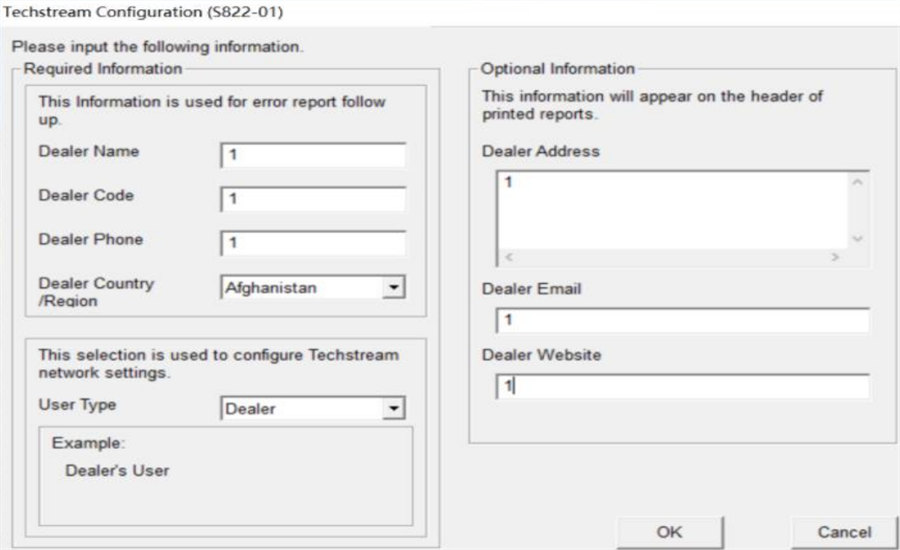
Step 2: When you open the software for the first time, you will be prompted to select an area, just select the area corresponding to the vehicle, and you can also change it in the software later.
Step 3: When registering, confirm the area — software version number – each area needs to be registered when it is used for the first time, and the registration time can be selected at will.
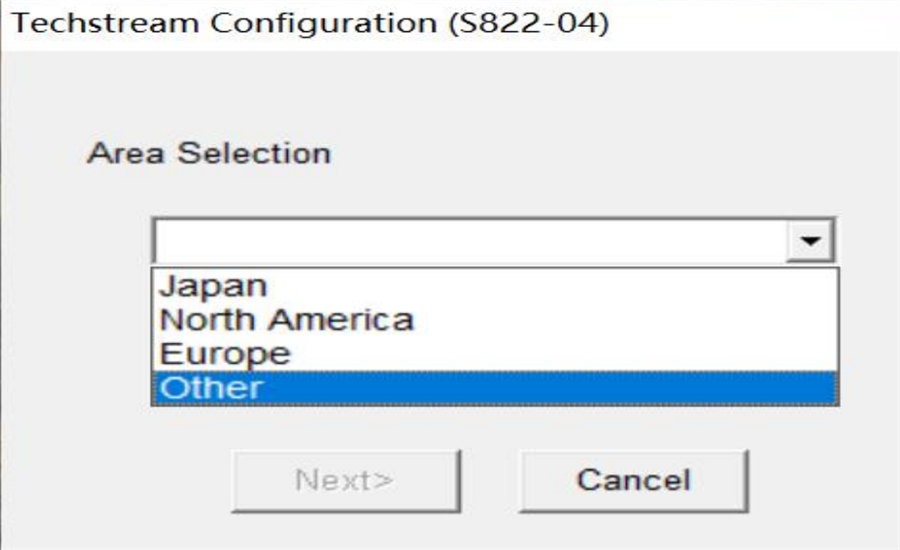
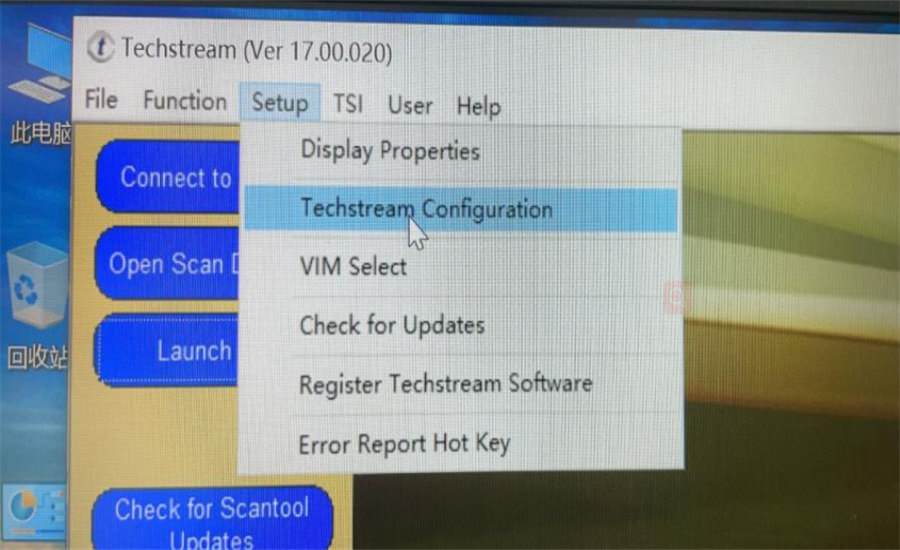

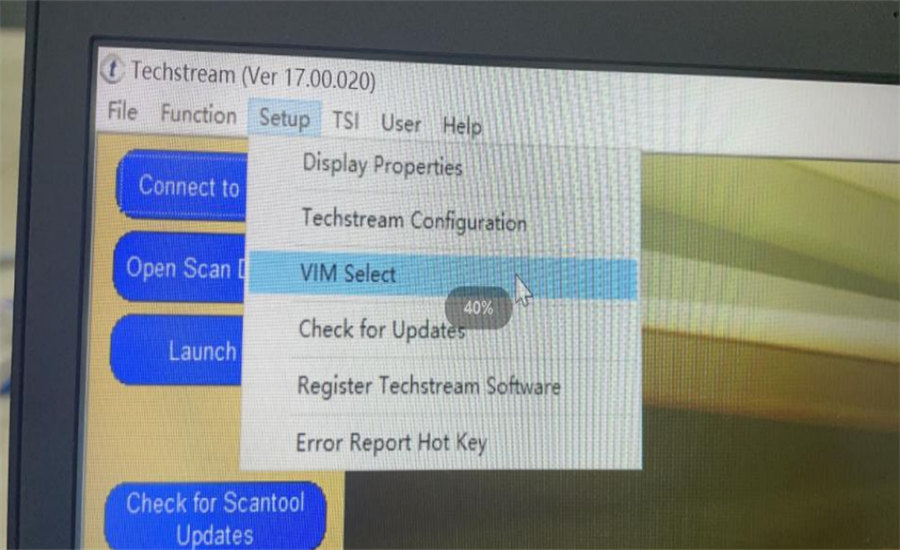
After the registration is completed, you need to select the Godiag J2534 interface before you can use the device.
- Free download HONDA HDS 3.104.024 :
https://mega.nz/file/JgtEkb4K#jDs8le68Bz6soLyJ9H7LB061C3_BvbKgnIwA1dp7JzE
Size: 4.06 GB
Language: English, German, Czech, Dutch, Finnish, French, Greek, Hungarian, Italian, Norwegian, Polish, Portuguese, Russian, Slovenian, Spanish, Swedish, Turkish, Japanese, Chinese
Installation guide:
Step 1: Decompress hds3v102.zip
Step 2:Open the folder hds , find the setup.exe program, and double-click it to run
Step 3: When the option to select a region pops up, the North America region must be selected
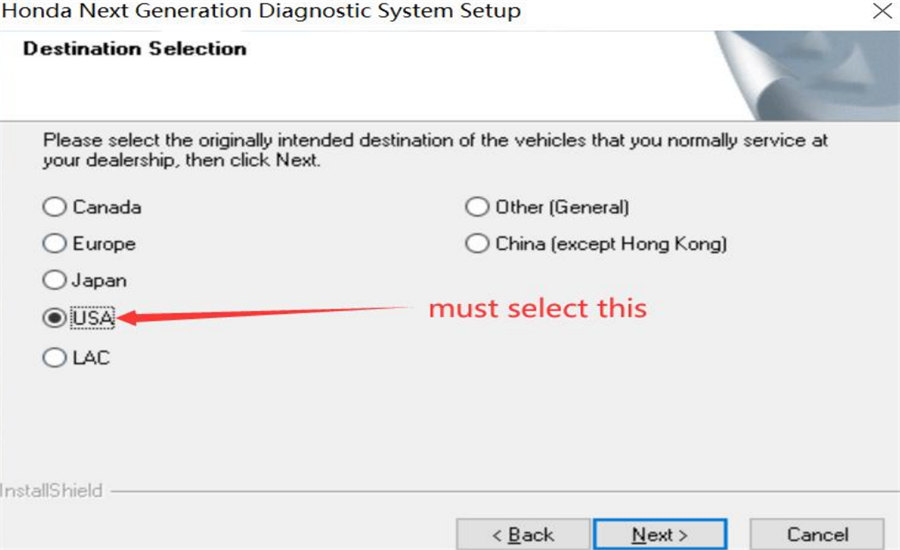
Step 4: After the installation is complete, the first time you run the HDS software, you need to change the interface settings to use the Godiag J2534 device.
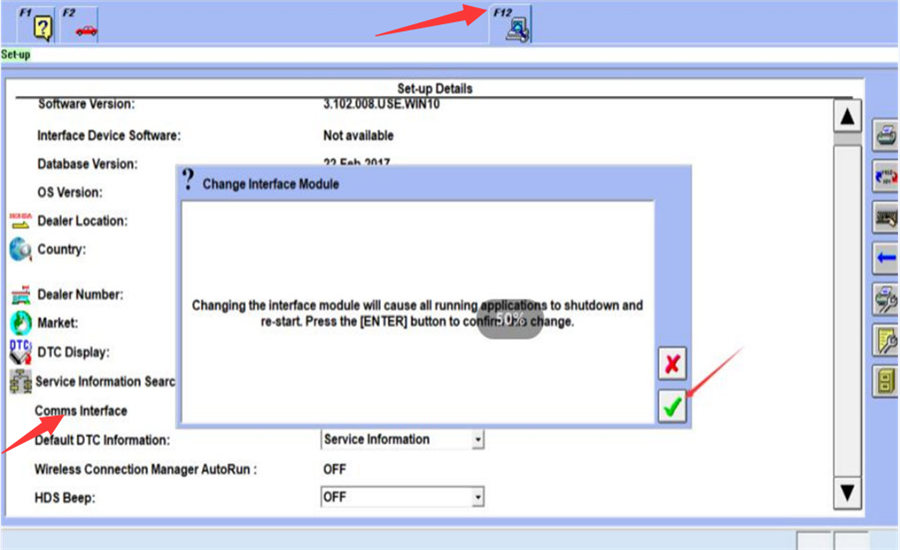
Step 5: When the device displays on the screen, that means you can use it normally
For customers who need to use the HDS anti-theft function, they also need to change the registry information before they can be used.
Operation steps:
Search regedit on the shortcut bar of the computer and enter the Registry Editor, find: the corresponding directory Change the value data to 200000 The specific operation steps are shown in the following pictures, and there are two changes in total. After the change, connect the vehicle and enter the software, there will be an anti-theft option, and if it is not changed, there will be no anti-theft option.
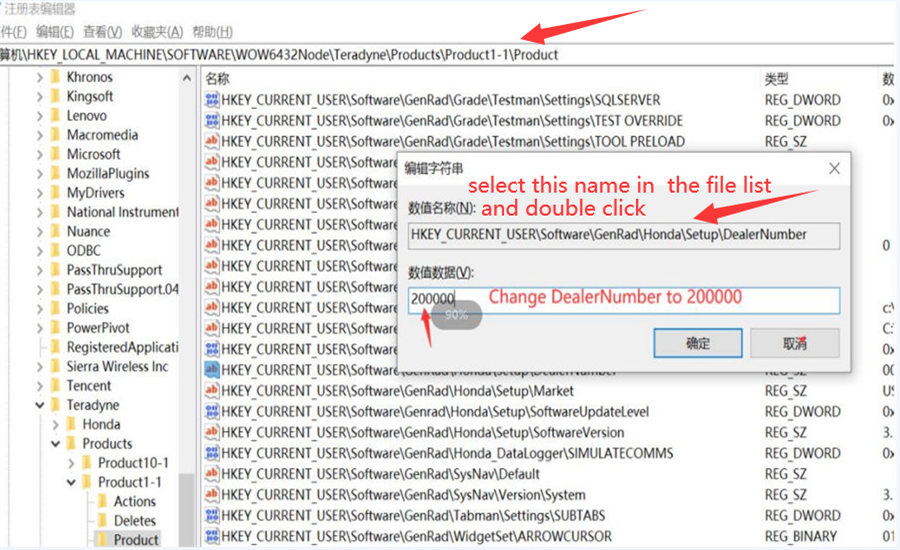
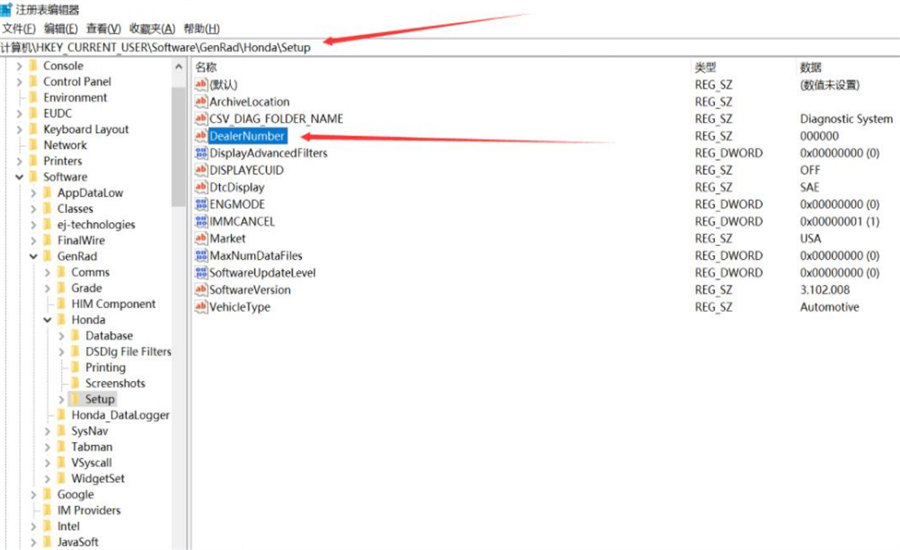
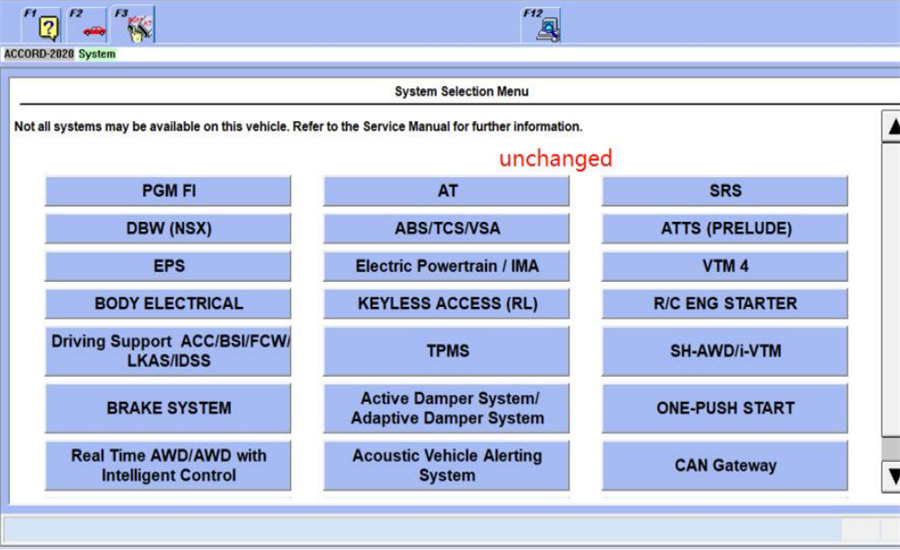
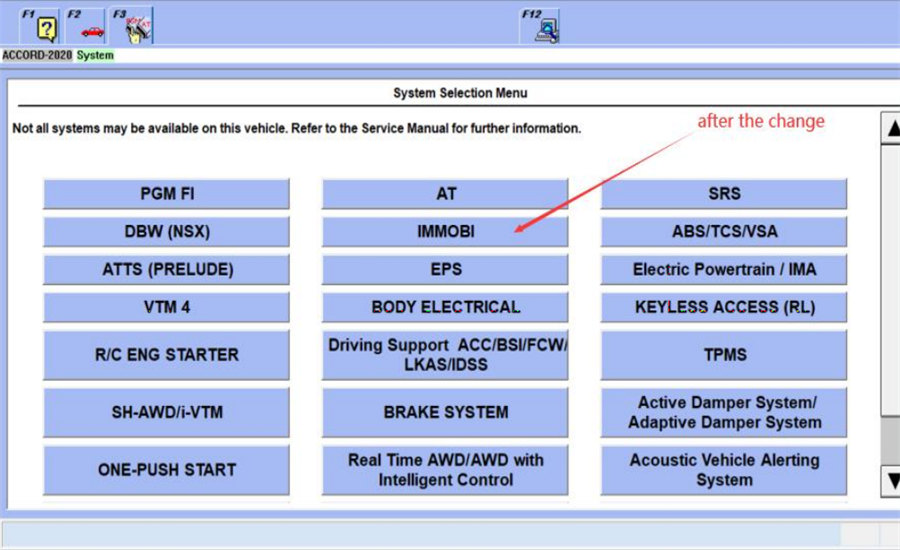
- Free download Forscan 2.3.48:
https://mega.nz/file/XQ4kAQBI#4CujUR7XKRnQ0_MsXcQvryumnHruPmy9qNdpahqIeYQ
Size: 31.7 MB
Language: English, Russian, Polish, Italian, German, Hungarian, Turkish, French, Latvian, Bosnian, Finnish, Romanian, Portuguese, Chinese, Czech, Lithuanian, Slovak, Ukrainian
Installation guide:
Step 1: Double-click to run and click Next to complete the installation FORScanSetup2.3.48.release.exe
Step 2: After the installation is complete, select the Godiag J2534 interface to use
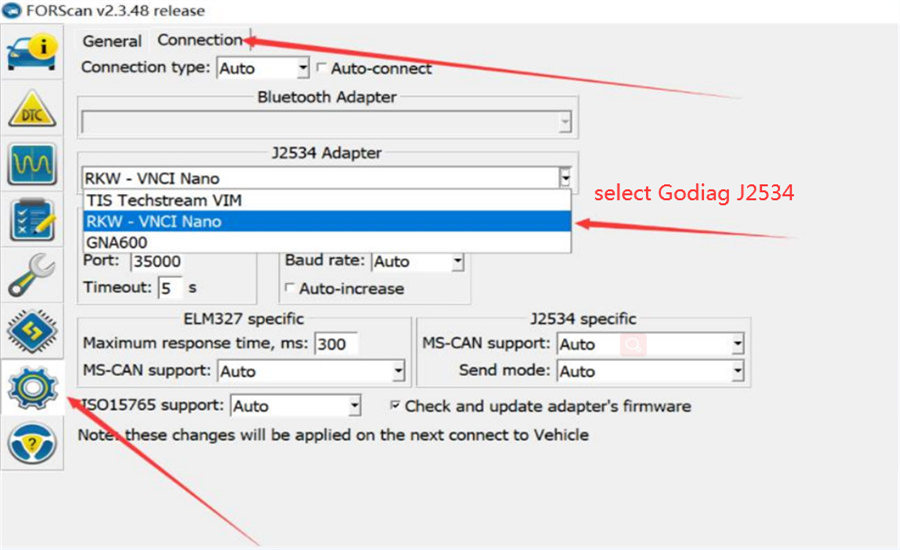
- Free download ScanMaster-ELM V2.1:
https://mega.nz/file/PQpynZDD#mNdKmUxh6FHqGUdvb8LQEJgb5Y3_W4X_-I7uXVK1hdo
Size: 16.3 MB
Language: English, Czech, German, Spanish, French, Hungarian, Italian, Polish, Serbian, Turkish, Danish, Croatian
Installation guide:
Since the SCANMASTER software needs to be registered, we only have the cracked version of V2.1 for the time being. If you have other versions of the cracked software, you can contact your seller to communicate with us. The specific registration steps and installation steps are described in detail in the SCANMASTER software installation package.
Step 1: After receiving the software, turn off the anti-virus software, do not anti-virus.
Step 2: Click to install ScanMasterE1M_2.1…
Step 3: Click on the desktop ScanMaster-ELM, copy install code, click in the ScanMaster-ELM v2.1 folder KeyGen-scanmaster, paste it to get the registration code
Step 4: Click on the desktop ScanMaster-ELM and enter the obtained registration code.
Step 5: Then click on the desktop ScanMaster-ELM, the interface appears, the activation is successful

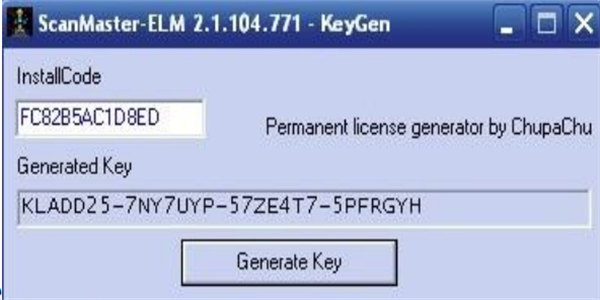
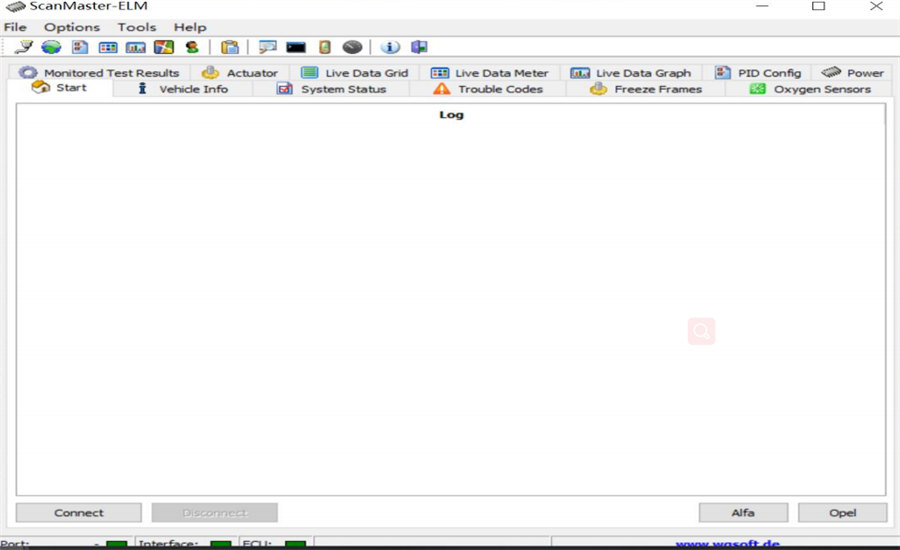
- Free download PCMFlash 1.20 :
https://mega.nz/file/TIw1EBwY#hIclEWBhhU9ByjLgoQrCRG8VRTOb82I0m51oEGyxiPQ
Size: 11.8 MB
Language: English, Russian
Installation guide:
PCMFLASH software is special and needs to be solved by customers themselves.
After the installation is complete, select the Godiag J2534 interface to use
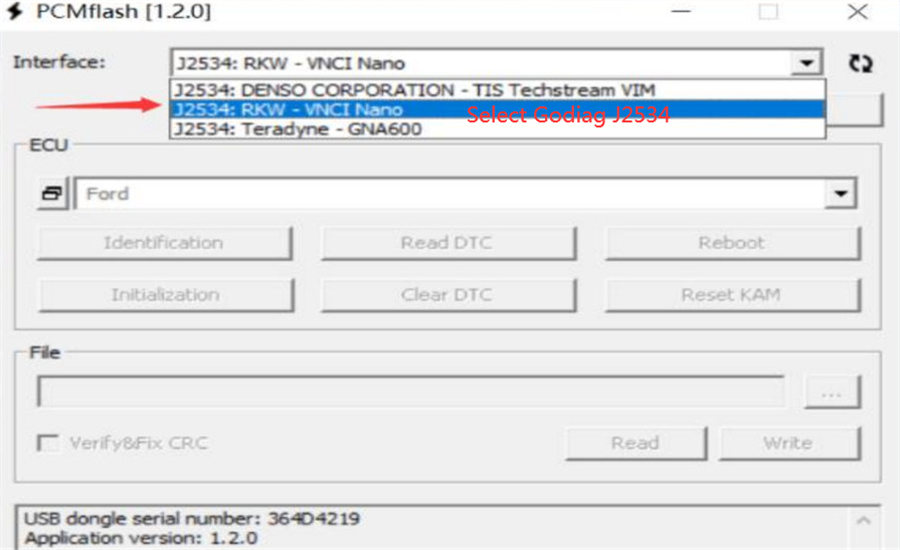
- Free download VAG ODIS 9.10:
https://mega.nz/file/aihm0AIT#_YgcOUa9QUxrg92PFo1rK0zU-Gx-Wy_7B2iCC49QiO4
Size: 16.32 GB
Language: English, Japanese, Portuguese, Romanian, Korean, Dutch, Polish, Turkish, Spanish, French, Italian, Croatian, Danish, German, Swedish, Finnish, Slovenian, Czech, Russia, Greece, Chinese
Installation guide:
Due to the troublesome installation method of ODIS software, we will not install it. We cannot provide the installation method for the time being. If you can install this software, please share the installation steps with us.
After the ODIS software is installed, choose to switch to the Godiag J2534 interface to use it.
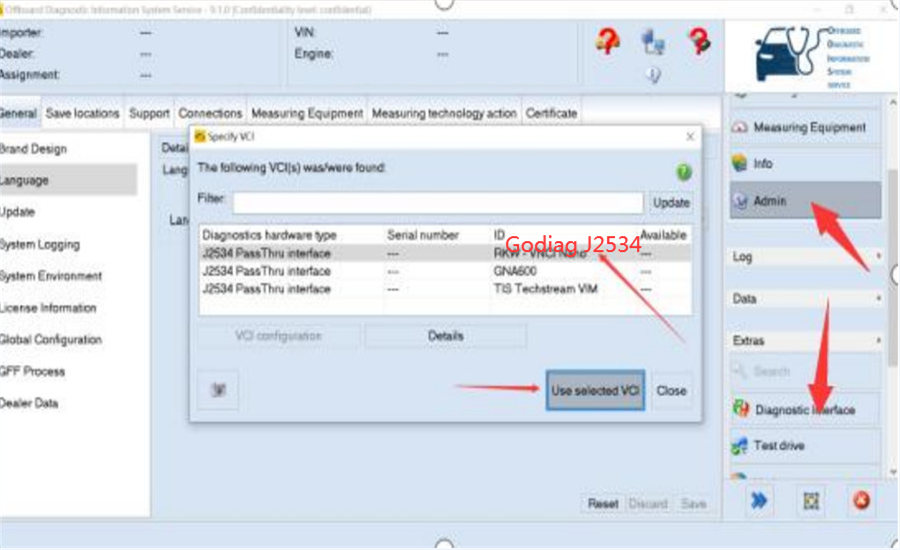
Learn more info of Godiag GD101 J2534 diagnostic cable:
https://www.godiagshop.com/wholesale/godiag-gd101-j2534.html





