BMW CAS2 (E65) mechanical key is added by Godiag CAS1 CAS2 Test Platform and Xhorse VVDI2 key programmer successfully.
Here is the detailed operation process:
1.Connect device and CAS2 module
Connect Godiag CAS2 Mech-Key Test Platform and the CAS2 module, and connect to Xhorse VVDI2 Programmer via OBD2 to DB25 cable and OBD cable, Supply 12V power to the test platform, and connect VVDI2 to computer via USB cable as well.
Press the start switch

2.Test if the CAS2 key and CAS2 module is synchronized
Insert the blank key into the CAS2 module, it’s ejected, which means the key doesn’t match with the CAS module before programming.

3.Identify CAS info and read data
Run VVDI2 software and select BMW
Select Key Learn>> CAS/EWS Information>> Connect
Identify CAS type is CAS2
Read KM and code- OK
Read EEPROM and save the data- OK
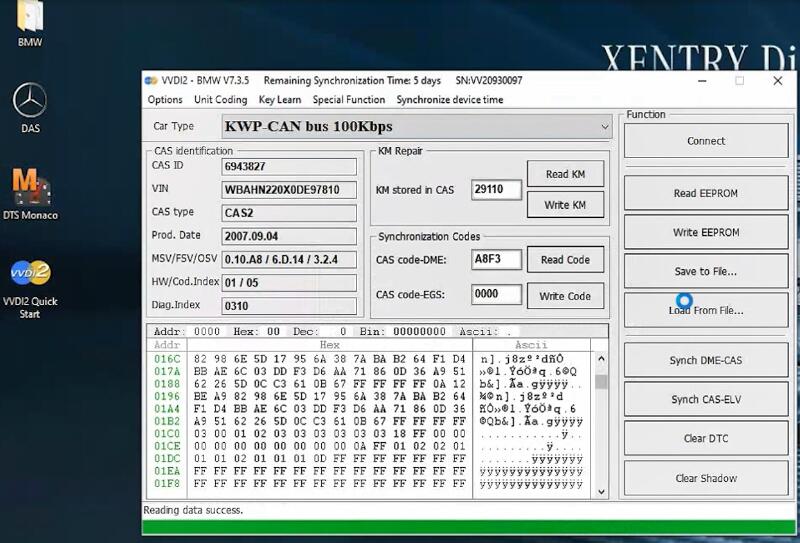
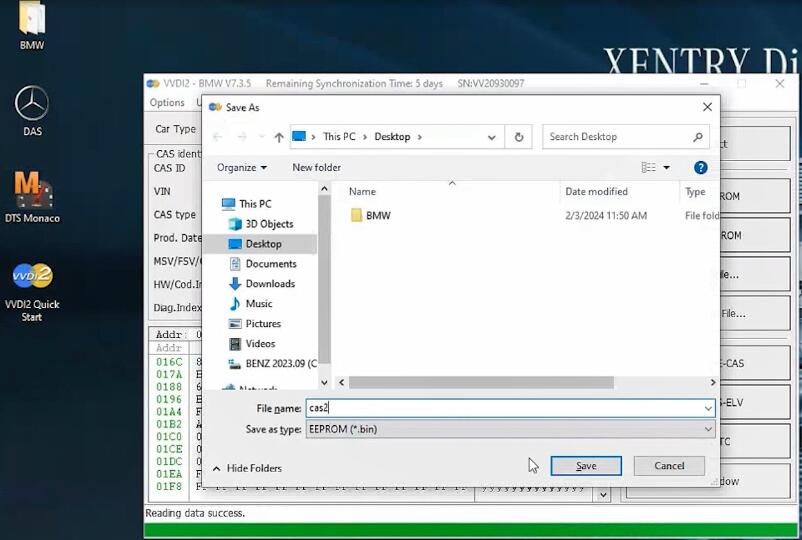
4.Add CAS2 Mech-Key
Select Key Learn>> CAS Key Learn>> Connect to identify the CAS general info
Get key info and save the original key info
Select an unused key position, put a new key into the VVDI2 key programmer coil, and click “Prepare dealer key with programmer” to make the key
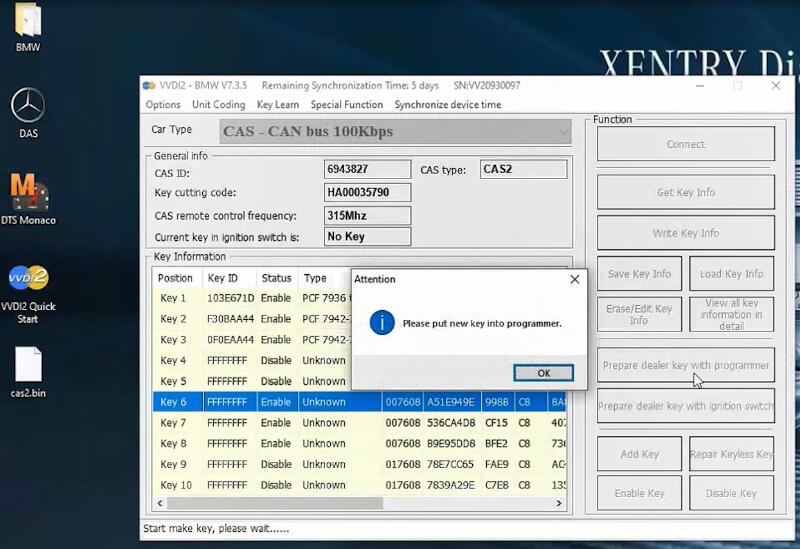
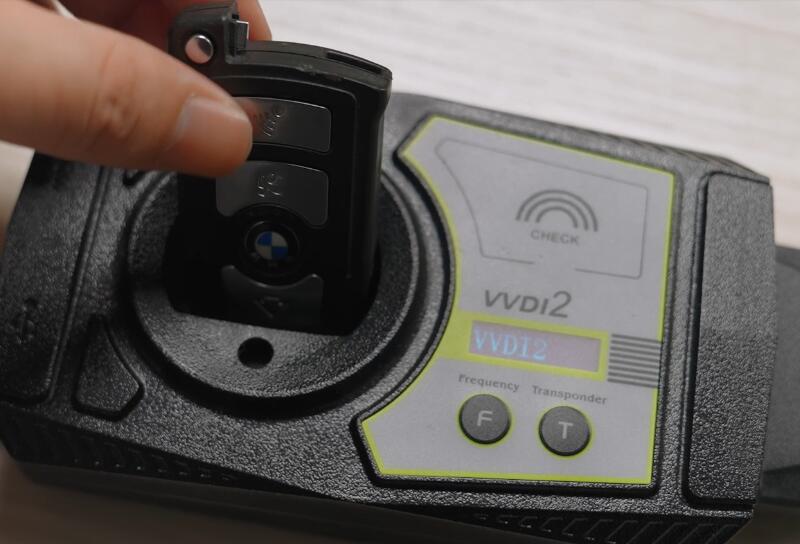
Write the key to CAS2 module successfully
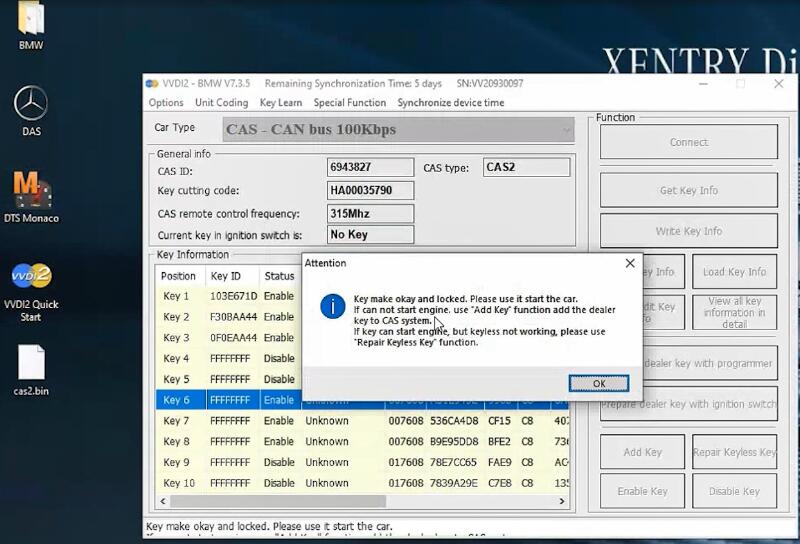
5.Test if CAS2 Mech-Key programmed is synchronized with CAS2 module
Insert the key programmed into the ECU key port of CAS2 module, it doesn’t pop up. The key is generated by VVDI2 successfully.

Xhorse Key Tool Plus and Autel IM608II also can work with Godiag BMW CAS1 CAS2 Test Platform to add CAS2 mechanical key perfectly.
How to Program CAS2 Mechanical Key with CAS1 Hardware by Xhorse Key Tool Plus?
http://blog.godiagshop.com/how-to-program-cas2-mechanical-key-with-cas1-hardware-by-xhorse-key-tool-plus/
Autel IM608 II Add CAS2 Mechanical Key with CAS1 Hardware
http://blog.godiagshop.com/autel-im608-ii-add-cas2-mechanical-key-with-cas1-hardware/





