GODIAG GT109 DOIP ENET Cable can support Benz DOIP-ENET protocol diagnosis and programming for 2023 new cars such as 223, 206, 213, 205, etc. (XENTRY software requires configuration files and patches). Let’s see how it works with DTS9.02 to diagnose Benz EZS223.
Connect GODIAG GT109 to Benz vehicle and a PC
Set the voltage to about 13V, not less than 11.5V. Otherwise, GT109 will sound an alarm.


Open DTS V9.02 (Diagnostic Tool Set) software
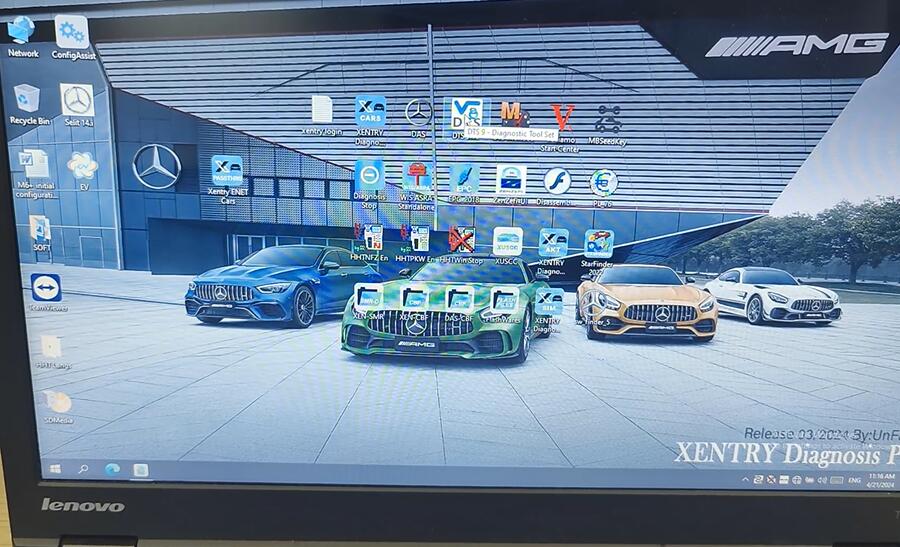
Select Configure VCI>> ISO_DOIP_SMR (the usage icon is ticked)
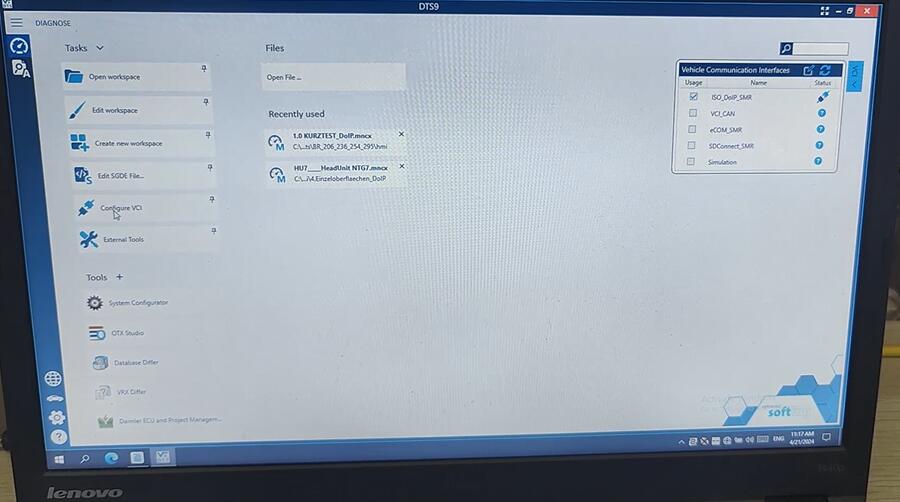
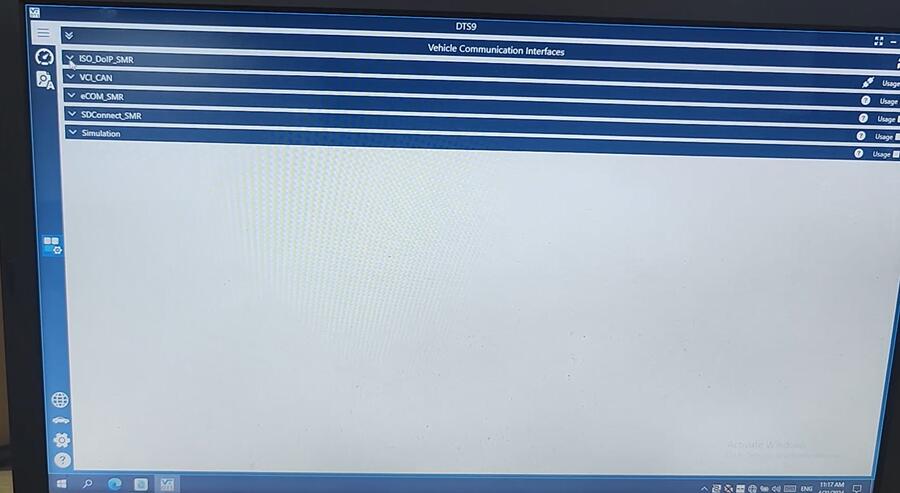
Click Start page for Diagnose icon at the left top corner
And click “Open workspace”
Select the DOIP item
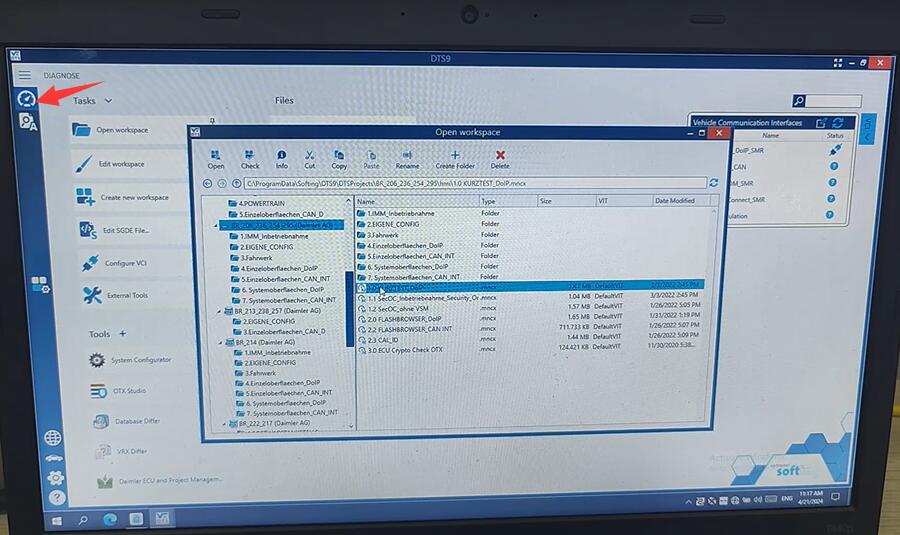
Don’t need to update ECU!
The software system will switch to [Execution] mode
Loading of HMI Controls…
Pay attention to the prompt and continue
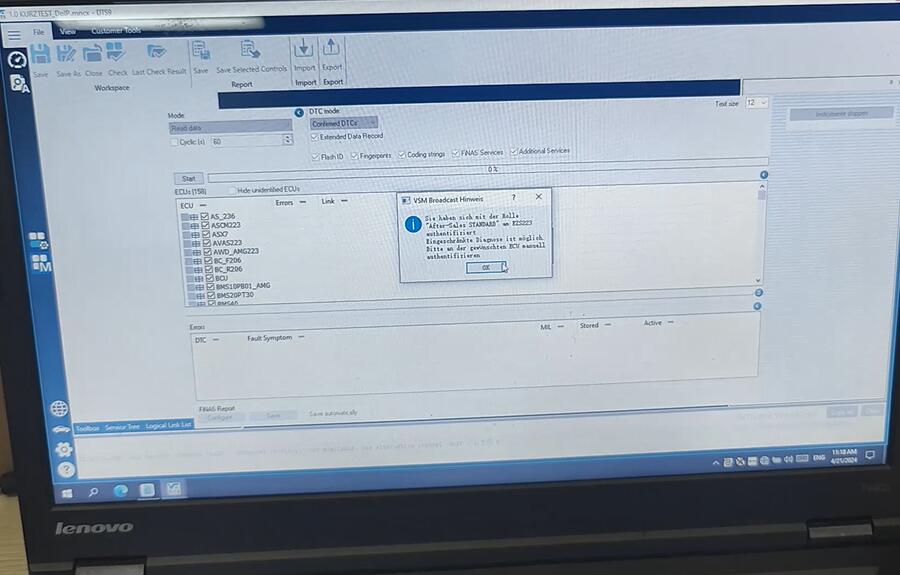
When it appears the logical link list, click “Interfaces (DoIP 1)” at the bottom corner, and it will show the DOIP ECU (Ethernet DoIP DOBT GW223).
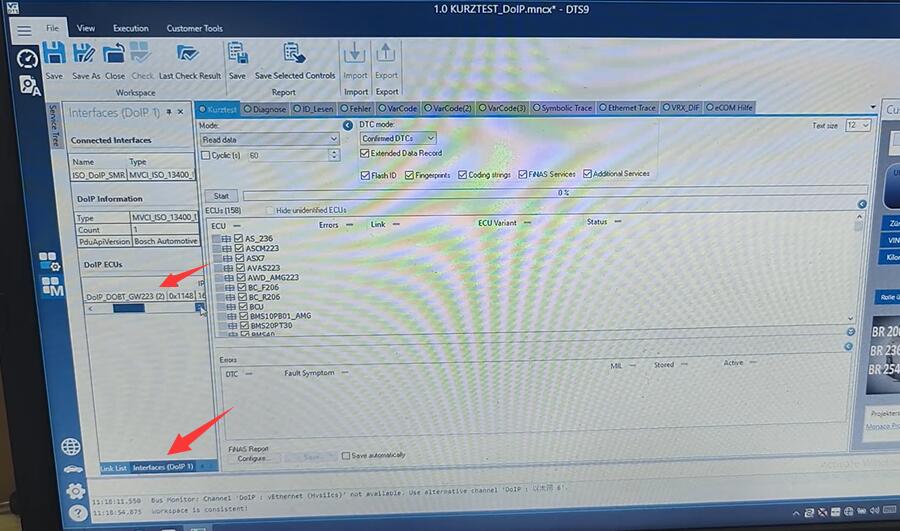
Click “Logical Link List” at the bottom corner, and it will show the complete list again.
Click “Start” to test.
Select the EZS223 option and you can see the related DTC.
The voltage value also displays on the software the same as GODIAG GT109 DOIP-ENET.
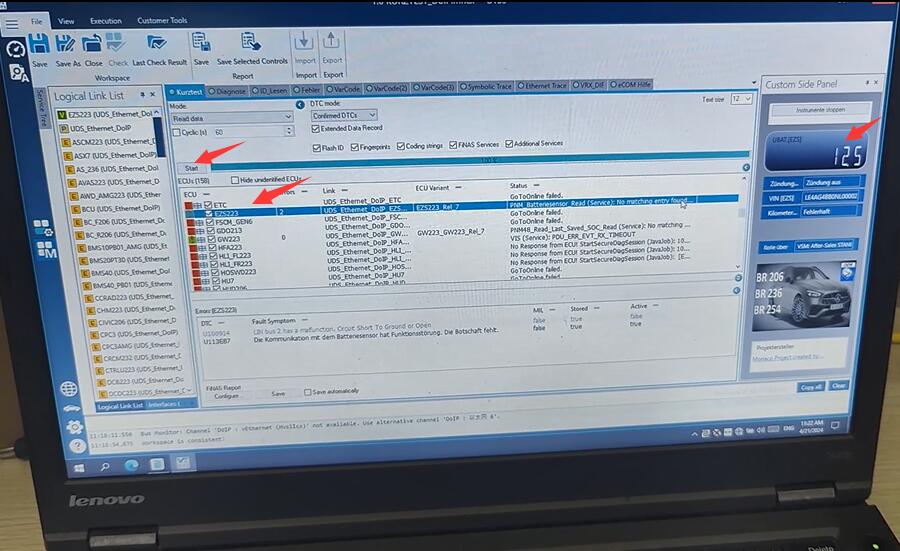
After that, you can click “Diagnose” to check the related options.
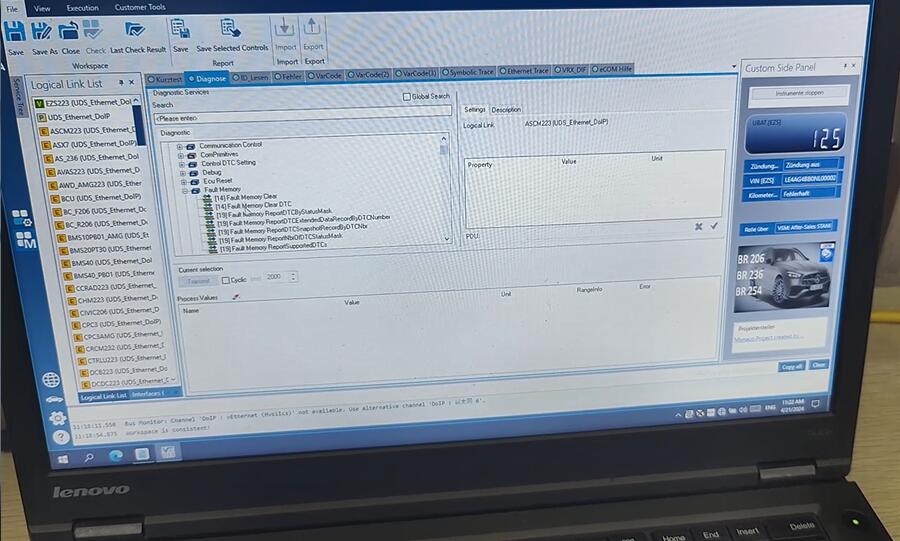
Video guide:





