GODIAG GT109 DOIP-ENET Cable can work with different software to perform DOIP diagnosis and coding for BMW, Benz, Volkswagen, Audi, etc. Only BMW software like BimmerCode, Bimmerlink can be installed on Mobile Phone or Tablet Pad, other software like ISTA+, ODIS-E, Xentry, etc need to be installed on PC.
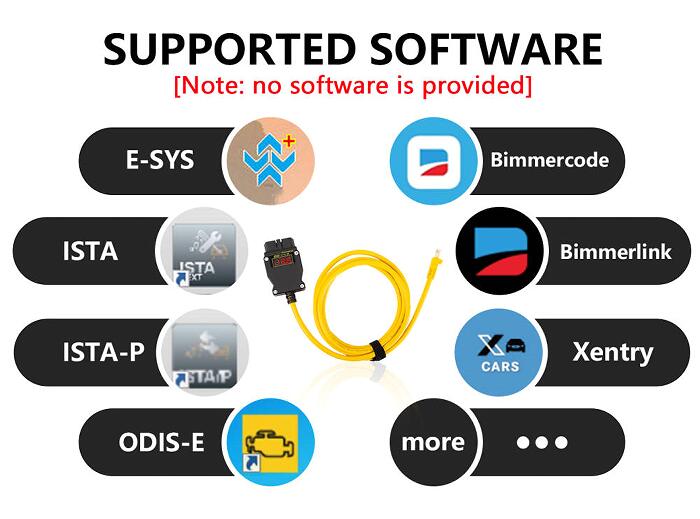
Connection Method 1: Connect GODIAG GT109 and PC
Install the computer software ODIS-E, Xentry, E-SYS, ISTA, BMWAiCoder, etc depending on your need on PC
Connect GODIAG GT109 diagnostic tool to PC and vehicle directly
Perform the different vehicle models diagnosis or programming/coding with the different software.
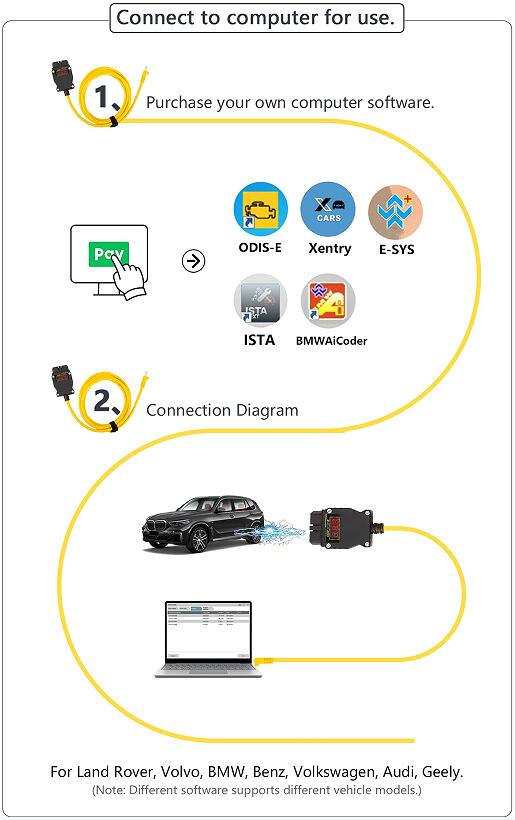
Connection Method 2: Connect GODIAG GT109 and Smartphone
Download and install BIMMERCode, Bimmerlink APP, etc on Android/iOS smartphone or tablet
*Android and iOS phones can be Samsung, iPhone 15 and newer iPads, etc.
Connect GODIAG GT109 DOIP ENET and smartphone or pad via USB Type-C Connector, and connect to vehicle properly.
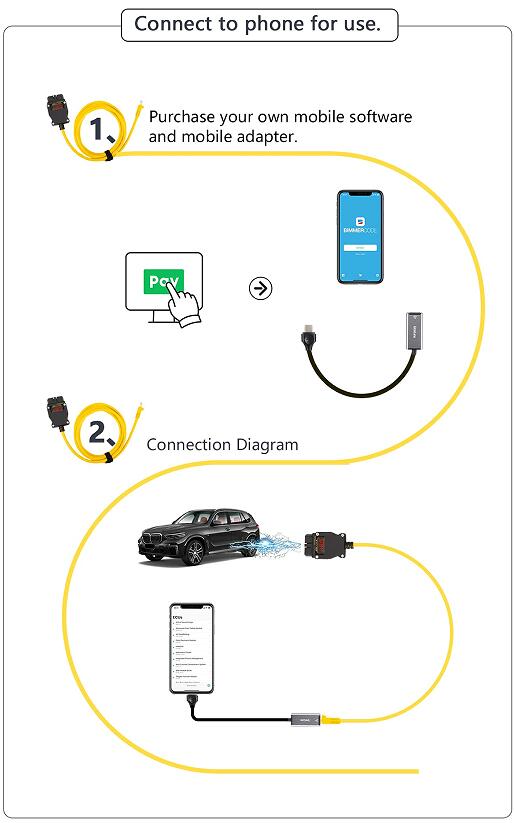
Note:
The USB Type-C connector is not in default in the GODIAG GT109 package, you need to buy separately.
For the detailed diagnosis/programming guide, refer to the following posts.
- How to Use GODIAG GT109 DoIP ENET and BMW ISTA+?
- GODIAG GT109 DOIP-ENET and BMWAiCoder Diagnose and Program BMW
GODIAG GT109 DOIP-ENET and BMWAiCoder Diagnose and Program BMW
- How to Program BMW by Godiag GT109 DOIP ENET and BMW ESys Plus?
How to Program BMW by Godiag GT109 DOIP ENET and BMW ESys Plus?
- How to Diagnose Benz by GODIAG GT109 DOIP ENET and DTS9.02?
- How to Diagnose Benz C (206) by GODIAG GT109 DOIP ENET and Xentry Software?
How to Diagnose Benz C (206) by GODIAG GT109 DOIP ENET and Xentry Software?
Official GODIAG OBD2 Tool Online Shop





