GODIAG GT109 Doip ENET Cable can support DOIP Diagnosis and Coding for many BMW vehicles. Here godiagshop.com mainly shows how to work with BMW ESys Plus software.
First, check GODIAG GT109 Doip ENET Support List for BMW vehicles below.
-Series 1 (2004+)
-2 series, M2 (2013+)
-2 Series ActiveTourer (2014+)
-2 Series GranTourer (2015+)
-3 series, M3 (2005+)
-4 series, M4 (2013+)
-5 series, M5 (2003+)
-6 series, M6 (2003+)
-7 Series (2008+)
-8 Series (2018+)
-X1 (2009+)
-X2 (2018+)
-X3, X3M (2010+)
-X4, X4M (2014+)
-X5, X5M (2006+)
-X6, X6M (2008+)
-X7 (2019+)
-Z4 (2009+)
-I3 (2013+)
-I8 (2013+)
-Mini MINI (2006+)
Now let’s start to see how to diagnose BMW with GODIAG GT109 cable and BMW ESys Plus software.
Connect GODIAG FEM/BDC Test Platform to GODIAG GT109 DOIP ENET DIAGNOSTIC CABLE, BMW FEM/BDC Module and dashboard correctly, and supply power to GODIAG Test Platform
Go to Settings/Network & Internet/Ethernet
Plug the Ethernet port of GODIAG GT109 into a PC
Then connect to Ethernet network successfully
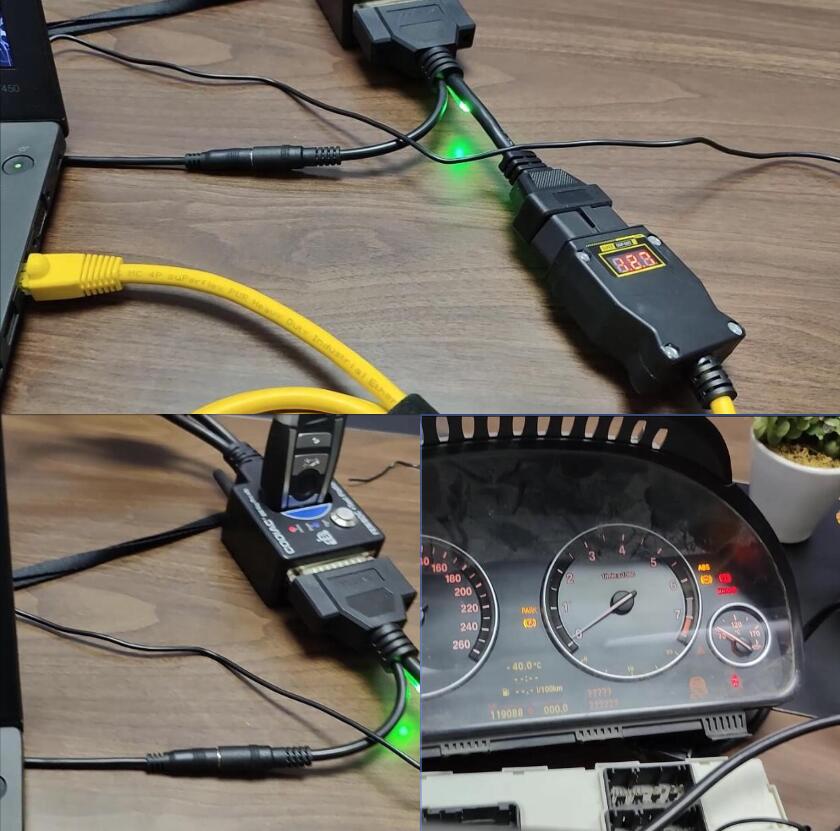
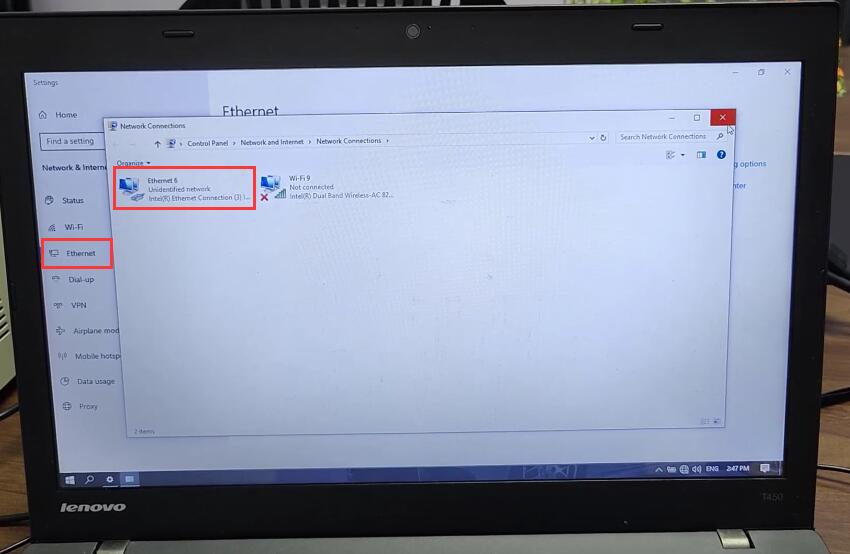
Run E-Sys Launchers PRO application
It will show the location, list, EST patch, PIN, memory, etc info.
Click “Launch Now”
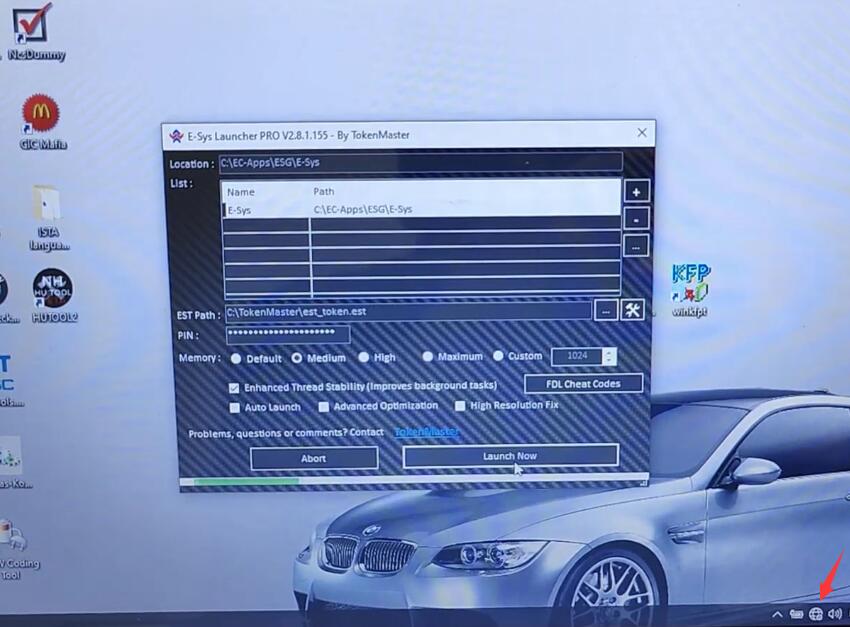
Clear all applications during flash process.
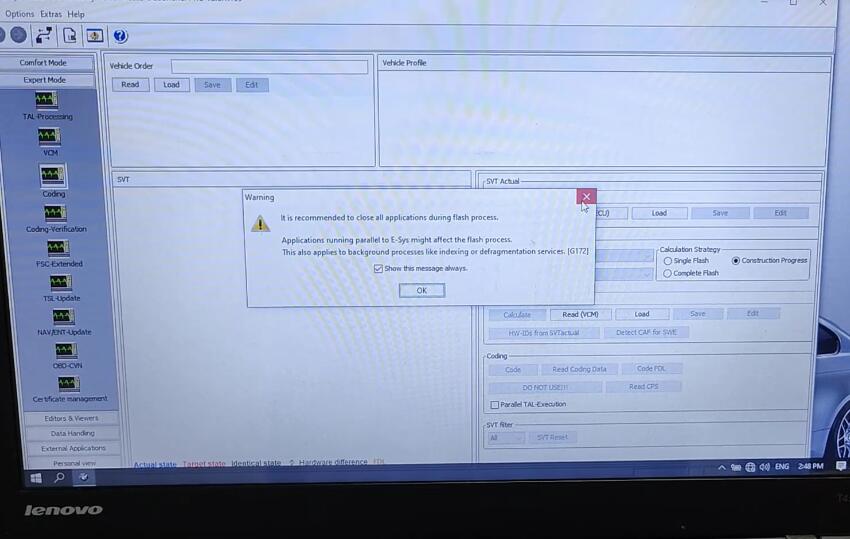
Click the third icon, select the BMW series and connection method (i.e. connection via VIN), and then click “Connect”
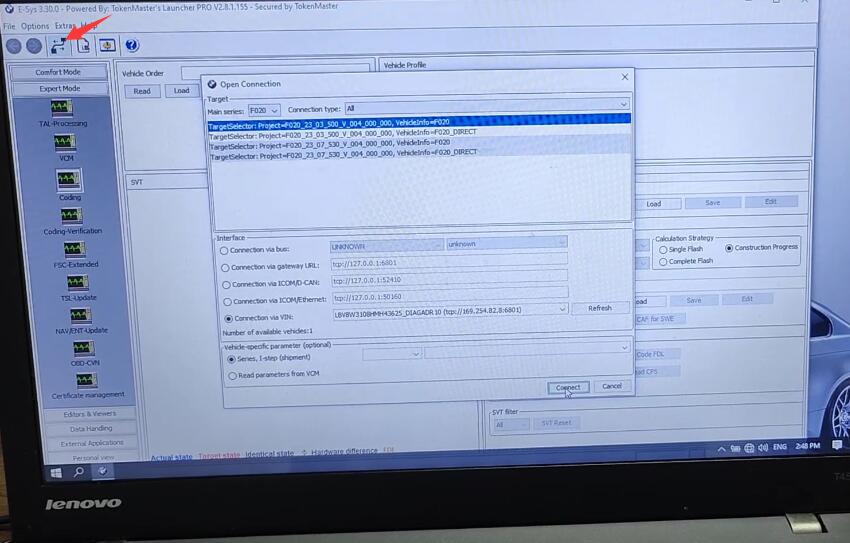
Connection established
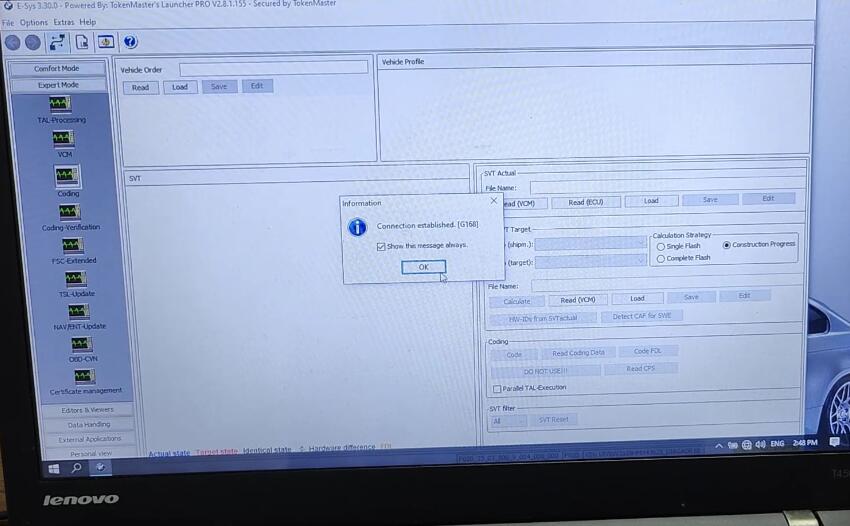
Select Expert mode (i.e. Coding), and click “Read”
It will show a list (i.e. FaList).
Click the type (i.e FA) to activate, and you will see all vehicle profiles at the right side.
Select any module you want to operate, like [4] Body>> [166] LIMOUSINE.
Then select the function supported to operate, like read (VM), read (ECU), etc.
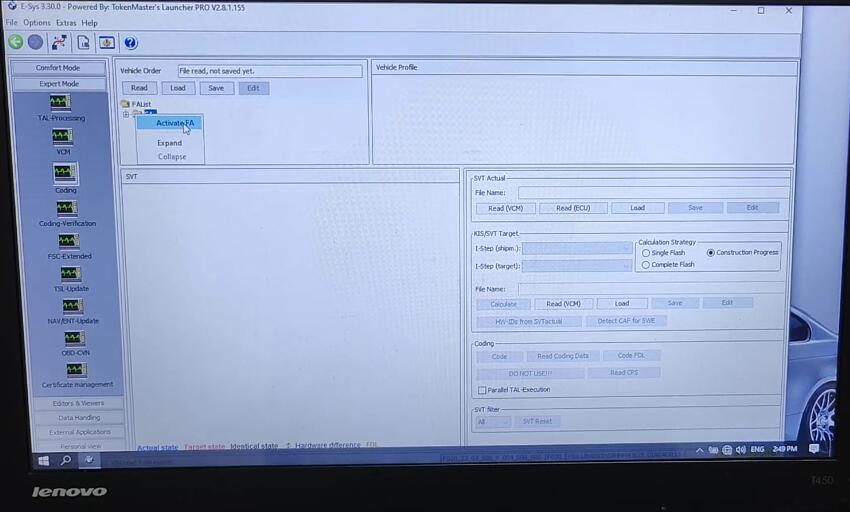
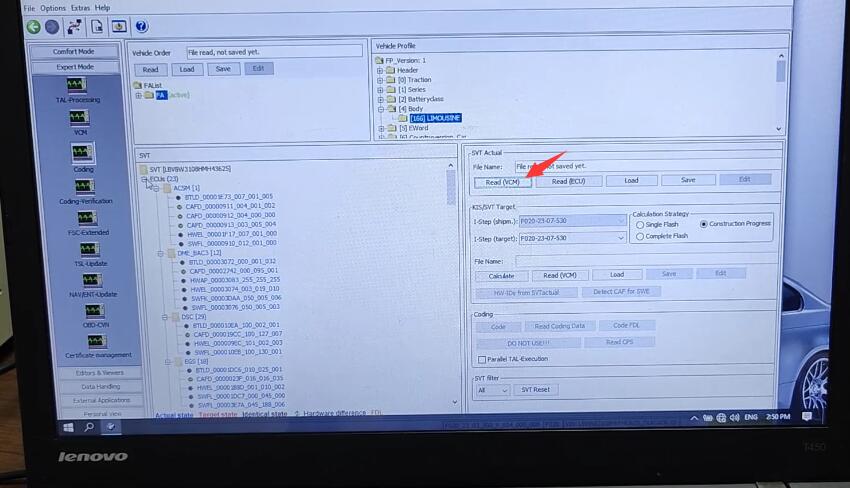
Done!
Video: GODIAG GT109 Cable and BMW ESys Plus program BMW





