How to diagnose and program BMW cars by GODIAG GT109 DoIP ENET Cable and BMW ISTA+ software? Check the details below.
Device and BMW Connection:
Use GODIAG FEM/BDC Test Platform to connect BMW FEM/BDC module and GODIAG GT109
Connect Power Supply to GODIAG Test Platform
Put an original key into the GODIAG FEM Test Platform
Set the voltage to about 13V, not less than 11.5V. Otherwise, GT109 will sound an alarm.

Ethernet Network Connection:
Go to Settings/Network & Internet/Ethernet
Plug the Ethernet port of GODIAG GT109 ENET Cable into a PC to connect Ethernet network
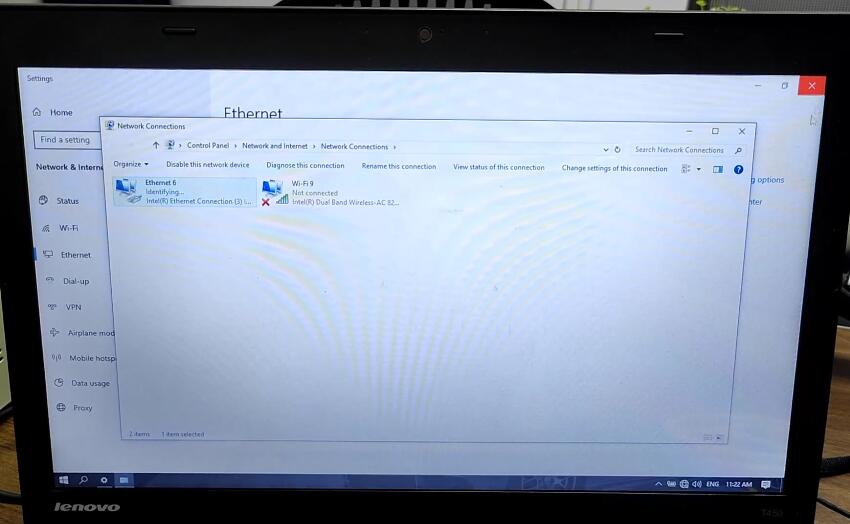
BMW ISTA+ Operation Guide:
Open ISTA+ software, click the tool icon at the top right corner to check the related info.
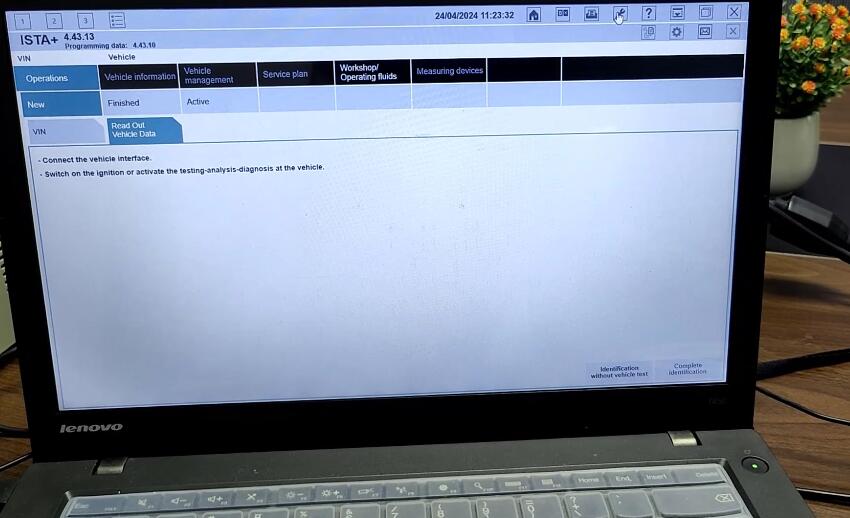
In the [Vehicle Interface], we can see the interface type selected is Dealer organization ICOM/ENET local area network.
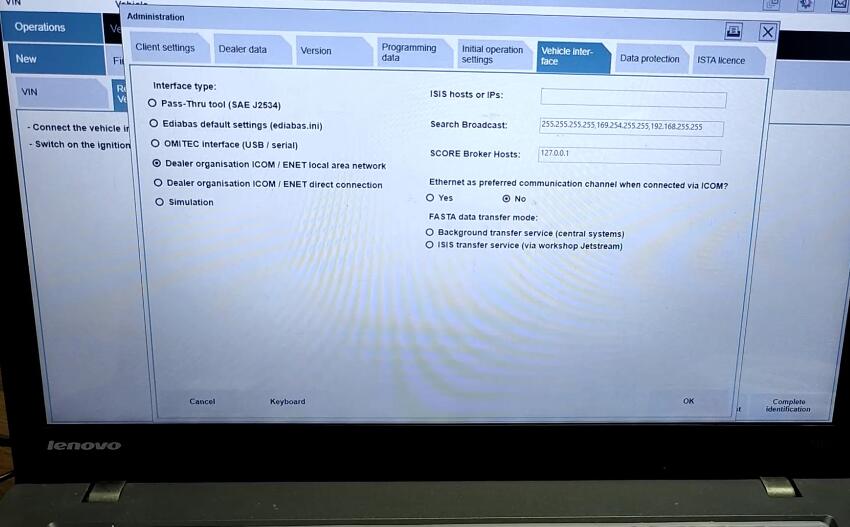
Back to the last page
Select Operations>> Read Out Vehicle Data>> Complete identification
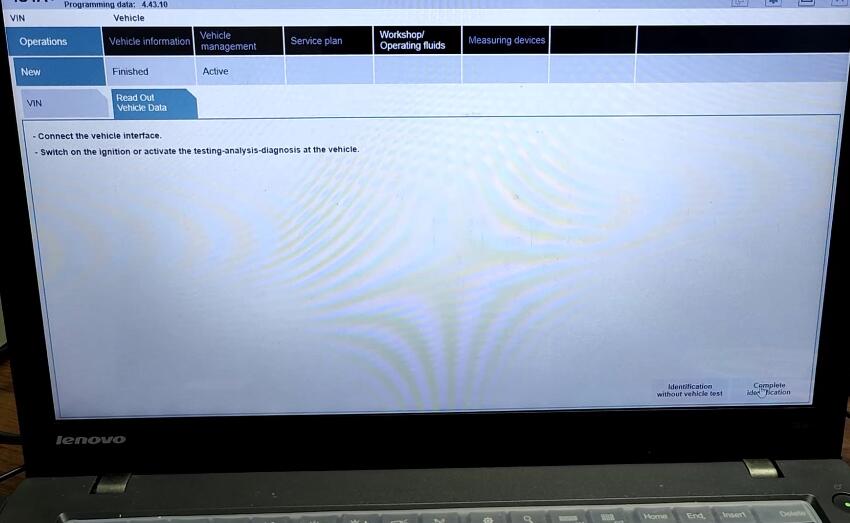
Identify the device ID and ENET type, etc
Click “Set up connection”
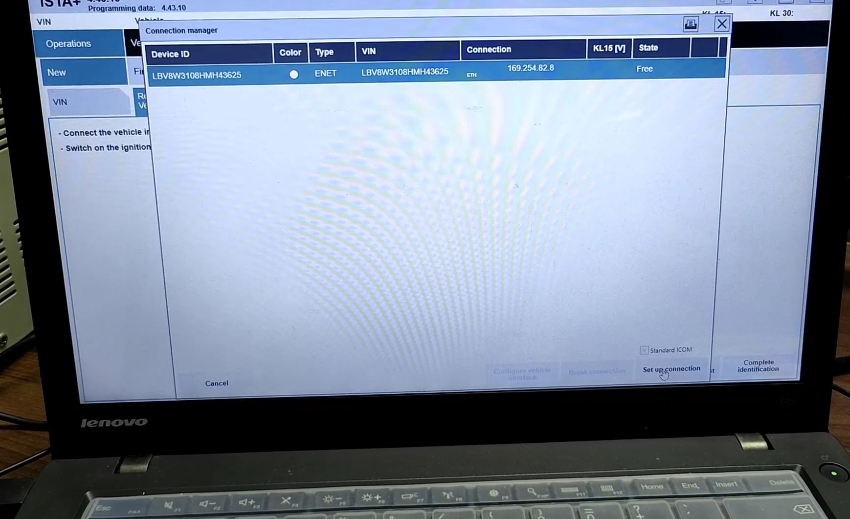
It will take a moment to identify the vehicle info, please keep patient.
Read out all vehicle info successfully.
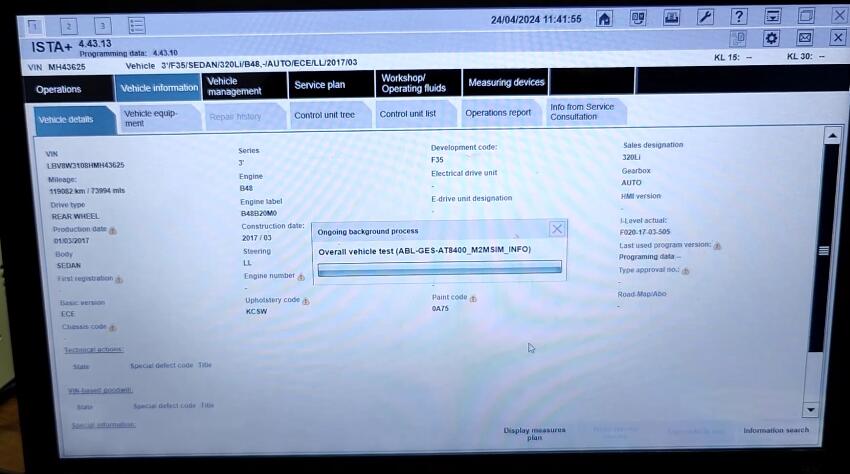
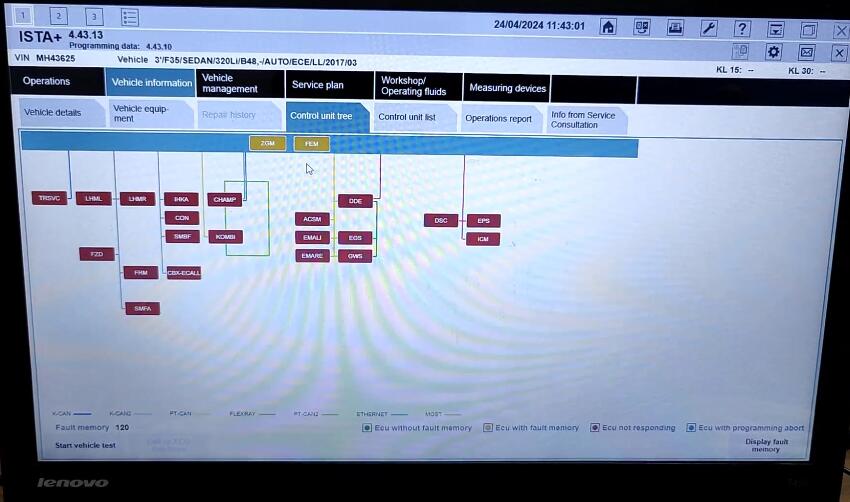
Video guide:
GODIAG GT109 DOIP-ENET and BMW ISTA+ Diagnose/Program BMW





