Both Godiag GD801 and GD801 ODOMaster support one year free update online. After the free update is expired, you need to buy the update authorization and update the device to make your device using normally.
Step 1:
Buy the corresponding one year update service by the following items.
Update cost: US$299.00
Update cost: US$149.00
Note: Both are only Update Authorization, No need shipping.
Step 2:
After paying, please provide your GODIAG GD801/ODOMASTER serial number to our customer service, and we will open one year update authorization for you within 48 hours.
Step 3:
After the update authorization is opened, you need to update the software on your Godiag tablet by yourself.
Built-in WIFI mode can realize application downloading and diagnostic functions with one key upgrade.
Go to Settings>> User information to log in with your available user name and password.
Then tap Upgrade function on the main menu >> select the car software you need and click [Bulk update] to update fast.

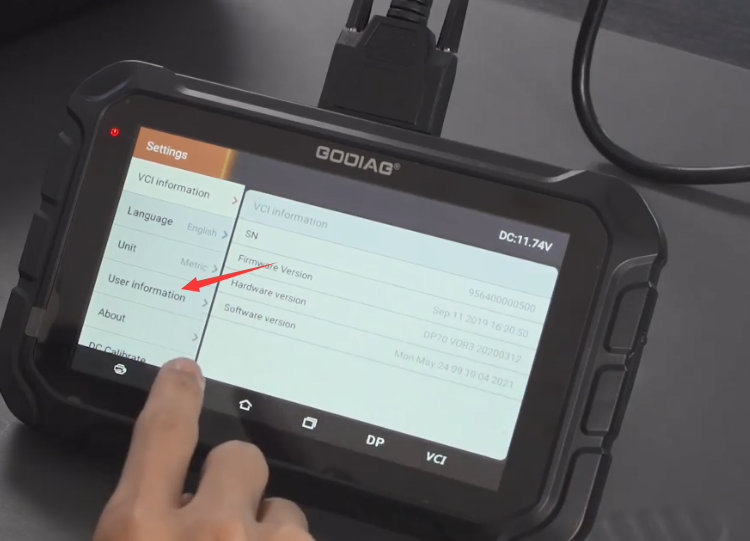
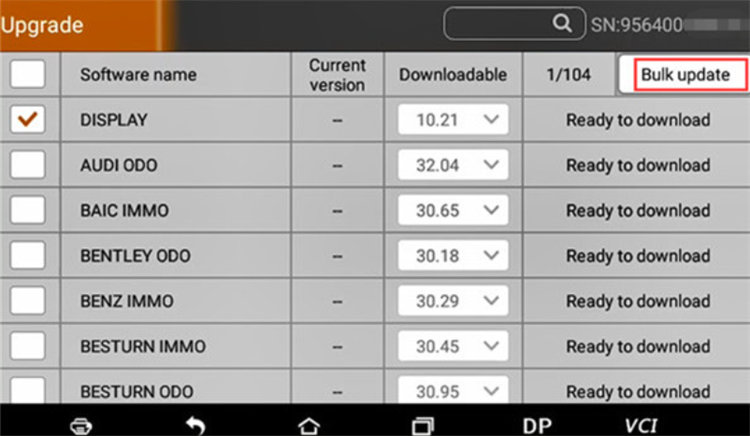
Live Support Information:
WhatsApp: +86-13995696053
Email: sales@godiagshop.com





