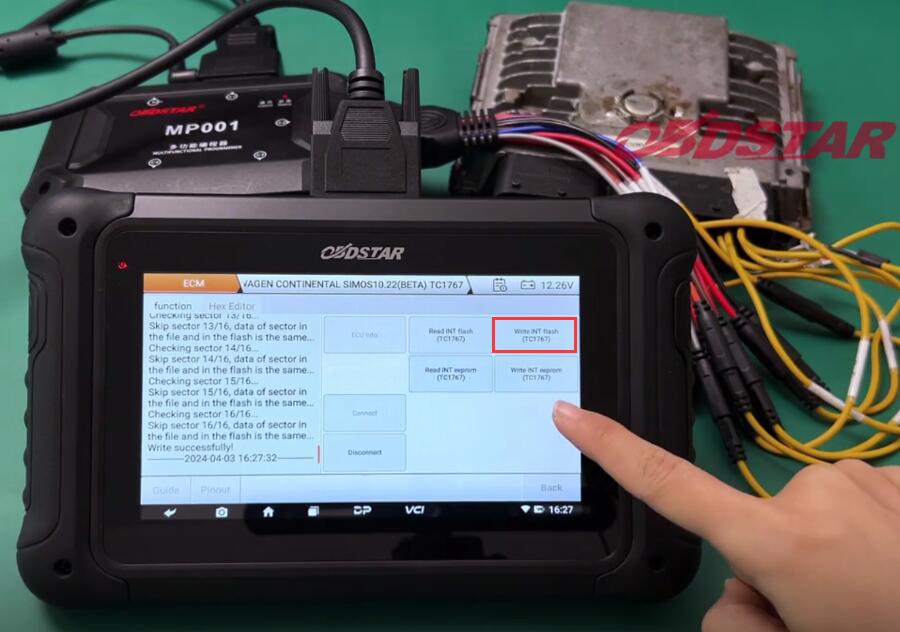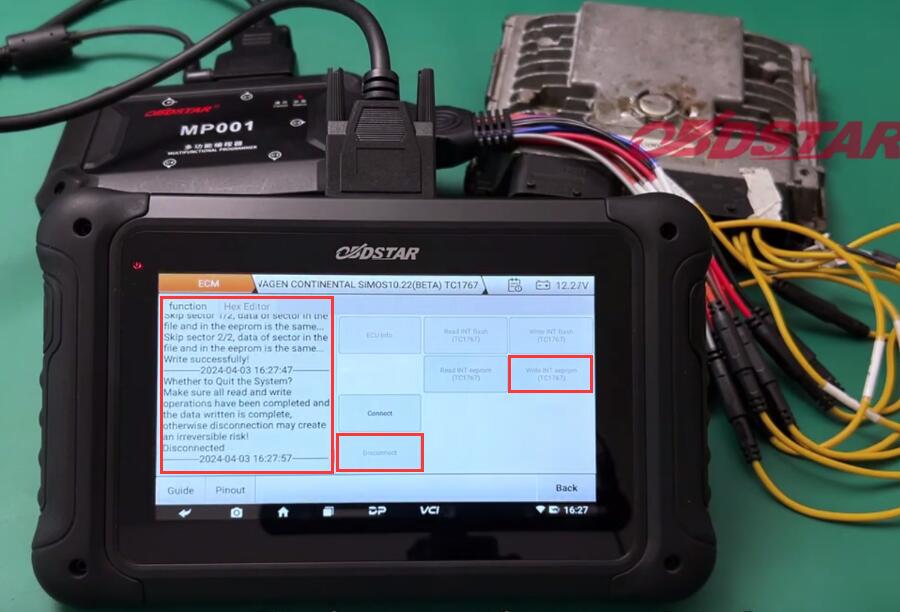In the previous post, we introduced how to clone Volkswagen SIMOS18.10 ECM by Boot with OBDSTAR DC706 ECU Tool. Today we will show you another test on VW SIMOS10.22 ECM, works perfectly as well.
Other accessories we need to work with OBDSTAR DC706 are OBDSTAR P004 ECU Clone Jumper, MP001 Programmer, main cable and power supply.

We also need to update the ECM software to V30.60 and connect with an available WiFi for the operation.
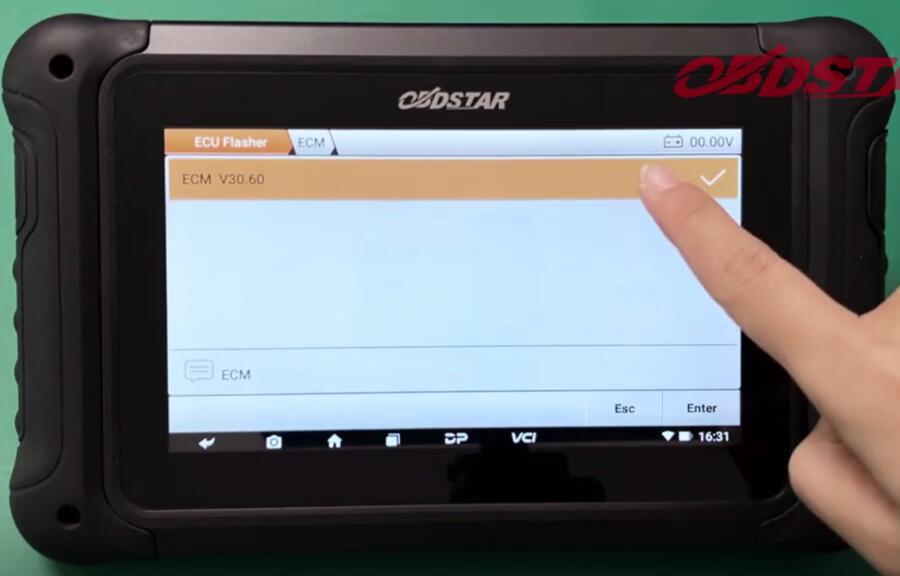
After preparation, select ECU Flasher>> All>> ECM>> ECMV30.60>> imos10.22>> VOLKSWAGEN CONTINENTAL SIMOS10.22 (BETA) TC1767
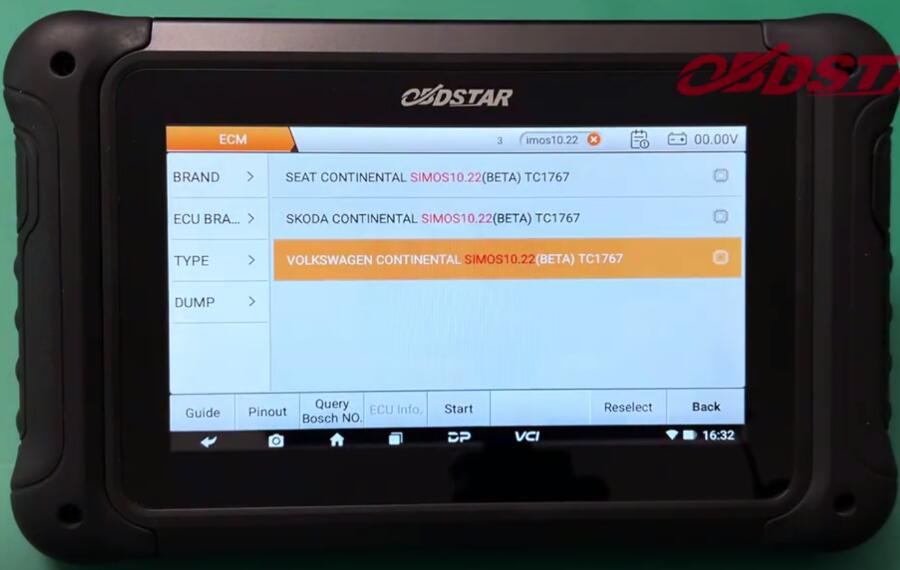
Check both Boot and PINOUT wiring diagrams


Then use the P004 ECU Clone Jumper to connect BOOT, MP001 Programmer, and SIMOS10.22 ECM by, and connect MP001 to DC706 by main cable, and supply power to MP001


After connection, click “Start”, and select “BOOT” and “MP001” options

Make sure MP001 Programmer with DC706 ECU tool connection is normal
Connect ECU successfully, start to perform the read and write operations
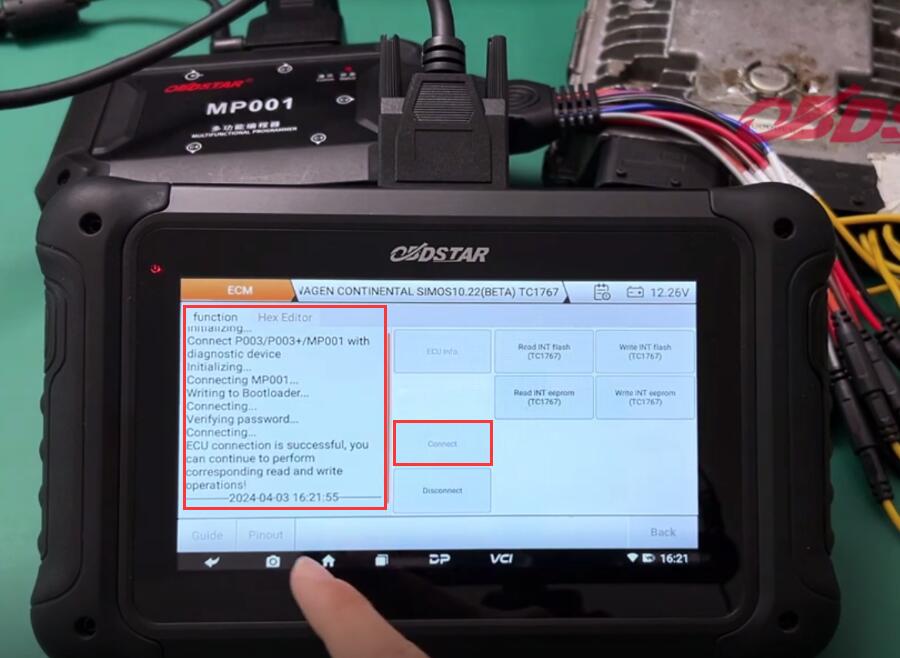
Read INT flash and INT eeprom (TC1767) data separately, and save the related data
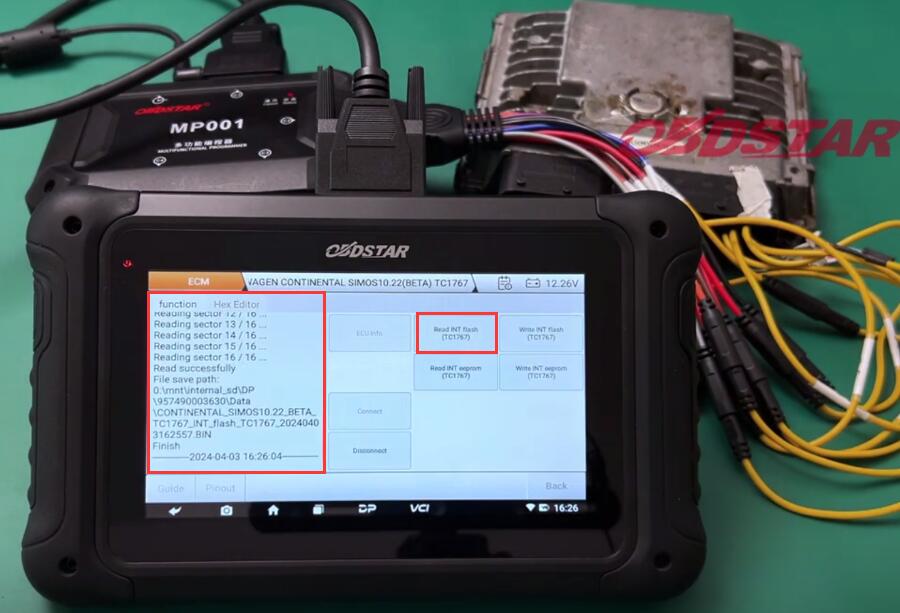
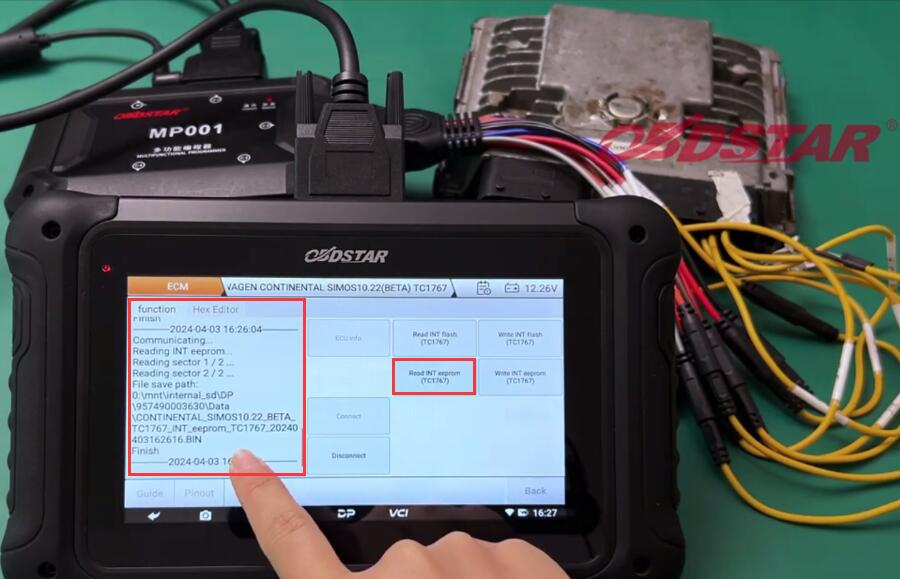
After reading, connect OBDSTAR DC706 ECU Programmer to a new SIMOS10.22 ECM
Select the corresponding INT flash and INT eeprom data of original ECM to write into the new one
All read and write operations are completed, click “Disconnect”