Godiag GT107+ DSG Plus Gearbox Data Adapter is the upgrade version of GT107 Plus (Godiag GT105 Plus GT107). It can read, write and adjust data for DSG gearbox ECU via Foxflash, PCMTuner, Kess v2, Openport 2.0 and other ECU programmers, no need Godiag GT105 ECU IMMO Prog AD.
All ECU programmers mentioned are good choices to work with Godiag GT107+.
The differences are listed below:
1.Except PCMTuner is in automatic mode, others are in manual mode during read/write operation.
2.Foxflash needs network connection for ECU reading/writing, others can work offline.
3.All need 12V 2A DC power supply. For Kess V2 and Openport 2.0, the 12V 2A DC power supply is connected to Godiag GT107+ DSG Plus Adapter. And for foxflash ECU Tool and PCMtuner Magic Car Tool, the power supply is connected to ECU programmer.
4.After connection, it needs to press GT107+ Automatic/Manual power analog ignition switch and 120 ohm switch when using kess v2 ecu programmer or Openport 2.0 ECU Flash Tool. PCMTuner doesn’t need that. And for foxflash, it needs to turn on or off the switch according to the prompts during operation.
Godiag GT107+ VAG DQ200 pinout
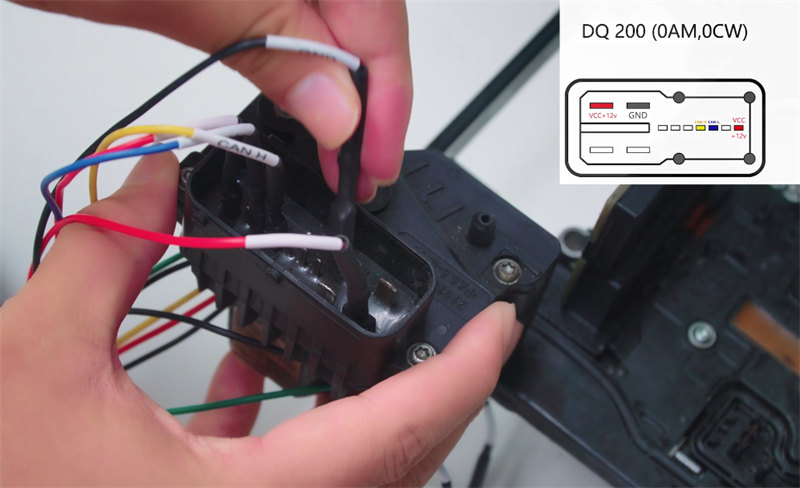
1.With Foxflash:
- Connection:
Connect foxflash ecu chip tuning tool to computer and Godiag GT107+ via USB cable and main cable separately
Connect GT107+ to DQ200 gearbox via the Godiag DB9 DSG Gearbox Universal Conversion Jumper according to the pinout
Connect the 12V 2A DC power supply to foxflash ecu programmer

- Operation:
DQ200 TCU: i.e. AUDI GEAR A3 DSG DQ200
Enable network connection and run foxflash manager and software
Log in with the key (SN)
Select driver>> AUDI GEAR>> A3>> DSG DQ200*CAN>> OK
First, get ID
Turn on the dashboard (ignition)
Read data successfully
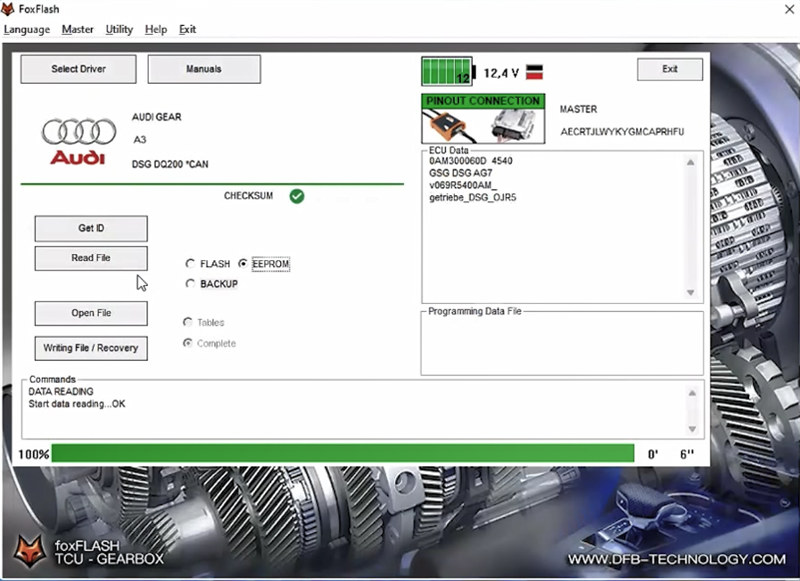
Then, read file and save data
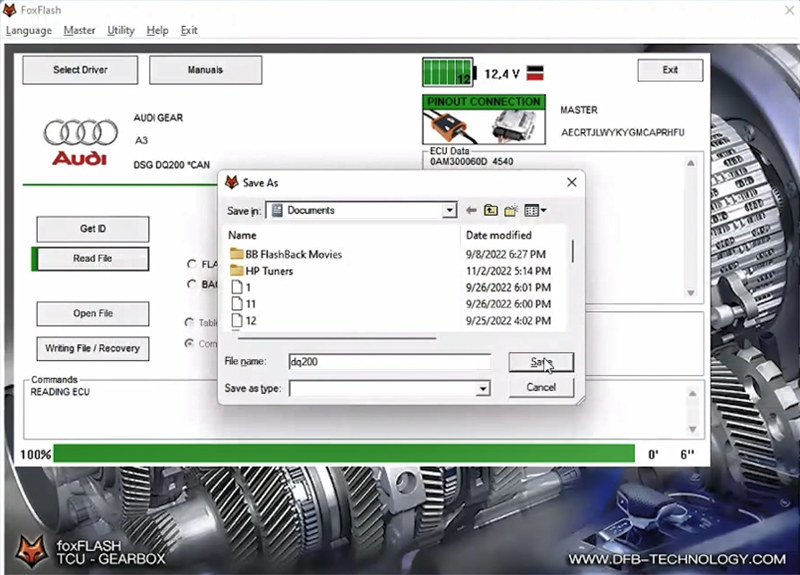
Turn off the dashboard (ignition)
Then turn on (press the GT107+ switch button), and press 120 ohm CAN resistance switch

After DQ200 ECU data reading is completed, turn off the dashboard.
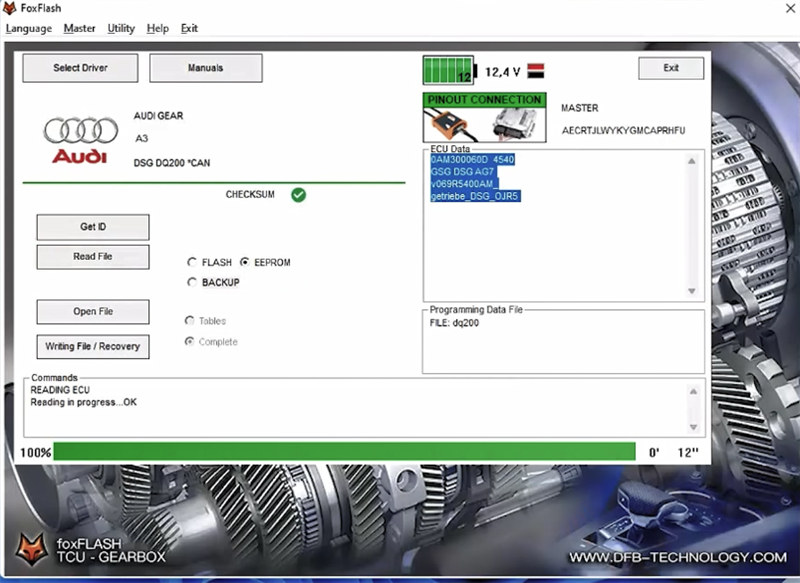
Video:
2.With PCMTuner:
- Connection:
Connect PCMTUNER ECU programmer to computer and GT107+ via USB cable and main cable separately
Connect GT107+ to DQ200 gearbox via the Godiag Universal Conversion Jumper according to the pinout
Connect the 12V 2A DC power supply to PCMTuner ECU programmer
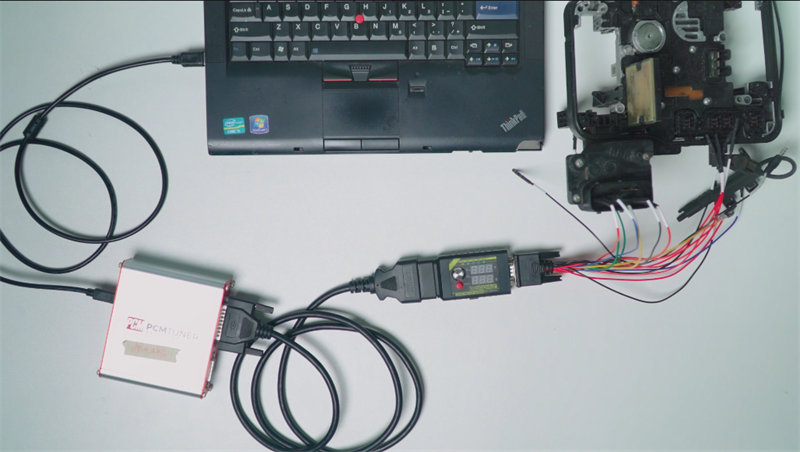
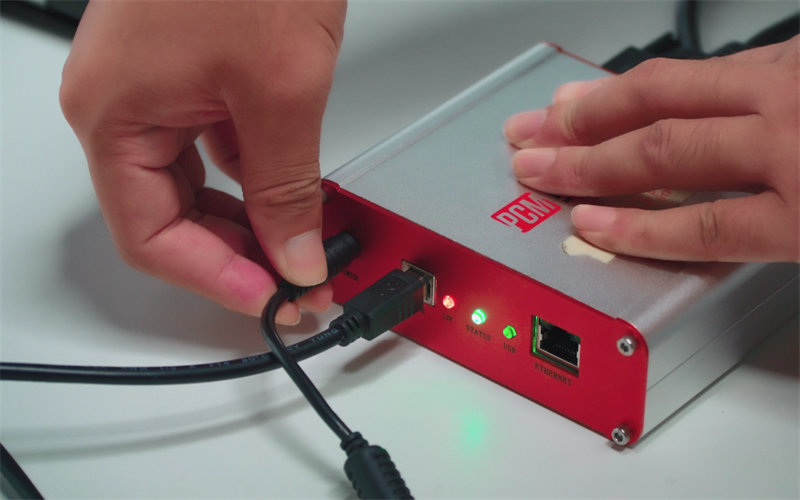
- Operation:
Run pcmflash software
Select ECU: [58] VAG: DQ200/MQB Boot (EEPROM)
Identify the ECU model
Read and backup the original eeprom data
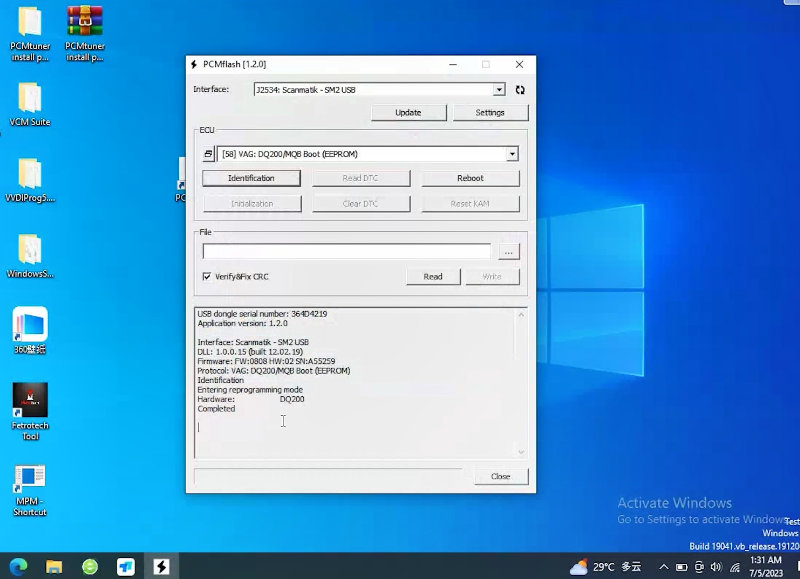
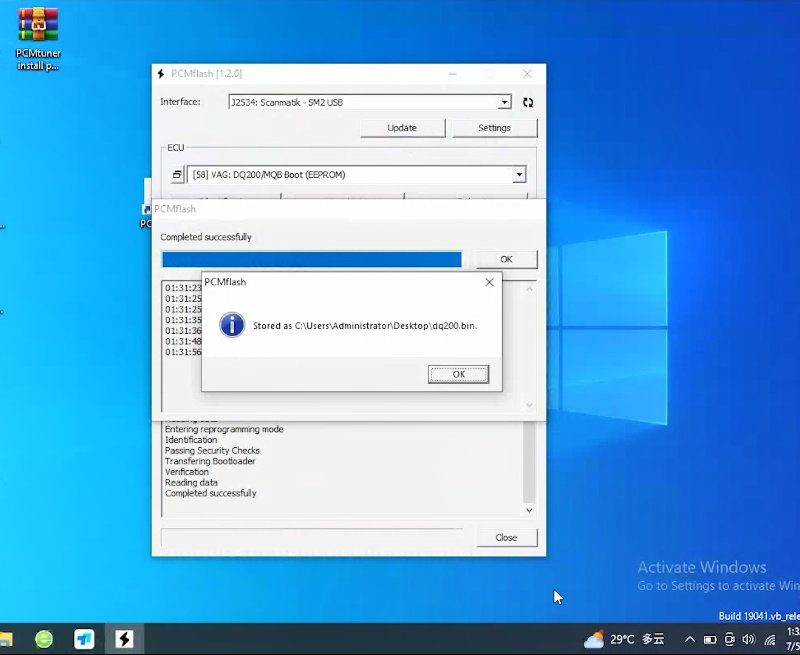
3.With Kess V2:
How to Read/Write VW DQ200 0AM with Godiag GT107+ DSG Plus and Kess V2?
4.With Openport 2.0:





