Customer Problem:
When I use my Godiag GD801 Odomaster, it only shows Service OBDII. There is no cluster calibration menu or any car software inside can be selected to use. What may cause this problem? Have any suggestions?
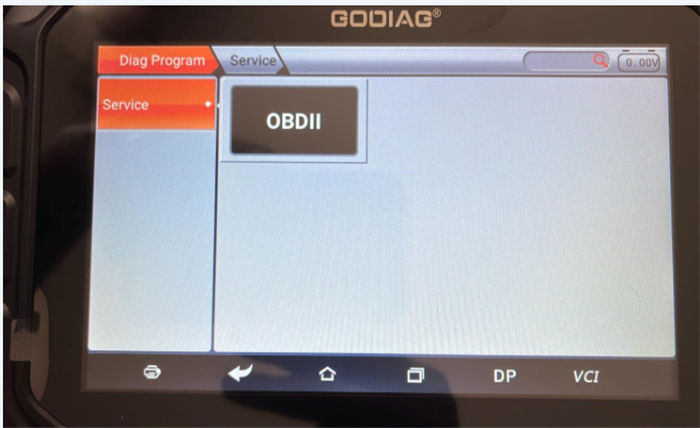
Godiagshop.com engineer replied:
The possible reason is that you don’t register successfully.
Please register again with the following guide step by step.
Step-by-step guide to register:
Step 1: Turn on Godiag ODOMaster to enter home page
Step 2: Select ‘DiagProgram’ and agree with the disclaimer to enter GODIAG main menu
Step 3: Select Settings>> User information>> Register
Step 4: Fill in user name, password and email
(SN and register password will enter automatically)
Click ‘Enter’ to register
Step 5: Register successfully
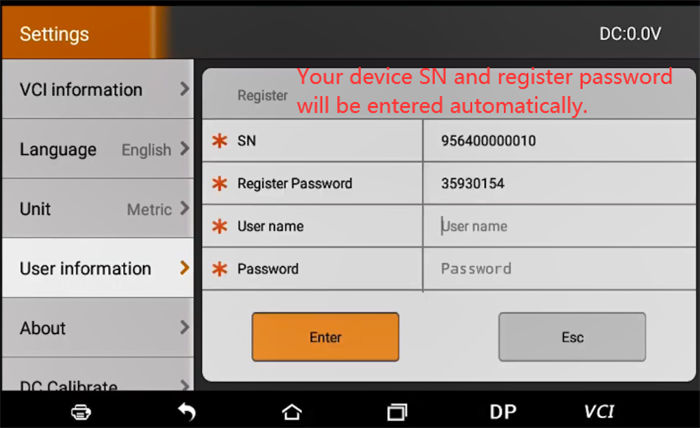
After registration, login with your user name and password has been registered to update the car software for using.
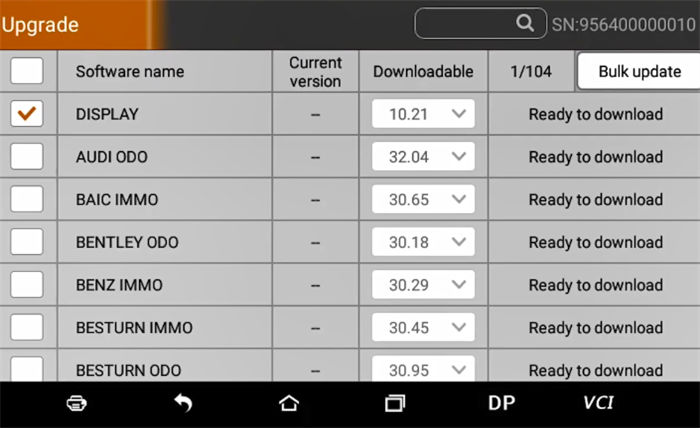
For details, read GODIAG GD801 (ODOMaster) Register and Update Guide





